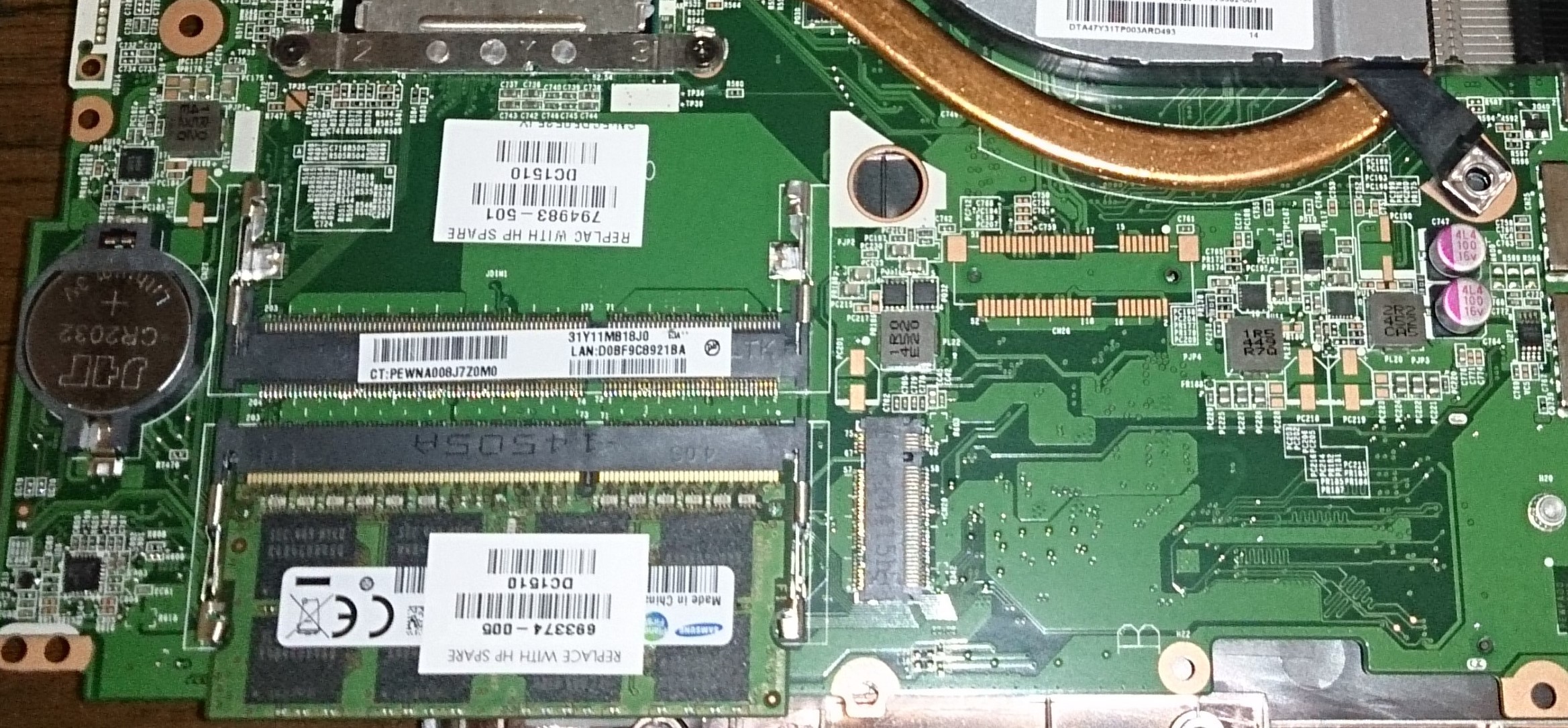-
×InformationNeed Windows 11 help?Check documents on compatibility, FAQs, upgrade information and available fixes.
Windows 11 Support Center. -
-
×InformationNeed Windows 11 help?Check documents on compatibility, FAQs, upgrade information and available fixes.
Windows 11 Support Center. -
- HP Community
- Archived Topics
- Notebooks Archive
- Re: Does laptop have M.2 slot and where it is ?

Create an account on the HP Community to personalize your profile and ask a question
06-18-2017 10:51 AM
Product Name : hp envy 15-k203tx
Product Number : K8U29PA
Operating System : windows 10 64 bit (home single language)
I want to install ssd on my laptop. I was initially plan to install ssd using 2nd ssd bay by replacing optical drive. But later i found optical drive has only sata 1.5 gb/s (SATA 1). So its not good thing to install 6gb/s ssd on 1.5gb/s port.
Now i plan to install M.2 slot ssd. before i am going to buy new ssd i have some confusion that is
1. Does my laptop have M.2 Slot ?
2. If my laptop have then where it is ?
3. How can i easily find out and also install ssd
Thanks for your support !..
Solved! Go to Solution.
Accepted Solutions
06-21-2017 10:46 PM
Thanks for all your replies. My laptop hp envy 15-k203tx have M.2 Slot for SATA Storage. The M.2 Slot is located in bottom of the motherboard (beside Ram slot) as shown as in the picture.
Bottom Side of motherboard you can see 2 RAM slot and M.2 Slot
M.2 Slot
I feel very happy. I am going to install M.2 2280 B+M SSD. You can install any ssd with 2280 M.2 B+M slot as boot up OS and your defualt HDD as storage device. All you need is one phlipps head screw and M.2 SSD. Thats work fine.cool.. unfortunately the minimum storage for M.2 SSD is 250GB. you can't get 128 gb storage in M.2 which is available in 2.5 inch ssd.
My recommended M.2 Ssd is Samsung 850 EVO M.2 MZ-N5E250BW SSD .
Video Guide for disassemble hp envy 15-kxxx laptop - click here
Thank you have a nice day!!..
06-18-2017 11:55 AM
The series has option to have M.2 SATA SSD on port0. The chance is 50/50 because the series has many models/products. The following manual shows you where to find out (page 67).
http://h10032.www1.hp.com/ctg/Manual/c04582332.pdf
Regards.
***
**Click the KUDOS thumb up on the left to say 'Thanks'**
Make it easier for other people to find solutions by marking a Reply 'Accept as Solution' if it solves your problem.


06-18-2017 12:21 PM
In that manual page no 67 only shows how to remove the cable and parts. There is no information about M.2 slot. yes i know some laptop with this series comes with pre install ssd. Page no 70 shows how to remove the ssd which already mount with M.2 slot.
My question is does my device have M.2 Slot or not ?. i want to know this thing before buying new ssd . If i get to know there is no M.2 slot after disassemble my laptop thats become useless. The whole process become waste. thats why i want to clear my doubts.. Thanks in advance !...
06-21-2017 10:46 PM
Thanks for all your replies. My laptop hp envy 15-k203tx have M.2 Slot for SATA Storage. The M.2 Slot is located in bottom of the motherboard (beside Ram slot) as shown as in the picture.
Bottom Side of motherboard you can see 2 RAM slot and M.2 Slot
M.2 Slot
I feel very happy. I am going to install M.2 2280 B+M SSD. You can install any ssd with 2280 M.2 B+M slot as boot up OS and your defualt HDD as storage device. All you need is one phlipps head screw and M.2 SSD. Thats work fine.cool.. unfortunately the minimum storage for M.2 SSD is 250GB. you can't get 128 gb storage in M.2 which is available in 2.5 inch ssd.
My recommended M.2 Ssd is Samsung 850 EVO M.2 MZ-N5E250BW SSD .
Video Guide for disassemble hp envy 15-kxxx laptop - click here
Thank you have a nice day!!..
06-19-2018 05:43 AM
I have been looking for the same. Thank you for helping me out. I have another doubt. I see some says that the ssd you have mention link is SATA compatible and it is slower compared to nvme versions.. please help me out. In that case,
samsung ssd which you share is SATA (https://www.amazon.in/Samsung-850-EVO-M-2-MZ-N5E250BW/dp/B00TGIVZTW/ref=sr_1_1?ie=UTF8&qid=149810625...) is 8,499rs
and
Western digital m.2 ssd (https://www.amazon.in/WD-Green-240GB-Internal-WDS240G1G0B/dp/B01M9B2VB7/ref=sr_1_8?s=computers&ie=UT...) is priced as 5,100rs only
should i choose Western digital since is same config as samsung and prices way too lower than samsung.
or
should i choose this ( https://www.amazon.in/Samsung-970-Evo-Internal-MZ-V7E250BW/dp/B07BN5FJZQ/ref=sr_1_1?s=computers&ie=U... ) NVMe Version which is priced 10,600rs to get high speed.
Please help me out.