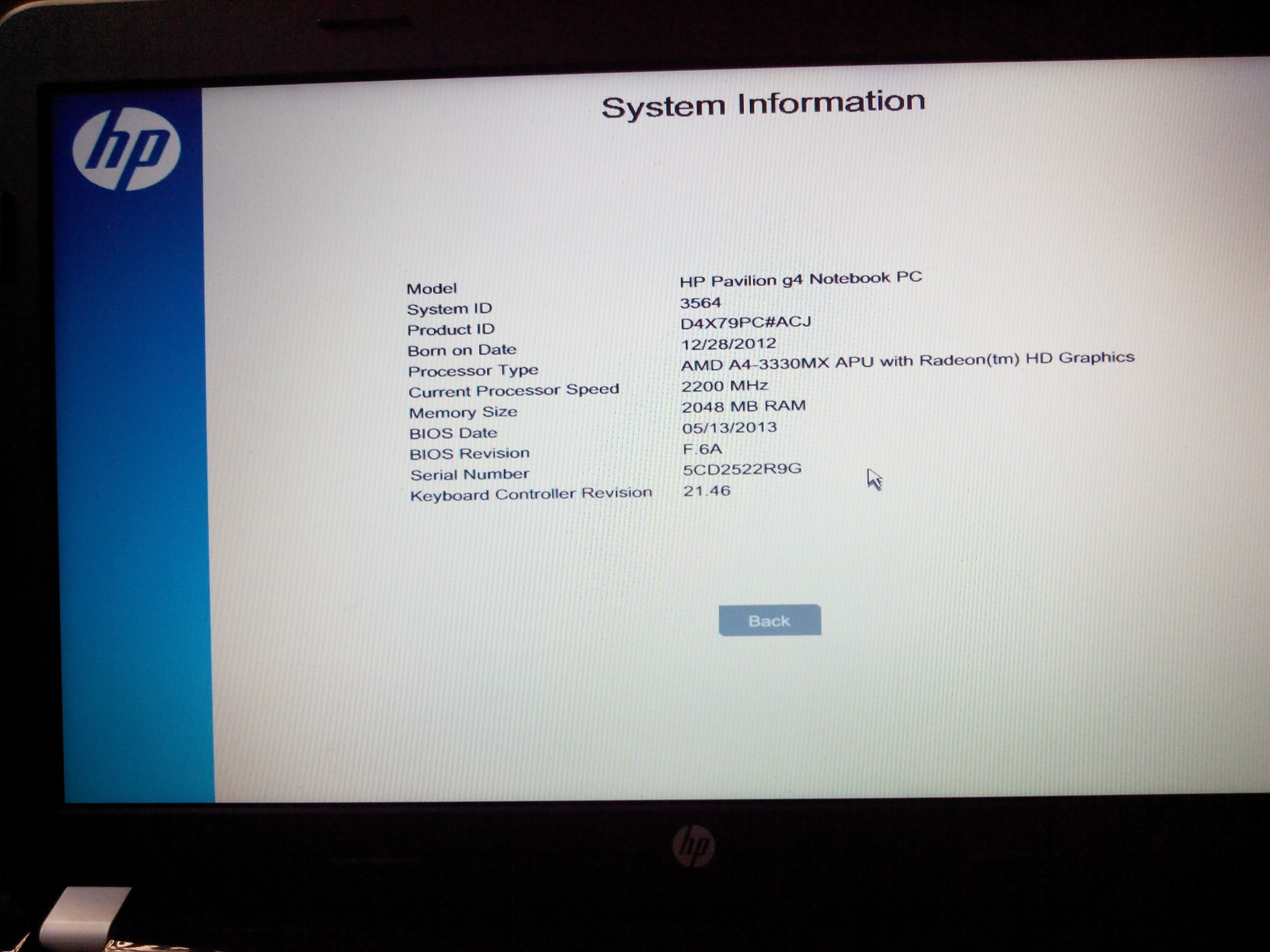-
×InformationNeed Windows 11 help?Check documents on compatibility, FAQs, upgrade information and available fixes.
Windows 11 Support Center. -
-
×InformationNeed Windows 11 help?Check documents on compatibility, FAQs, upgrade information and available fixes.
Windows 11 Support Center. -
- HP Community
- Archived Topics
- Notebooks Archive
- Re: Does my laptop support UEFI bios...?? PAVILION G4-1303au

Create an account on the HP Community to personalize your profile and ask a question
10-05-2013 05:30 AM
PRODUCT NAME: PAVILION G4-1303au
OPERATING SYSTEM: WINDOWS 7 32BIT
Does my pavilion g4-1303au laptop support uefi bios... i want to install win 8 in uefi mode... if no,.. when will HP upgrade my legacy bios to UEFI bios...
Solved! Go to Solution.
Accepted Solutions
10-07-2013 01:39 AM - edited 10-07-2013 01:46 AM
I can finally see the images. Did you enter the BIOS and click on the Security options if they exist?
Your images do not show that. InSyde BIOSes normally have sections for Configuration,Security and Boot Options.
Power button , immediately tap the Esc key a few times to invoke the startup menu and then select F10 for the BIOS. F9 is for the Boot options. There is also a Boot options screen in the BIOS.
I am a volunteer forum member. If my suggestion helped you solve your issue, help others by marking that post as the accepted solution. Say thanks by clicking on the Yes button next to the "was this reply helpful?"



10-05-2013 05:39 AM - edited 10-05-2013 05:47 AM
Press the power button and then immediately tap the Esc key. Does a startup menu appear? If it has HP Advanced PC diagnostics as an option for the F2 key then it probably does have a UEFI environment installed. I just took a look at the available drivers for Windows 7 and I see the UEFI Support environment amongst the list. Windows 8 (32 & 64-bit) drivers and applications are also available for your notebook.
Enter the startup menu and choose F10 for BIOS. Check to see if secure boot enable\disable and Legacy Boot Support are available options.
To install Windows 8 in UEFI mode the hard disk partitions must be GPT. this is an advanced topic and a bit beyond the intended scope of the forum , so I recommend that you search for a how to install Windows 8 in UEFI mode. There will be a steep learning curve on this, especially if your notebook is partitioned in NTFS instead of GPT.
I am a volunteer forum member. If my suggestion helped you solve your issue, help others by marking that post as the accepted solution. Say thanks by clicking on the Yes button next to the "was this reply helpful?"



10-05-2013 09:31 AM - edited 10-05-2013 09:35 AM
Does your notebook have the UEFI environment?
Did you check it as I suggested?
Have you checked in Computer Management --> Disk Management to see which kind of partitions there are in your notebook's hard disk? (NTFS or GPT?)
I am a volunteer forum member. If my suggestion helped you solve your issue, help others by marking that post as the accepted solution. Say thanks by clicking on the Yes button next to the "was this reply helpful?"



10-05-2013 06:52 PM - edited 10-05-2013 06:55 PM
My notebook have UEFI support environment...and i downloaded from drivers page then installed UEFI diagnostic tool in HDD.. and checked by pressing F2 in startup menu..it booting the uefi diagnostic tool,...but in bios menu there is no SECURE BOOT and LEGACY BOOT options...!
My system primary partitions are NTFS , HP_TOOLS partition(1 GB) is FAT32...
is my laptop can boot windows 8 in UEFI mode...??
10-06-2013 03:00 AM
Check the version of the installed BIOS. If it is not the most current version, installing the latest version may add those options. It is possible also that your notebook is one of the earlier UEFI diagnostic capable types that is not capable of booting in UEFI Mode. We will know that after you report the results of your BIOS findings and update, if an update is possible.
I am a volunteer forum member. If my suggestion helped you solve your issue, help others by marking that post as the accepted solution. Say thanks by clicking on the Yes button next to the "was this reply helpful?"



10-06-2013 04:53 AM - edited 10-06-2013 05:18 AM
i Have the most recent version of bios... but there is no UEFI boot options...!!!
MY
PRODUCT NAME: PAVILION G4-1303au
BOARD NO: 3564
BIOS VERSION: F.6A
BIOS DATE: 13/5/2013
BIOS NAME: InsydeH2O REV 3.5
softpaq no: sp62234
the following Picture taken from UEFI diagnostic tool..
the following image is my BIOS boot order...
10-06-2013 08:14 AM - edited 10-07-2013 01:41 AM
Well, that does answer the question. I am waiting for your answer to my post from today.
It appears that, barring an update that includes the options, currently it is not going to be an option for your notebook.
I am a volunteer forum member. If my suggestion helped you solve your issue, help others by marking that post as the accepted solution. Say thanks by clicking on the Yes button next to the "was this reply helpful?"



10-07-2013 01:39 AM - edited 10-07-2013 01:46 AM
I can finally see the images. Did you enter the BIOS and click on the Security options if they exist?
Your images do not show that. InSyde BIOSes normally have sections for Configuration,Security and Boot Options.
Power button , immediately tap the Esc key a few times to invoke the startup menu and then select F10 for the BIOS. F9 is for the Boot options. There is also a Boot options screen in the BIOS.
I am a volunteer forum member. If my suggestion helped you solve your issue, help others by marking that post as the accepted solution. Say thanks by clicking on the Yes button next to the "was this reply helpful?"