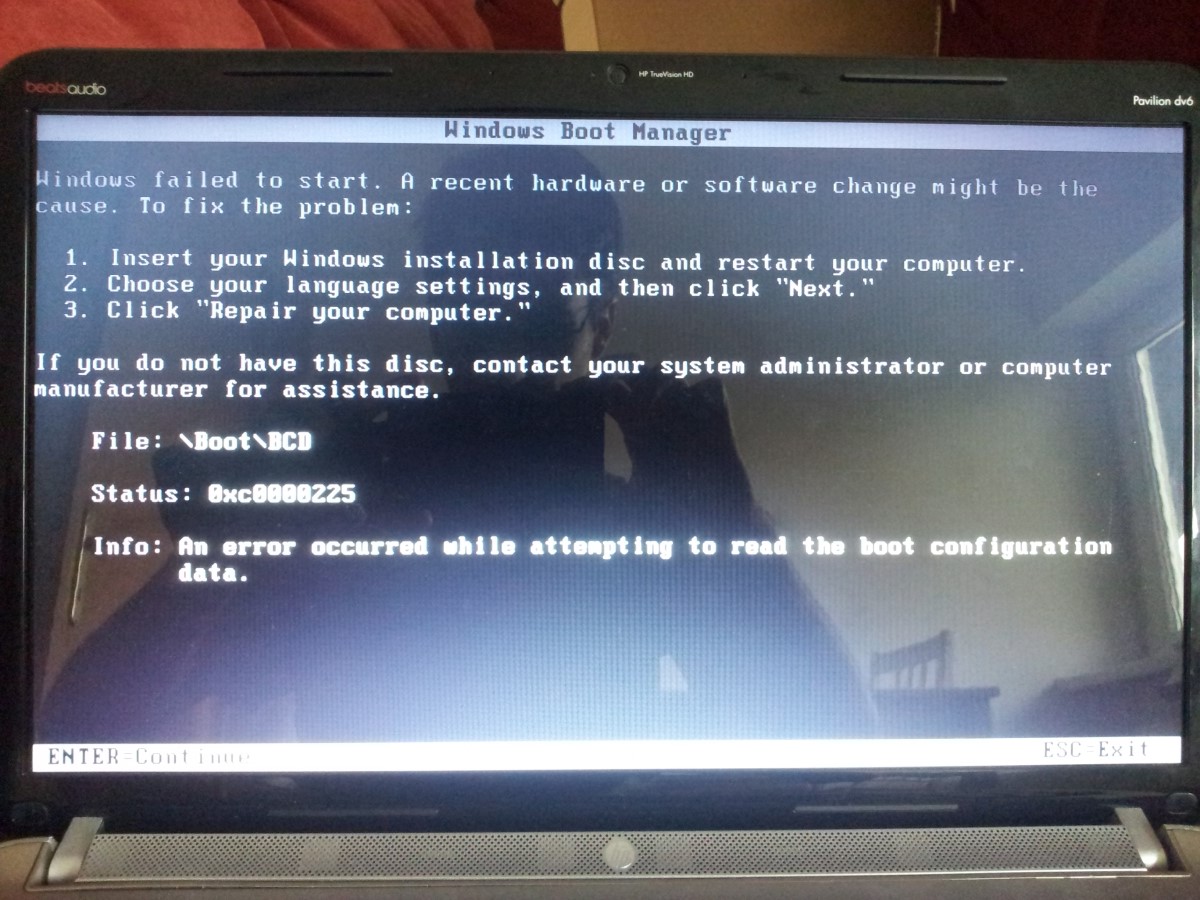-
×InformationWindows update impacting certain printer icons and names. Microsoft is working on a solution.
Click here to learn moreInformationNeed Windows 11 help?Check documents on compatibility, FAQs, upgrade information and available fixes.
Windows 11 Support Center. -
-
×InformationWindows update impacting certain printer icons and names. Microsoft is working on a solution.
Click here to learn moreInformationNeed Windows 11 help?Check documents on compatibility, FAQs, upgrade information and available fixes.
Windows 11 Support Center. -
- HP Community
- Archived Topics
- Notebooks Archive
- Re: Download Recovery Manager windows 7 64 bit

Create an account on the HP Community to personalize your profile and ask a question
11-25-2014 02:31 AM
Hello!
I formatted my laptop, I installed again the Windows 7 from a USB (I copied there an ISO image of windows 7) and I lost the HP recovery manager.
The windows are not working properly and I am trying to restore the factory settings and make my laptop as it was when I bought it. But for this I think I need the recovery manager.
Could you tell me how to download recovery manager?
I have an HP Pavilion dv6-6140eg Entertainment Notebook PC Treiber, Windows 7 Home Premium 64-bit.
Thanks!
Solved! Go to Solution.
Accepted Solutions
11-25-2014 06:05 AM
@petrosss wrote:I am trying to Perform an HP system recovery (Windows 7) but is not working.
I press F11 and there is an error:
obviously I don't have the recovery manager and I also dont have the windows instalation disc, that's why I made a copy in a USB and tryed to install it that way. The screen shows a Windows BCD store issue. That should'nt be a big issue to resolve
So, the only solution is to order a recovery disc from HP and then I install the HP recory manager? It is the best solution.
by this way after doing that can I install the windows 7? You can always install Windows 7 as log as you have the twenty five character license activation key.
Once you have the recovery usb media you can put your notebook back into the state it was in when you removed it from the box whenever there is a serious issue. If Windows 7 was the OS it was delivered with then running the recovery manager and performing a factory image recovery will reinstall Windows 7 and the recovery partition.
Do yourself the favor of ordering the usb recovery media instead of a recovery disk set. USB recovery media is durable, unlike a recovery disk set, which can be damaged by a simple scratch on the label side.
I am a volunteer forum member, not an HP employee. If my suggestion solved your issue, don't forget to mark that post as the accepted solution. If you want to say thanks, click on the Yes button next to the "was this reply helpful?"



11-25-2014
02:44 AM
- last edited on
03-09-2017
04:00 PM
by
![]() OscarFuentes
OscarFuentes
The HP Recovery manager is not a downloadable product. You can purchase it from HP or an HP Partner.
Looking for usb recovery media or a recovery disk set?
I am a volunteer forum member, not an HP employee. If my suggestion solved your issue, don't forget to mark that post as the accepted solution. If you want to say thanks, click on the Yes button next to the "was this reply helpful?"



11-25-2014 03:00 AM
I am trying to Perform an HP system recovery (Windows 7) but is not working.
I press F11 and there is an error:
obviously I don't have the recovery manager and I also dont have the windows instalation disc, that's why I made a copy in a USB and tryed to install it that way.
So, the only solution is to order a recovery disc from HP and then I install the HP recory manager?
by this way after doing that can I install the windows 7?
11-25-2014 06:05 AM
@petrosss wrote:I am trying to Perform an HP system recovery (Windows 7) but is not working.
I press F11 and there is an error:
obviously I don't have the recovery manager and I also dont have the windows instalation disc, that's why I made a copy in a USB and tryed to install it that way. The screen shows a Windows BCD store issue. That should'nt be a big issue to resolve
So, the only solution is to order a recovery disc from HP and then I install the HP recory manager? It is the best solution.
by this way after doing that can I install the windows 7? You can always install Windows 7 as log as you have the twenty five character license activation key.
Once you have the recovery usb media you can put your notebook back into the state it was in when you removed it from the box whenever there is a serious issue. If Windows 7 was the OS it was delivered with then running the recovery manager and performing a factory image recovery will reinstall Windows 7 and the recovery partition.
Do yourself the favor of ordering the usb recovery media instead of a recovery disk set. USB recovery media is durable, unlike a recovery disk set, which can be damaged by a simple scratch on the label side.
I am a volunteer forum member, not an HP employee. If my suggestion solved your issue, don't forget to mark that post as the accepted solution. If you want to say thanks, click on the Yes button next to the "was this reply helpful?"



04-26-2015 07:50 AM
Well that's messed up. Look around at the HP documentation on the site. It alludes to the fact that all purchasers should have Recovery Manager on their HP systems. It should be downloadable to anyone who purchased an HP machine. If not, no sense in purchasing another machine because the support effort is lacking.
06-28-2015 01:10 AM
http://2012-robi.blogspot.com/2011/02/descargar-el-recovery-disc-para-windows.html suerte si esque aun no tenias idea que estaba la descarga.
06-28-2015 02:45 AM - edited 09-13-2015 03:10 AM
@3mantom wrote:Well that's messed up. Look around at the HP documentation on the site. It alludes to the fact that all purchasers should have Recovery Manager on their HP systems. It should be downloadable to anyone who purchased an HP machine. If not, no sense in purchasing another machine because the support effort is lacking.
Anyone who purchased a notebook or desktop PC with Windows on it, received a machine with the recovery partition and the recovery manager, and an HP recovery media creator.
The recovery media creator was there to allow the owner of the noteboiok or PC to create recovery media.
Recovery media allows the owner to perform a factory image recovery, which reinstalls the recovery manager and puts the notebook back into the state in which it was recieved from the factory.
If an owner changed the partitioning scheme or deleted the recovery partition, then he or she has removed the ability to use the recovery manager. That is a personal, albeit uninformed, choice.
If a notebook was purchased with FreeDos then recovery media is not available. That is the downside of saving money by purchasing a PC without an Windows operating system previously installed.
I am a volunteer forum member, not an HP employee. If my suggestion solved your issue, don't forget to mark that post as the accepted solution. If you want to say thanks, click on the Yes button next to the "was this reply helpful?"



09-12-2015 05:45 PM
Having a recovery partition and "an HP recovery media creator" should be a convenience for the customer, not the only way to get a recovery image without shelling out $30. An ISO should be available for download, end of story. The Win10 update tanked my laptop and I can't believe that in the year of our Lord 2015, I had to pay $30 for a 20 cent physical media disk that will be hand delivered by the US Postal Service. This isn't customer service.
Didn't find what you were looking for? Ask the community