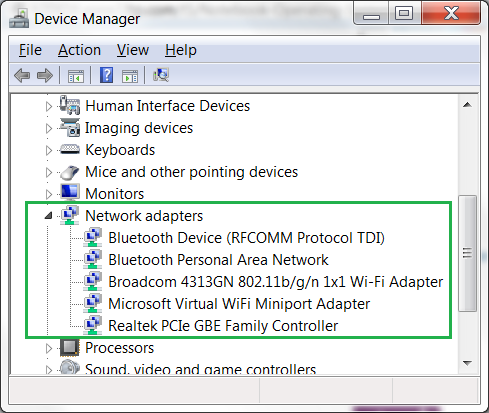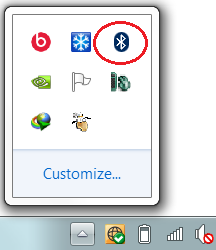-
×InformationNeed Windows 11 help?Check documents on compatibility, FAQs, upgrade information and available fixes.
Windows 11 Support Center. -
-
×InformationNeed Windows 11 help?Check documents on compatibility, FAQs, upgrade information and available fixes.
Windows 11 Support Center. -
- HP Community
- Archived Topics
- Notebooks Archive
- Enable bluetooth on HP Envy M6

Create an account on the HP Community to personalize your profile and ask a question
05-27-2013 08:54 PM
Hi,
Envy M6 is a searies of many models., what is yours ? Can you see something similar to this in Device Manager ?
Or something like this in the icons area (bottom, right corner)
Regards.
***
**Click the KUDOS thumb up on the left to say 'Thanks'**
Make it easier for other people to find solutions by marking a Reply 'Accept as Solution' if it solves your problem.


05-28-2013
04:15 AM
- last edited on
03-10-2014
04:34 PM
by
![]() eric-g
eric-g
Yes I can see similar to what you've posted in device manager.
My info: Product #C2L91UA#ABA
S/N [removed serial number reference]
Coes this help?
Thanks in advnace -
Ron C.
05-28-2013 04:21 AM
In device manager, the only entries that I see available under "Network Adapters" are the following:
- Microsoft Kernel Debug Network Adapter
- Qualcomm Network AR9485 802.11 b/g/n WiFi Adapter
- Realtek PCLe GBE Family controller
There is no "bluetooth" adapter of any kind.
I do have a bluetooth icon down in the lower right in the toolbar and when I hover over it, it indicates "Bluetooth on HP"
I hope this helps.
Ron C.
05-28-2013
08:15 AM
- last edited on
02-23-2017
06:56 PM
by
![]() OscarFuentes
OscarFuentes
Follow the instructions on this HP document on using bluetooth devices to connect to a mouse, a cel phone or other bluetooth enabled device.
If you right-click on the icon you can make your notebook discoverable and connect to another bluetooth enabled device.
The Qualcomm Network AR9485 802.11 b/g/n WiFi Adapter that you show in your previous post is a combo network adapter.
From the Maintenence & Service guide:
Atheros 9485GN 802.11b/g/n 1×1
WiFi and 3012 Bluetooth 4.0
Combo Adapt
Best regards,
erico
I am a volunteer forum member. If my suggestion helped you solve your issue, help others by marking that post as the accepted solution. Say thanks by clicking on the Yes button next to the "was this reply helpful?"



06-20-2013
03:22 PM
- last edited on
02-23-2017
07:49 PM
by
![]() OscarFuentes
OscarFuentes
I have the HP Envy M6 1225dx laptop and am also wondering about bluetooth. I checked out the following link: Using Bluetooth Devices and see that it references what I am assuming is perhaps an older model laptop (1105DX). Why would bluetooth be on that laptop and not on the newer model (1225dx). When I looked at this computer in a Best Buy store, I asked a sales person about the bluetooth feature. I think they simply moved the mouse over to the right side of the screen and went to the search icon and typed in bluetooth. When they did this, an option came up that said 'add bluetooth device.' Since it said bluetooth, they told me that feature was on this laptop. Now it seems that I was misinformed.
The link above shows that there is a change bluetooth settings. I don't have this option. I don't have anything in network adapters that says bluetooth, and there isn't a bluetooth icon in the system tray.
08-19-2013
07:58 AM
- last edited on
02-23-2017
09:57 PM
by
![]() OscarFuentes
OscarFuentes
Hello faruqui,
Please take a look at this document, and let me know if the troubleshooting steps help resolve your issue.
Good luck!
08-19-2013 09:54 AM
They are inexpensive, and you now have a document to help troubleshoot if you need it! 🙂
Good luck faruqui!