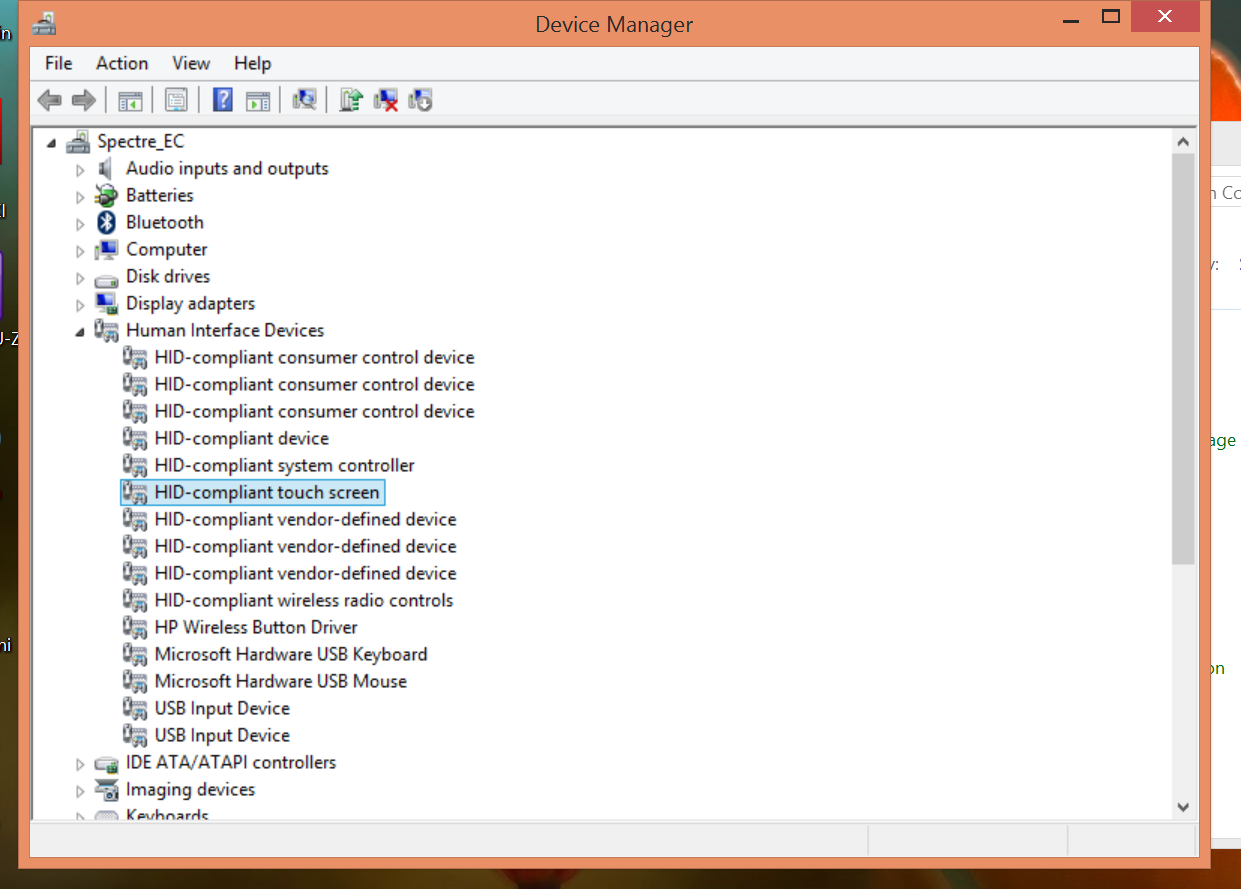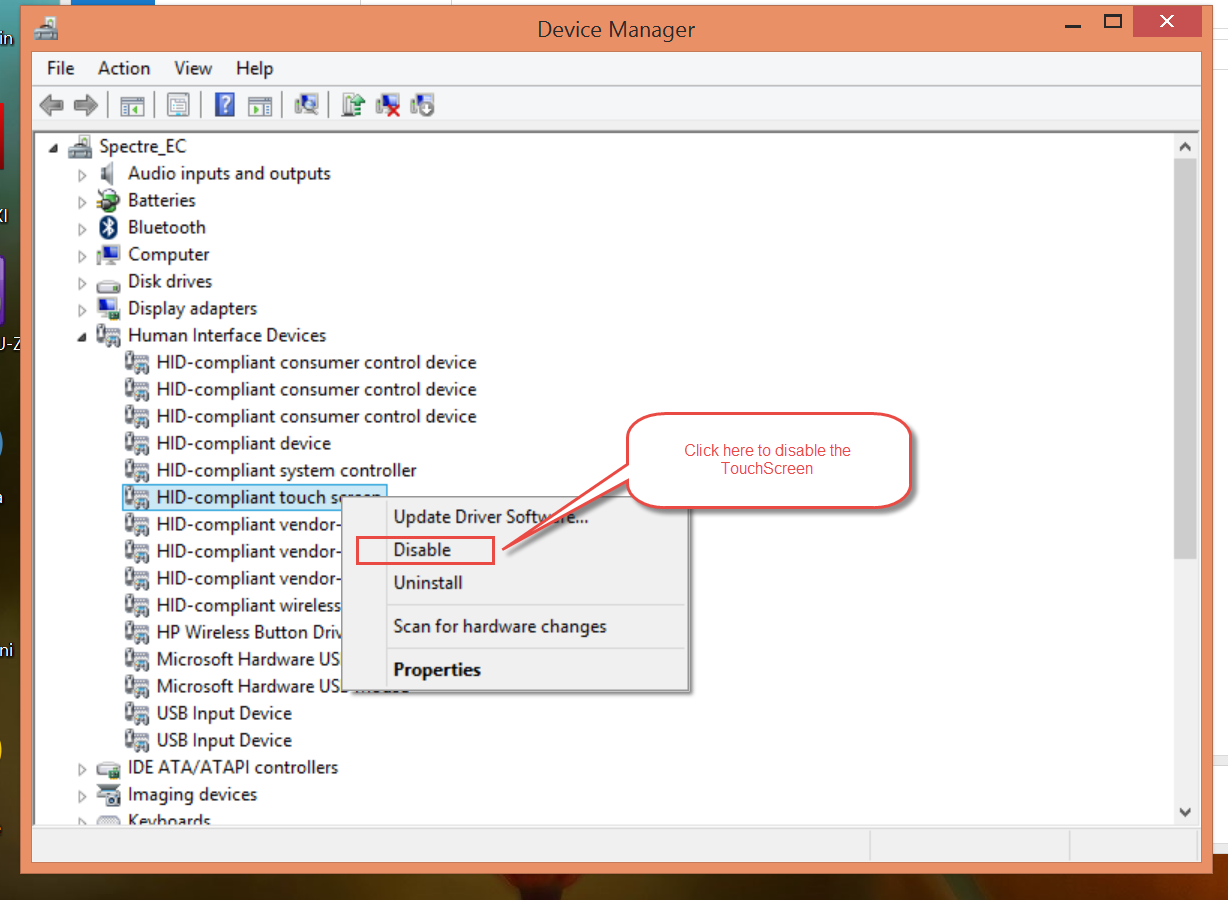-
×InformationNeed Windows 11 help?Check documents on compatibility, FAQs, upgrade information and available fixes.
Windows 11 Support Center. -
-
×InformationNeed Windows 11 help?Check documents on compatibility, FAQs, upgrade information and available fixes.
Windows 11 Support Center. -
- HP Community
- Archived Topics
- Notebooks Archive
- Re: HP Envy Disable Touchscreen

Create an account on the HP Community to personalize your profile and ask a question
07-05-2014 03:08 PM
I need help disabling the touchscreen on my HP Envy. I've tried to look it up on here but I have found nothing. I'm not really sure how much more explicit I can get about what kind it is. If you have any advice on how to figure that out, that would be helpful. Thank you.
Solved! Go to Solution.
Accepted Solutions
07-06-2014 03:25 AM
For Windows 8 and 8.1 with a newer notebook open the device manager. The same procedure is likely to be quite similar for Windows 7.
Right click the HID-Compliant Touchscreen device and select Properties to invoke the properties window.
I am a volunteer forum member. If my suggestion helped you solve your issue, help others by marking that post as the accepted solution. Say thanks by clicking on the Yes button next to the "was this reply helpful?"



07-06-2014 03:25 AM
For Windows 8 and 8.1 with a newer notebook open the device manager. The same procedure is likely to be quite similar for Windows 7.
Right click the HID-Compliant Touchscreen device and select Properties to invoke the properties window.
I am a volunteer forum member. If my suggestion helped you solve your issue, help others by marking that post as the accepted solution. Say thanks by clicking on the Yes button next to the "was this reply helpful?"



07-06-2014 12:53 PM
And if they had a real user's manual for their computers, a FN key usually disables the touch screen, don't know why or how they can sell products without a user's manual. But I like most do not realize they sell desktops without users manuals and no one knows how to tell you what this light is for or how to use this FN key shortcut, or how to access this feature on the computer you spent hundreds of bucks for is disgusting.
07-07-2014 01:54 AM
The manual is accessible in the HP Support Assistant. In the HP Suppot Assistant there is also a users manual which decribes everything on and in the notebook, complete with images.
The next time you don't know, just ask instead of ranting.
I am a volunteer forum member. If my suggestion helped you solve your issue, help others by marking that post as the accepted solution. Say thanks by clicking on the Yes button next to the "was this reply helpful?"



07-07-2014 04:42 AM
@erico wrote:
The manual is accessible in the HP Support Assistant. In the HP Suppot Assistant there is also a users manual which decribes everything on and in the notebook, complete with images.
The next time you don't know, just ask instead of ranting.
erico,
So why don't they have a User's Manual for the ENVY 700 Series Desktops (so called high performance line) I just purchased the end of May? They have a picture setup guide but no user manual.
I also purchased a ENVY laptop/notebook last November there is a great users manual for it, showing all features & functions I have yet to find anything like that for the ENVY 700 series of desktops. There is a decent troubleshooting and maintenance guide but no real USER's Guide. I wonder what it would have been like for a 1st time desktop buyer not knowing anything about a desktop to try to figure the new purchase. BTW what other panel lights at the top above the 1st DVD/CD player are there besides the Bluetooth, HardDrive, and Wireless indicator lights? No one has been able to answer simple things such as that which are usually in a USER's Manual.
07-07-2014 05:22 AM
I will ask my internal HP contacts why they do not have User Guides for desktops. You posed a valid the question so I will ask HP about it for you.
I am a volunteer forum member. If my suggestion helped you solve your issue, help others by marking that post as the accepted solution. Say thanks by clicking on the Yes button next to the "was this reply helpful?"



07-07-2014 05:57 AM
@erico wrote:I will ask my internal HP contacts why they do not have User Guides for desktops. You posed a valid the question so I will ask HP about it for you.
Thank You very much 
Looking back through the forum others have the same problem. The other desktops I've had were ASUS barebones I built myself even they had a very good User Manual.
I'm not trying to slam HP but cannot understand the reasoning behind no User Manuals.
I was getting ready to box up and return my ENVY 700-200 because I could not find the optional better front I/O and card slots, didn't realize the lower front panel slid down to access them. Found out the panel slid down on NewEgg site.