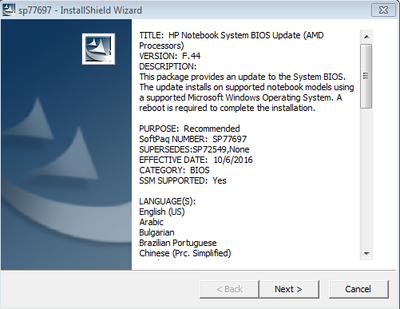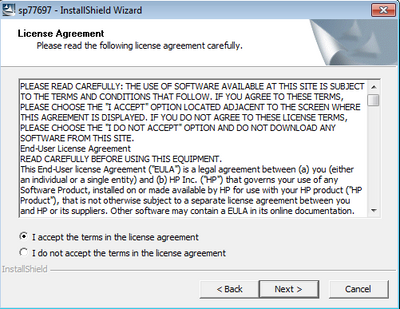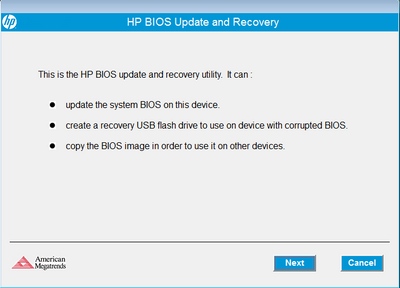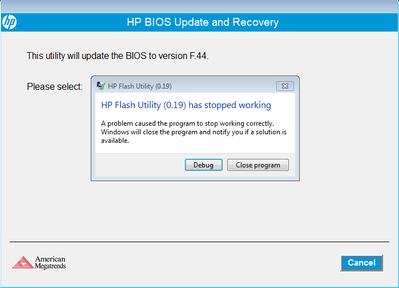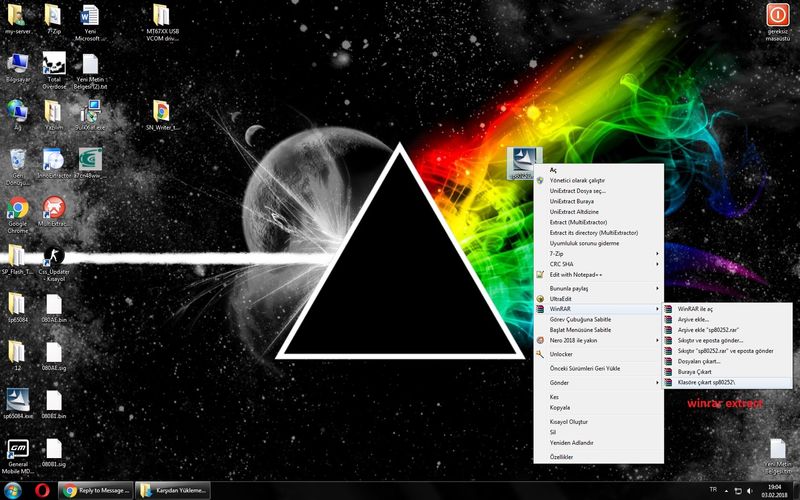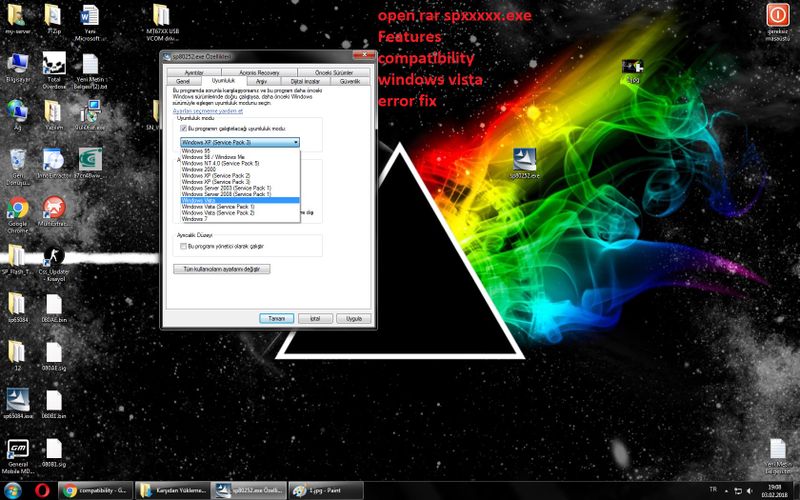-
×InformationNeed Windows 11 help?Check documents on compatibility, FAQs, upgrade information and available fixes.
Windows 11 Support Center. -
-
×InformationNeed Windows 11 help?Check documents on compatibility, FAQs, upgrade information and available fixes.
Windows 11 Support Center. -
- HP Community
- Archived Topics
- Notebooks Archive
- Re: HP Flash Utility (0.19) has stopped working

Create an account on the HP Community to personalize your profile and ask a question
11-02-2016 02:14 PM - edited 11-04-2016 11:49 AM
I have the HP Pavilion Notebook - 15-p289sa notebook with a black screen and caps lock flashing twice every couple of seconds.
Spending the last 5 days on the HP website scratching my head, and calling London number to report the fault, if the operator did report it as it was a short call.
The Laptop has been running windows 10 (previously windows 8.1) for quite a few months now, and the other day successfully installed WIndows 10 anniversary update, the laptop worked for 2 days, then the Bios got corrupted, how? that is unknown.
At the start, I clarified that the Bios was corrupt using HP beep code, tried the trick (Win Logo letter B and Power button didn't work, removed battery, and pressing and holding power botton for 30 seconds, AC only etc, etc) so I searched the site till I found the Bios.
I started downloading the Bios thinking great I'll make a bootable USB for my misses laptop and all will be well, and the misses happy too. BUT after downloading the software, (which eventually I downloaded on 6 (six) separate PC's in a couple of differnet locations, which was all downloaded from the same webpage, none the less) the same error statement came up after when running the software to get to the section for creating a recovery flash drive, to use on device with corrupt Bios (see images below):
HP Flash Utility (0.19) has stopped working
(All the software relating to the 15-p289sa. The OS Wndows selector must be set to 8.1 or 10 for the BIOS to be shown in the selection area.)
http://ftp.hp.com/pub/softpaq/sp77501-78000/sp77697.exe (Bios Flash utility)
Hope someone can come up with an obvious answer asap.
Solved! Go to Solution.
Accepted Solutions
11-12-2016 07:21 AM
Resolv_S please don't reply to this post anymore , you're really no help; It would seem you don't understand any of my posts, and keep going through the same level 1 techy tick the box paper work.
HP Let's make one thing clear here; I am not some noob when it comes to electronics, computers or communications.
I have almost 35 years of electronics, programming and computer experience, as well as qualifications in software and hardware development, so please, stop with the patranising of level 1 or 2 support.
HP if you cannot see fit to sort out your software issue, then don't release it for public use.
We live in a world when something does not work it is thrown away, instead of repaired correctly. That may well be the possible conclusion for this laptop. IF I were to send this laptop to the service department, it would probably be diagnosed as a motherboard fault (Bios) and the probable answer would be something like this, "we can fix it, but it will be by replacing the motherboard".
The product is only a few months out of the 12 months warranty; so that will mean a hugh bill in sending it, having it repaired and cost of posting it back to me securely, which isn't effient, and something I am not willing to pay for. This product should have been good for use for at least 3 years or more.
The legal advise I am pursuing under the Consumer Act 2015 will answer that.
Obviously this product has not been functioning correctly from day 1 from the factory with MS Wins 8.1.
As the product should be fit for use and updateable, (even to Windows 10 mainstream which I am sure HP knew all to well would happen) for a reasonable length of time, which would be a minimum of 3 years, and not fail soon after the warranty conveniently runs out.
I can see by the forum a lot of people suffering from Bios issues for different reasons, even some are told not to update to the current version because of software issues which includes dating back to 2014 HP Flash Utility not working, funny that....NOT!!!
The last time I ever dealt with HP was back in late 90's; I thought after all this time I'd try a HP purchase again through a wellknown retailer, It would seem I made a bad judgement call. I have tried explaining this problem to HP support, and their software team who don't have control of the HP software, I have been back to the retailer, and they would charge me for an attempted repair of the Bios. But that wouldn't be using HP factory Bios software, but a third party Bios software repair not available to the public, which I am not willing to try with a product not that old.
Sorry HP, but I will NEVER buy anything from or have anything to do with the HP brand again, after the fix possibilities are tried and exhausted.
The fix would seem to be one of two possiblities: Legal advice!! or bin the Laptop!
11-03-2016 11:47 AM
Update: I decided to call HP in london again, went through the process all again, the fellow very nice and professional unable to help, even asked his boss, but couldn't help. But he gave me a number for the software department, who was profession and courteous, who also couldn't help, something to do with they don't have control of HP software which I find strange, and still no software solution.
11-04-2016 12:57 PM
Hi@HT01,
Welcome to HP Support Forums. Best platform for all sorts of solutions, tips and tweaks to your questions/issues.
To have the best experience on HP forum, visit our HP Forums Guide to know more.
The unit doesn’t boot and emits a flashing light (Caps lock). Is that right?
Thank you for sharing the issue details. I would like to help you.
I was able to find a suitable article very similar to your issue description,
I request you to follow the instructions and check if that helps you fix the issue.
Use the link below to access the instructions.
If the above steps didn’t fix the issue, then I suggest you contact the Phone support for any warranty related support options.
Use the link below to reach the phone support.
Hope this helps. Let me know for more.
Happy posting.
Resolv_S
Glad to help you. I work for HP
Please click “Accept as Solution ” if you feel my post solved your issue, it will help others find the solution.
Click the “Kudos Thumbs Up" to say “Thanks” for helping!
Resolv_S
I work on behalf of HP
If you found this post helpful, you can let others know by clicking the “Accept as Solution” button. You can also show your appreciation, with a kudos, by clicking the “Thumbs up" button!
11-04-2016 02:15 PM - edited 11-04-2016 02:18 PM
Resolv_s thanks for the post, but no disrespect, I think you may have overlooked the part of, Spending the last 5 days on the HP website scratching my head, and calling London number to report the fault, if the operator did report it as it was a short call.
And my second post...
Update: I decided to call HP in london again, went through the process all again, the fellow very nice and professional unable to help, even asked his boss, but couldn't help. But he gave me a number for the software department, who was profession and courteous, who also couldn't help, something to do with they don't have control of HP software which I find strange, and still no software solution.
I had already looked at that part of the website and practically everything relating to Bios issues on HP website, I have tried including removal of the CR2032 battery for 20 minutes, hardware reset of Bios to a default state. I suspect that it may only be for the CMOS and not linked to the BIOS, that question may need to be asked, and how long would it need to be left with out the battery out to clear the BIOS, or is there jumpers to be used?
There is the first issue with the blackscreen and flashing Bios, but the 2nd issue is with the HP BIOS FLASH UTILITY SOFTWARE not working on a computer to create a Bios Flash drive, so then it can be used on the paper weight of a HP laptop, and hopefully FIX the 1st issue of the BIOS. That I pointed out on my first post, with pictures attached.
Resolv_s if you want to help me, then please get a solution from your HP team to the matter at hand, because the HP IT software department cannot help, whom I rang.
Thanks HT01
11-08-2016 04:04 PM
Hi@HT01,
I thank you for the reply.
I request you try contacting Phone support using the link below for any warranty related support options.
http://support.hp.com/gb-en/contact-hp
Hope this helps. Happy posting.
Resolv_S
Glad to help you. I work for HP
Please click “Accept as Solution ” if you feel my post solved your issue, it will help others find the solution.
Click the “Kudos Thumbs Up" to say “Thanks” for helping!
Resolv_S
I work on behalf of HP
If you found this post helpful, you can let others know by clicking the “Accept as Solution” button. You can also show your appreciation, with a kudos, by clicking the “Thumbs up" button!
11-12-2016 07:21 AM
Resolv_S please don't reply to this post anymore , you're really no help; It would seem you don't understand any of my posts, and keep going through the same level 1 techy tick the box paper work.
HP Let's make one thing clear here; I am not some noob when it comes to electronics, computers or communications.
I have almost 35 years of electronics, programming and computer experience, as well as qualifications in software and hardware development, so please, stop with the patranising of level 1 or 2 support.
HP if you cannot see fit to sort out your software issue, then don't release it for public use.
We live in a world when something does not work it is thrown away, instead of repaired correctly. That may well be the possible conclusion for this laptop. IF I were to send this laptop to the service department, it would probably be diagnosed as a motherboard fault (Bios) and the probable answer would be something like this, "we can fix it, but it will be by replacing the motherboard".
The product is only a few months out of the 12 months warranty; so that will mean a hugh bill in sending it, having it repaired and cost of posting it back to me securely, which isn't effient, and something I am not willing to pay for. This product should have been good for use for at least 3 years or more.
The legal advise I am pursuing under the Consumer Act 2015 will answer that.
Obviously this product has not been functioning correctly from day 1 from the factory with MS Wins 8.1.
As the product should be fit for use and updateable, (even to Windows 10 mainstream which I am sure HP knew all to well would happen) for a reasonable length of time, which would be a minimum of 3 years, and not fail soon after the warranty conveniently runs out.
I can see by the forum a lot of people suffering from Bios issues for different reasons, even some are told not to update to the current version because of software issues which includes dating back to 2014 HP Flash Utility not working, funny that....NOT!!!
The last time I ever dealt with HP was back in late 90's; I thought after all this time I'd try a HP purchase again through a wellknown retailer, It would seem I made a bad judgement call. I have tried explaining this problem to HP support, and their software team who don't have control of the HP software, I have been back to the retailer, and they would charge me for an attempted repair of the Bios. But that wouldn't be using HP factory Bios software, but a third party Bios software repair not available to the public, which I am not willing to try with a product not that old.
Sorry HP, but I will NEVER buy anything from or have anything to do with the HP brand again, after the fix possibilities are tried and exhausted.
The fix would seem to be one of two possiblities: Legal advice!! or bin the Laptop!
03-05-2017 02:25 PM - edited 03-05-2017 03:01 PM
Hello HT01, and hope you'll receive an email notification about my answer that will sure interest you.
I was in the same case as you, "HP Flash Utility (0.19) has stopped working" when wanted to create an emergency USB Flash key for my 15-p210nf (french laptop). I noticed that before opening the first frame, the computer gets very slow, as when a BIOS update is happening. It has a reason I will explain later, but precision : I work on a Samsung laptop with Windows 7 Home Premium 64 bits up-to-date. A Samsung laptop. Notice that.
So I worked on this problem for two hours. And found a solution that works for me. And sure it will work for many other people. (many "work" terms in my sentences... Dude I have to go back to English Faculty 😄 )
The 2266.exe contained in the softpaq (our Softpaq, it is the same UEFI version for our two laptops) implements a AMI .sys file for BIOS/UEFI input-output dialog. I discovered that, because when you open another instance of the .exe while one is crashed (and not closed), the file AMIFLDRV64.SYS is just created in the folder (64 because of 64 bits system). Hey thanks AMI for this information ; and now if you can explain to me why this happens......... LULZ
So I took another version of this .sys file from an ASRock BIOS motherboard package ( A75M-HVS, file is older, the public token is september 13, 2011) and pasted it with the 2266.exe. So two files in my folder : 2266.exe and AMIFLDRV64.SYS.
AND IT WORKED !
The executable takes the external .sys file before his own ! Almost instant opening of the first frame, and no crash at the second part ! My USB key is ready to (hope) ressurect my laptop (in fact not mine, I'm a french independant computer fixer that can't say "IT'S DEAD" to clients 'til I tried everything possible, our french legendary and dying collective consciouness...)
Now for the explanation of the WHY :
My Samsung laptop has an AMI BIOS with partial UEFI support (R540 of june 2010)
Your computer used to create the USB key is for sure with an AMI BIOS or UEFI
Whether it is a HP or not, the executable is sensible at some informations it will be able to collect when launching it. So, bad informations lead it to crash when trying to define the first option of the second part of the update : IF THE COMPUTER YOU USE IS ELIGIBLE TO BE UPDATED NOW.
That's also why I choose and older version of the .sys file (I didn't test with any other one), to be sure that it won't be able to dialog with my EFI.
And yes, AMI did not really care about the stability of all options of their product (HPWINGUI by AMI for HP, copyrighted in details of 2266.exe).
But no, it's not all blame on HP for not correcting that kind of problem because it's not absolultely their fault. Contract is money and contract is obligations and freedom from some obligations. Written and signed down. Technical support has a time-limit defined by the cost of this length. And error exception are always 90 per cent of this cost. Like ours.
EDIT : so for readers, don't forget that there are 2 versions of the .sys file : 32 ans 64 bits. Choose the right one depending of your OS version. Or copy-paste both if you're not sure.
EDIT 2: HT01 I didn't see that you tried on six different computers, but the tip is still valid. If it does not work with a 2011 .sys file, find in another BIOS motherboard update from ASRock, they all are with AMI bios. But some use the U......sys filename, they are not good.
03-08-2017 01:21 PM
Thanks Arklenski for your reply.
Well, the £599.99 laptop finally went to where all HP junk should go, the scrap yard.
The motherboard is *******#@#$&#@$%&# (interpretation ~ bollocksed)
The point of having software support on this website, is for people having some point of difficulties with their product; whether an update, fix, solution, remedy etc.. If you have it available to the general public, it's suppose to work!
HP has fallen a great distance away from the mark when it comes to quality and support, especially with what you had to do in your post to get the HP Flash Utility to work; find other applications from other parts of the internet just to get HP's Flash Utility software to work!!! THAT in itself, just goes to prove how incompetent HP has went back too, please refer to interpretation.