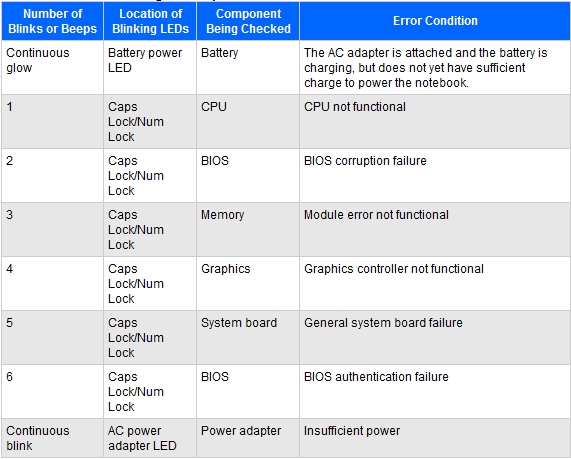-
1
×InformationNeed Windows 11 help?Check documents on compatibility, FAQs, upgrade information and available fixes.
Windows 11 Support Center. -
-
1
×InformationNeed Windows 11 help?Check documents on compatibility, FAQs, upgrade information and available fixes.
Windows 11 Support Center. -
- HP Community
- Archived Topics
- Notebooks Archive
- Re: HP ProBook 450 G2 - Caps n Num Lock Blinking w/ Blank Sc...
Guidelines
The HP Community is where owners of HP products, like you, volunteer to help each other find solutions.

Create an account on the HP Community to personalize your profile and ask a question
Your account also allows you to connect with HP support faster, access a personal dashboard to manage all of your devices in one place, view warranty information, case status and more.
05-18-2017 11:47 PM
Product: HP ProBook 450 G2
Operating System: Microsoft Windows 10 (64-bit)
HP ProBook 450 G2 is giving me hell!
Yesterday, it started acting weird. Started hanging, pressing different buttons by itself, and didn't do what buttons I was pressing.
Anyways, after that, i restarted the laptop, and same issue.
Then i thought i should open it up and clean any dust, which there was a lot of.
Then i assembled it, and restarted it... Then Caps and Num Lock started blinking! I opened it and did a reset, as suggested on HP's website as well.
Then, the mouse pad stopped working, laptop was working again. I opened it again, and checked if something's not plugged. And then, after assembling it, again, i see the same issue of Lights blinking 3 times in a sequence.
Now, i think either the CMOS battery is dead, or the RAM is. Because i only have one RAM of 8GB. And i tried removing the CMOS battery for 10-20 seconds, and the problem is still there.
After that, i now have tried starting the laptop without installing the only ram i have, and the issue is there, of course.
Thats why i think I should try replacing the battery as well as the RAM.
So, is that what you think too? Or is there something else you think the issue is...
Please lemme know...
Yesterday, it started acting weird. Started hanging, pressing different buttons by itself, and didn't do what buttons I was pressing.
Anyways, after that, i restarted the laptop, and same issue.
Then i thought i should open it up and clean any dust, which there was a lot of.
Then i assembled it, and restarted it... Then Caps and Num Lock started blinking! I opened it and did a reset, as suggested on HP's website as well.
Then, the mouse pad stopped working, laptop was working again. I opened it again, and checked if something's not plugged. And then, after assembling it, again, i see the same issue of Lights blinking 3 times in a sequence.
Now, i think either the CMOS battery is dead, or the RAM is. Because i only have one RAM of 8GB. And i tried removing the CMOS battery for 10-20 seconds, and the problem is still there.
After that, i now have tried starting the laptop without installing the only ram i have, and the issue is there, of course.
Thats why i think I should try replacing the battery as well as the RAM.
So, is that what you think too? Or is there something else you think the issue is...
Please lemme know...
3 REPLIES 3
05-19-2017 03:23 AM
Hello @Yomanew,
3 Blinks is normally for the Memory. Now to Isolate , Run the Memory test
Tap f10 at the boot, Go to the BIOS. Run the Memory test and post back.
Hope this helps, for any further queries reply to the post and feel free to join us again !!
**Click the White Thumbs Up Button on the right to say Thanks**
Make it easier for other people to find solutions by marking a Reply 'Accept as Solution' if it solves your problem.
Thank You,
GBL84
I am not an HP Employee
† The opinions expressed above are the personal opinions of the authors, not of HP. By using this site, you accept the Terms of Use and Rules of Participation.
Didn't find what you were looking for?
Ask the community
† The opinions expressed above are the personal opinions of the authors, not of HP. By using this site, you accept the <a href="https://www8.hp.com/us/en/terms-of-use.html" class="udrlinesmall">Terms of Use</a> and <a href="/t5/custom/page/page-id/hp.rulespage" class="udrlinesmall"> Rules of Participation</a>.