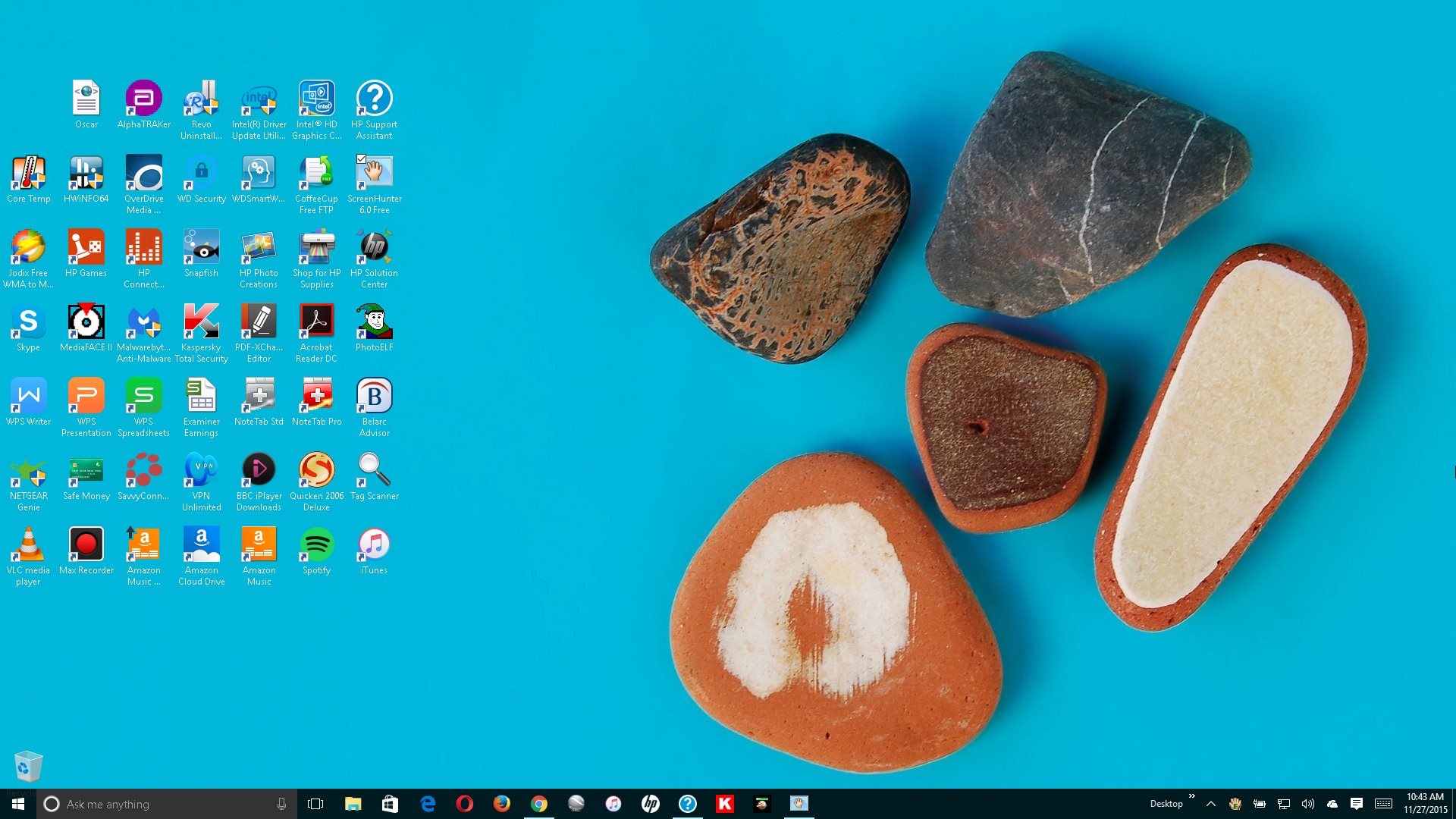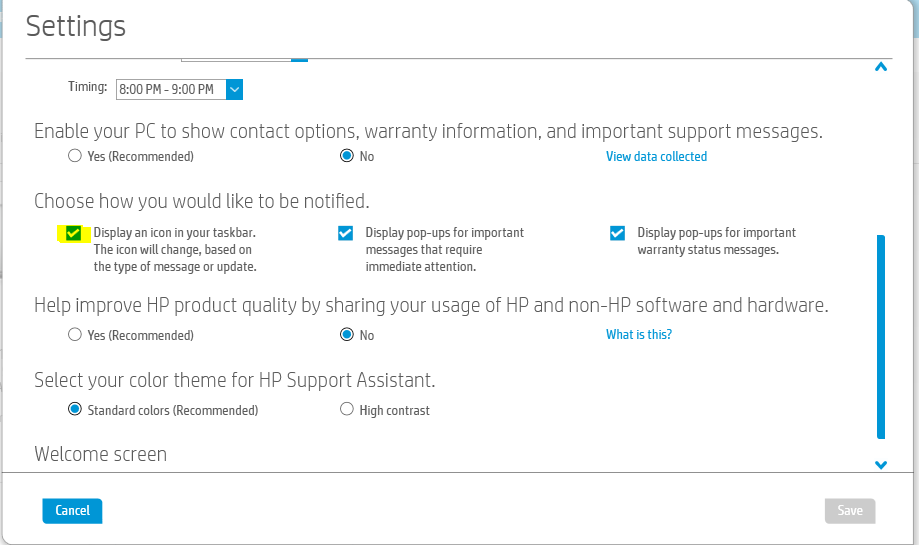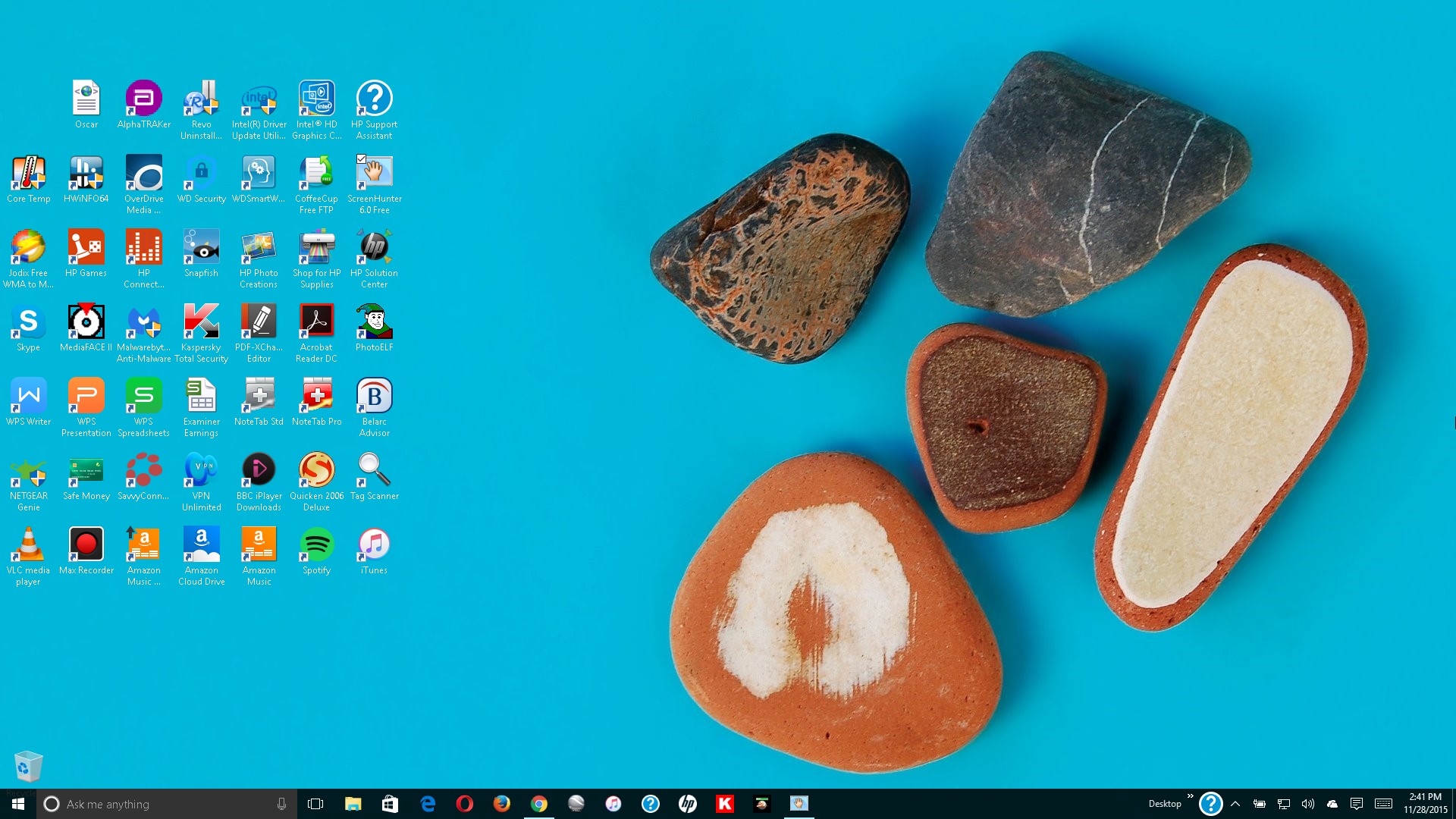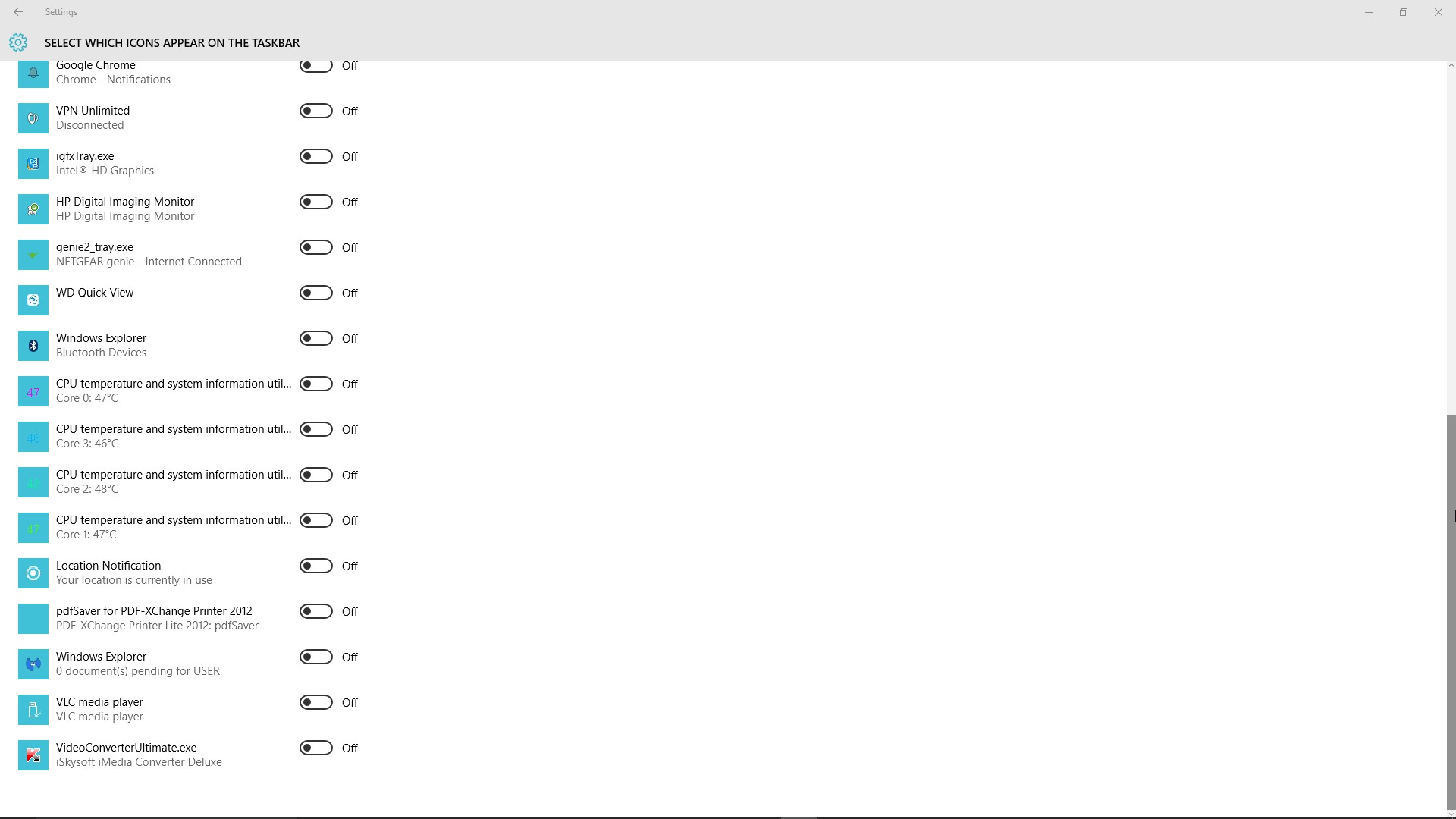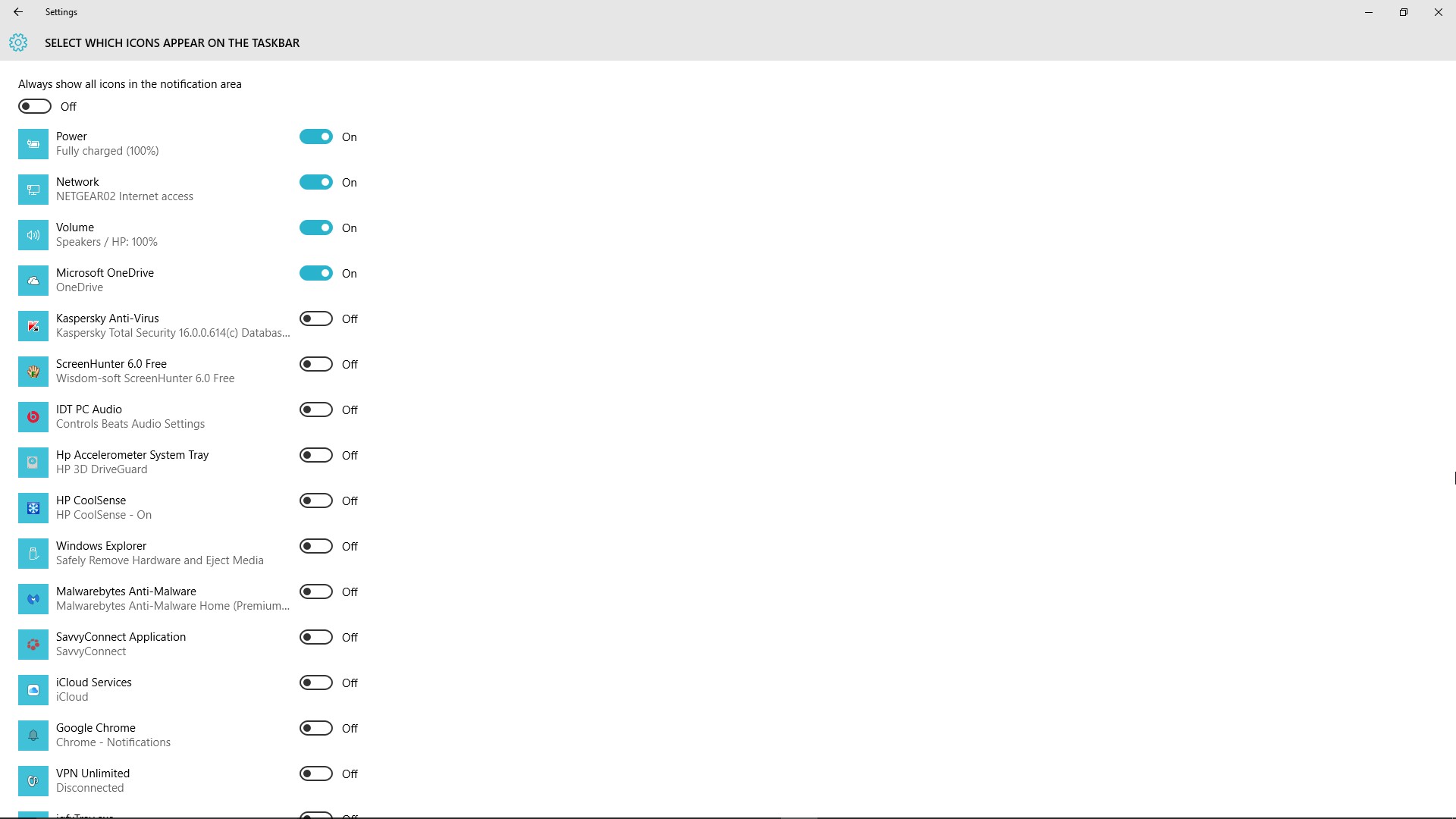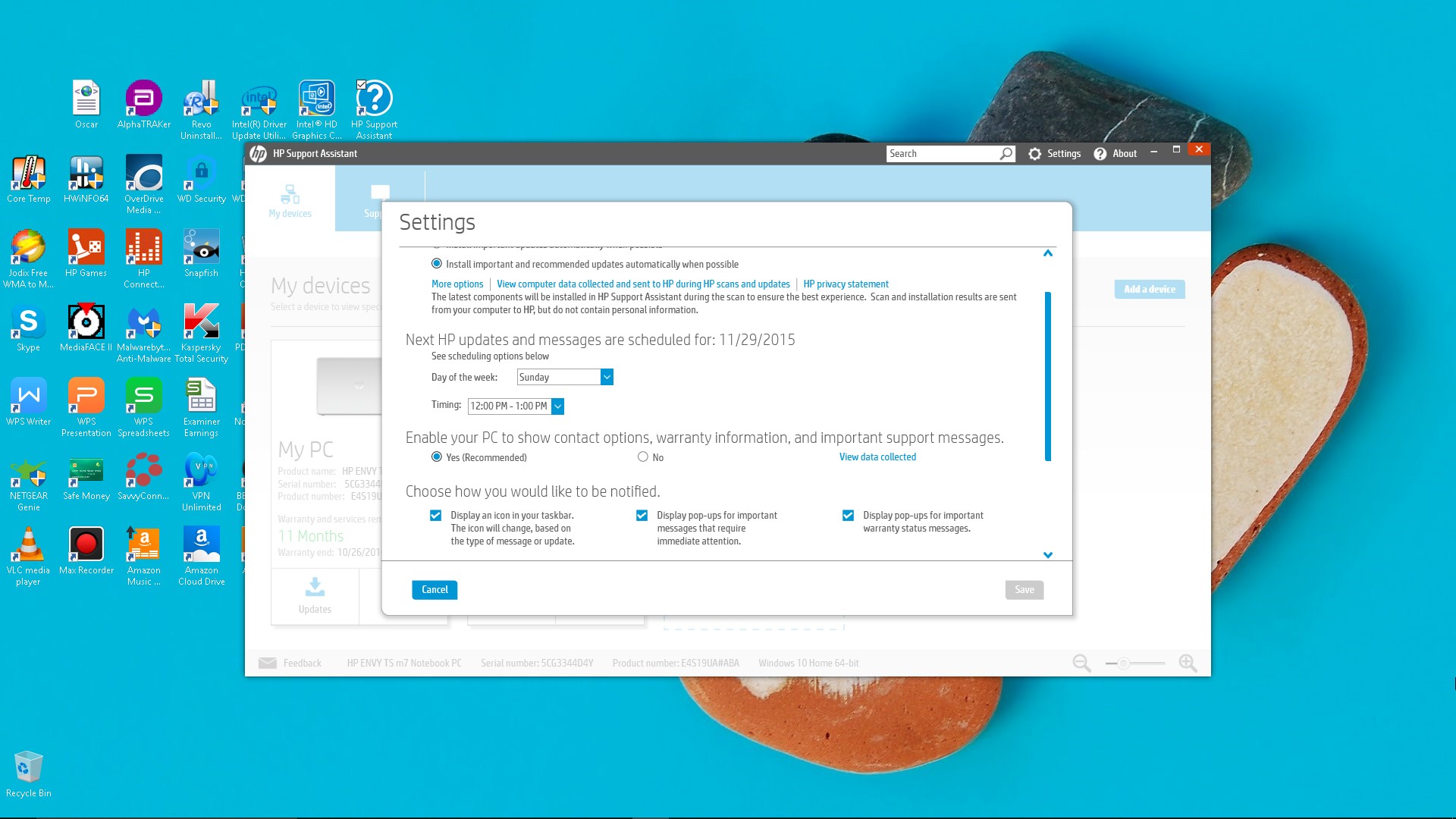-
×InformationNeed Windows 11 help?Check documents on compatibility, FAQs, upgrade information and available fixes.
Windows 11 Support Center. -
-
×InformationNeed Windows 11 help?Check documents on compatibility, FAQs, upgrade information and available fixes.
Windows 11 Support Center. -
- HP Community
- Archived Topics
- Notebooks Archive
- Re: How do I get HP Support Assistant icon to reappear in No...

Create an account on the HP Community to personalize your profile and ask a question
11-27-2015 11:48 AM - edited 11-27-2015 11:51 AM
I am running Windows 10 (x64) (build 10586) on my HP ENVY TS m7 notebook with HP Support Assistant 8.1.40.3. I am used to seeing the Support Assistant question mark blue background circular icon located on the right side of my Windows task bar in the notification area just to the right of the up-carat for "show hidden icons".
However, about 2 days ago, the Support Assistant automatically downloaded and installed the latest version of itself. The "?" icon disappeared from the task bar notification area, and reappeared instead on my desktop. I right-clicked on the desktop icon and then clicked on "Pin to Desktop". This pinned the Support Assistant icon to the left side of my taskbar along with icons for the File Explorer, Windows Store, and other open program icons.
I tried just dragging the Support Assistant icon to the right side Notification Area of the task bar but that can't be done. Please give me detailed instructions on how to get the Support Assistant icon back to where I am used to seeing it.
Thank you for your help.
Solved! Go to Solution.
Accepted Solutions
11-28-2015 03:41 PM
@DavidPK wrote:Hi,
Another option you may need to check is as follows.
Launch HP Support Assistant.
Click on the Settings cog towards the top right.
In the following panel, make sure that the 'Display an icon in the Taskbar' ( see the highlighted option in the image below ) entry is checked - if it isn't, click the box to enter a tick and then click the Save button.
Regards,
DP-K
Hello Again David,
Success at last! I uninstalled HP Support Assistant and reinstalled it. When the installation was completed, I found that the Support Assistant icon was now located on the right of my Windows 10 taskbar in the notification area, where I am used to seeing it. See image below. So this matter is now closed.
Thank you for all your suggestions and help, which contributed to my analysis of this issue, and its eventual solution.
All good wishes and cheers,
Joel
11-27-2015 11:54 AM
Hi,
Try the following.
Right click on an empty area of the Taskbar, select Toolbars and enter a checkmark next to 'HP Support Assistant'.
Regards,
DP-K
****Click the White thumb to say thanks****
****Please mark Accept As Solution if it solves your problem****
****I don't work for HP****

Windows Insider MVP
11-27-2015 02:15 PM - edited 11-27-2015 02:18 PM
@DavidPK wrote:Hi,
Try the following.
Right click on an empty area of the Taskbar, select Toolbars and enter a checkmark next to 'HP Support Assistant'.
Regards,
DP-K
Hi David,
When I follow your instructions and select Toolbar, I am given 5 choices: Address, Links, iTunes, Desktop, or New Toolbar. There is no way to enter a checkmark next to HP Support Assistant.
I suspect a solution has something to do with the Task Bar Notification settings, but I can't find anything that indicates "Display HP Support Assistant".
In looking at a friend's HP Windows 10 laptop with the latest version of HP Support Assistant, the ? icon is located at the right end of the task bar, in the notification area.
Cheers,
Joel
11-27-2015 02:37 PM
Hi Joel,
Another option you could check is as follows.
From the Start Menu, select Settings.
In the following window, select System and then select Notifications & actions.
Click the link Select which icons appear on the Taskbar.
In the following list, make sure the slider next to HP Support Assistant is set to On.
Regards,
DP-K
****Click the White thumb to say thanks****
****Please mark Accept As Solution if it solves your problem****
****I don't work for HP****

Windows Insider MVP
11-27-2015 02:59 PM - edited 11-27-2015 03:00 PM
@DavidPK wrote:Hi Joel,
Another option you could check is as follows.
From the Start Menu, select Settings.
In the following window, select System and then select Notifications & actions.
Click the link Select which icons appear on the Taskbar.
In the following list, make sure the slider next to HP Support Assistant is set to On.
Regards,
DP-K
Hi David,
This was a good suggestion. But when I opened Settings and "Select which icons appear in the task bar notification area" I am not given a choice to turn HP Support Assistant on or off, as the attached images show.
So now the question would be: How to I get HP Support Assistant to appear in the list of applications?
See:
11-28-2015 04:40 AM
Hi,
Another option you may need to check is as follows.
Launch HP Support Assistant.
Click on the Settings cog towards the top right.
In the following panel, make sure that the 'Display an icon in the Taskbar' ( see the highlighted option in the image below ) entry is checked - if it isn't, click the box to enter a tick and then click the Save button.
Regards,
DP-K
****Click the White thumb to say thanks****
****Please mark Accept As Solution if it solves your problem****
****I don't work for HP****

Windows Insider MVP
11-28-2015 02:57 PM - edited 11-28-2015 02:58 PM
@DavidPK wrote:Hi,
Another option you may need to check is as follows.
Launch HP Support Assistant.
Click on the Settings cog towards the top right.
In the following panel, make sure that the 'Display an icon in the Taskbar' ( see the highlighted option in the image below ) entry is checked - if it isn't, click the box to enter a tick and then click the Save button.
Regards,
DP-K
Hi David,
Thank you for following up on this issue and trying to help me resolve it.
I did check the Support Assistant settings, as you suggested, and the appropriate boxes had been checked. See image below.
I have considered removing the HP Support Assistant from my computer and reinstalling it, using this link:
http://www8.hp.com/us/en/campaigns/hpsupportassistant/hpsupport.html
I'm not sure if that will make any difference in getting the Support Assistant icon to appear in the notification area, but that's the only other option that I can think of.
Do you have any other ideas?
Thanks again.
Cheers,
Joel
11-28-2015 03:41 PM
@DavidPK wrote:Hi,
Another option you may need to check is as follows.
Launch HP Support Assistant.
Click on the Settings cog towards the top right.
In the following panel, make sure that the 'Display an icon in the Taskbar' ( see the highlighted option in the image below ) entry is checked - if it isn't, click the box to enter a tick and then click the Save button.
Regards,
DP-K
Hello Again David,
Success at last! I uninstalled HP Support Assistant and reinstalled it. When the installation was completed, I found that the Support Assistant icon was now located on the right of my Windows 10 taskbar in the notification area, where I am used to seeing it. See image below. So this matter is now closed.
Thank you for all your suggestions and help, which contributed to my analysis of this issue, and its eventual solution.
All good wishes and cheers,
Joel
11-29-2015 09:27 AM
Hi Joel,
You're welcome and good to hear it's Ok 
All the best,
DP-K
****Click the White thumb to say thanks****
****Please mark Accept As Solution if it solves your problem****
****I don't work for HP****

Windows Insider MVP