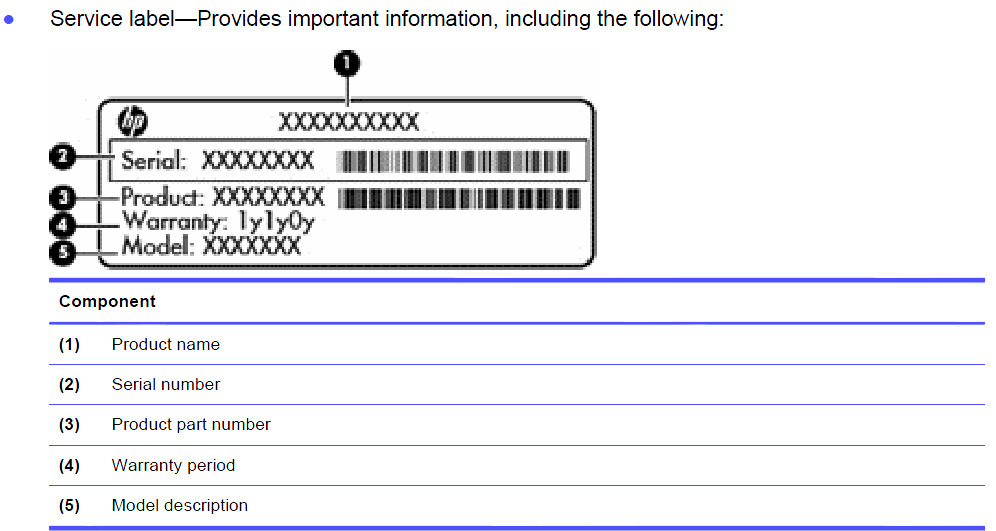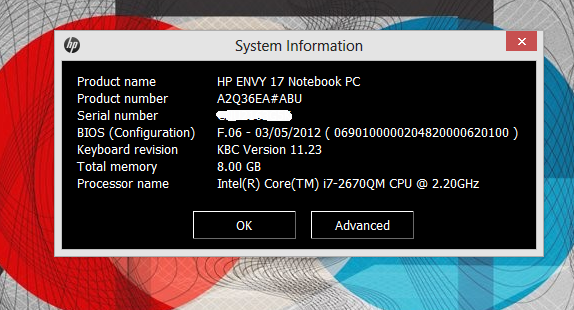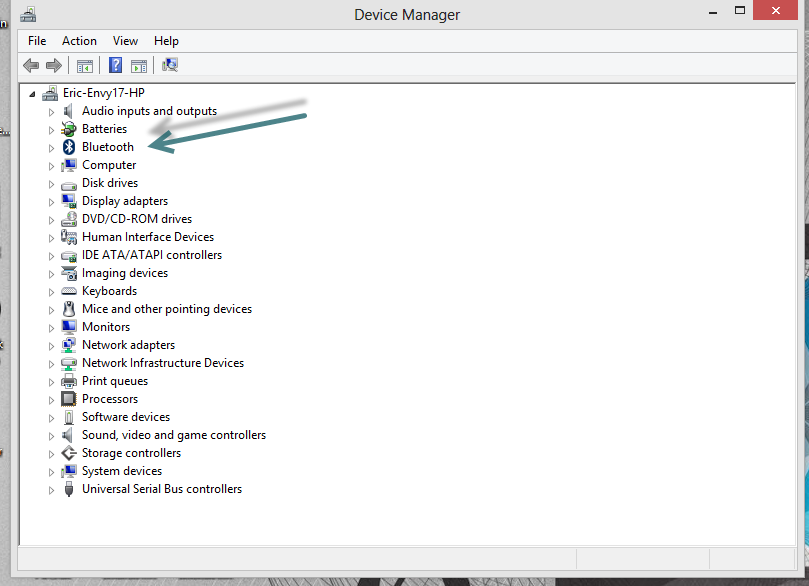-
×InformationNeed Windows 11 help?Check documents on compatibility, FAQs, upgrade information and available fixes.
Windows 11 Support Center. -
-
×InformationNeed Windows 11 help?Check documents on compatibility, FAQs, upgrade information and available fixes.
Windows 11 Support Center. -
- HP Community
- Archived Topics
- Notebooks Archive
- Re: How do I know if I can use wireless headphones on my HP ...

Create an account on the HP Community to personalize your profile and ask a question
06-10-2013 02:13 AM
I have an HP Pavillion DV7 running Windows 7 & would like to buy a set of wireless headphones instead of the small ear buds that came with it. How do I know if I can use these as most of the sites such as eBay require your PC be Bluetooth compatible in order for their particular wireless headphones to work. How do I find out if my laptop is bluetooth compatible? I've searched what little paperwork came with it but don't know where else to find this information & don't want to buy a set of headphones that won't work on my laptop & end up having to return them. I'm not very PC savvy so I'm sure somewhere in the software there is information about this but I don't know how or where to find it on my laptop. I could really use someone's expertise with solving this little dilemma I'm having as simple as it may seem to most of you experts out there but for a "newbie" such as myself, it's all Greek to me!
Please, can someone help me figure out what to do or where to find out this information. Is in the control panel somewhere? I just am at a loss at where to find this kind of information about my own laptop & feel like a real dummie here, folks! I just want to be able to listen in stereo to my Netflix movies & other programs I have on my laptop with a nice set of headphones but I need to be sure whatever I purchase is compatible with my laptop.
Thanks to anyone out there who can help me with what may seem like an insignificant problem but to me it's a mystery! I need help bad!
Sam51
Solved! Go to Solution.
Accepted Solutions
06-18-2013
12:08 PM
- last edited on
02-23-2017
07:43 PM
by
![]() OscarFuentes
OscarFuentes
Hello Sam51
According to the spec sheet for your computer it does not have a built in Bluetooth adapter. Luckily there is another option, there are devices called Bluetooth adapters that fit into one of your free USB ports. Newegg sells them at a pretty reasonable rate, but you can also purchase them from most electronic stores that might be in your area.
Please respond back at your earliest convenience.
Thanks
Clicking the 'Accept as Solution' button is a way to let others know which steps helped solve the problem!
06-10-2013 02:43 AM - edited 06-10-2013 02:49 AM
If you identify your notebook with its complete product name or complete product number it will help. The service tag can be seen if you remove the battery. While logged into Windows hold the Fn key down and tap the Esc key to invoke the system information.
From my current HP loaner HP Envy17-3002ea notebook with Fn +Esc key.
Click on the Start button and type in device manager. Click on the device manager icon that appears above.
You may also see the Bluetooth icon ( same icon as in the image above) down in the systray near the clock or wireless on the bottom right hand corner of the screen while logged into Windows.
Best regards,
erico
I am a volunteer forum member. If my suggestion helped you solve your issue, help others by marking that post as the accepted solution. Say thanks by clicking on the Yes button next to the "was this reply helpful?"



06-10-2013
03:37 AM
- last edited on
06-10-2013
06:22 AM
by
![]() OrnahP
OrnahP
Thanks erico for you quick reply & sorry for not providing the serial #, etc. It is[Personal Information Removed], Product # A1T84UA#ABA with 8GB DDR3 SDRAM. I did type in the search bar at the start "device manager" but did not see anything that showed Bluetooth or the symbol so I guess that means it's not compatible??
Anything else I can check for that information?
06-10-2013 03:46 AM - edited 06-10-2013 03:51 AM
Most dv7 notebooks have bluetooth. It is just a matter of finding out which one is in yours.
If your notebook has the Broadcom WLAN ( check in the device manager to see which one is there and post it here) installed, you can install the Broadcom 2070 Bluetooth to enable bluetooth on your notebook.
Install the HP Connection Manager to help with connections and see what is installed.
Best regards,
erico
I am a volunteer forum member. If my suggestion helped you solve your issue, help others by marking that post as the accepted solution. Say thanks by clicking on the Yes button next to the "was this reply helpful?"



06-12-2013 08:52 PM
I followed your directions, installed the HP Connection Manager as well as Broadcom 2070 Bluetooth (since I check my Device manager & no Bluetooth showed up in the listing). However, after installation of Broadcom 2070 Bluetooth located in "c:\SWSETUP\SP52773", a box titled "Bluetooth Software" popped up stating the following: No Bluetooth device was detected. Please make sure that your Bluetooth device is plugged in properly in order to continue installation". So, I would presume I must first have a Bluetooth device to plug in, then re-install the setup or am I way off base in thinking this?? I haven't even purchased the headphones (Bluetooth enabled) yet as I mentioned in my initial question to you about how to find out whether I could use such headphones on my laptop to begin with!! It would appear to me, I'm in a Catch 22 or am I??? Please advise, what do I do now???
Thanks for any further info you may be able to provide erico - am really depending on your expertise & didn't think it was going to be so complicated. Am beginning to get frustrated with this whole thing & about to forget even trying to purchase ANY headphones & just keep using the small ear buds that came with my laptop - geez, it's turning into a nightmare! But, I do appreciate your help & perhaps you can come up with some solution to my ongoing dilemma.
Thanks again in advance for any further help you may provide.
Sam51
06-18-2013
12:08 PM
- last edited on
02-23-2017
07:43 PM
by
![]() OscarFuentes
OscarFuentes
Hello Sam51
According to the spec sheet for your computer it does not have a built in Bluetooth adapter. Luckily there is another option, there are devices called Bluetooth adapters that fit into one of your free USB ports. Newegg sells them at a pretty reasonable rate, but you can also purchase them from most electronic stores that might be in your area.
Please respond back at your earliest convenience.
Thanks
Clicking the 'Accept as Solution' button is a way to let others know which steps helped solve the problem!
06-18-2013 06:21 PM
Yes, I discovered my laptop does not have a built in Bluetooth adapter, however, I do appreciate the additional information about being able to purchase one - will definitely check out that option, especially now that I've already ordered a wireless headset & to be honest, I'm not positive it comes with an adapter but I believe it does. If not, will check out my local Best Buy, Wal-Mart or other electronics place.
Thanks for responding & for the info; much appreciated! Hope you have a great week & summer as well!
Sam51
06-19-2013 09:19 AM
@Sam51,
You are welcome, happy to help. I hope everything works out for you.
If you have any further questions don’t hesitate to ask.
Have a good one.
Clicking the 'Accept as Solution' button is a way to let others know which steps helped solve the problem!