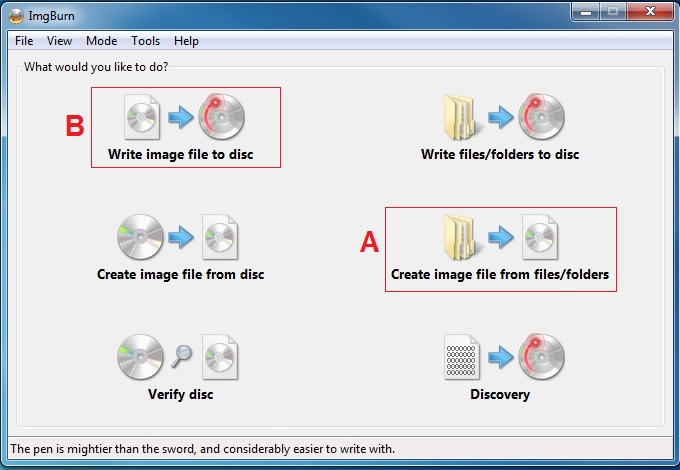-
×InformationNeed Windows 11 help?Check documents on compatibility, FAQs, upgrade information and available fixes.
Windows 11 Support Center. -
-
×InformationNeed Windows 11 help?Check documents on compatibility, FAQs, upgrade information and available fixes.
Windows 11 Support Center. -
- HP Community
- Archived Topics
- Notebooks Archive
- How to Burn an ISO to a DVD or USB?

Create an account on the HP Community to personalize your profile and ask a question
09-20-2013 12:54 PM - edited 09-20-2013 01:26 PM
Series: How to Re-Install Windows when you don't have the Recovery Discs
Intro: What is an ISO? Why is it used?
Step 1 - Get the ISO - ISO Download Links
Step 2 - Burn the ISO to a DVD or USB
Step 3 - What to do with the ISO DVD/USB? Change the Boot Order
Step 4 - What to do After Windows is Installed? How to Get HP Drivers?
-----------------------------------------------------------------------------------------------
Step 2 - Burn the ISO to a DVD or USB
I've Got the ISO, Now What?
- DVD Option
Once you've got a Windows ISO, you have to put it on some type of media, like a DVD or USB flash drive. Burning the ISO to a disc is made easy with ImgBurn's 'Write image file to disc' - Option B below.
Vista users: If you used the Vista download link in Step 1 above, you've got 3 different files that must be combined. You'll have to use Option A first to create an Image file from those 3 files and then use Option B to burn that ISO to a DVD (or see the USB Option below)
- USB Option
It wouldn't be necessary to put the ISO on a USB if you have a DVD drive and it is working. Newer, slimmer laptops sometimes don't come with DVD drives anymore, so they must use the USB option.
For putting the ISO on a USB flash drive, another program is required to make the USB drive able to be seen and booted to by the BIOS. "To be seen and booted to by the BIOS", means making the USB "bootable".
Rufus is a good program that creates bootable USB drives. Again, there are other programs out there that do this same thing too.
See Step 3 - What to do with the ISO DVD/USB? Change the Boot Order
If you have any questions, create a new post (How to Create a New Post - Video), copy and paste it's link into a private message to me, and I will respond on your thread 🙂