-
×InformationNeed Windows 11 help?Check documents on compatibility, FAQs, upgrade information and available fixes.
Windows 11 Support Center. -
-
×InformationNeed Windows 11 help?Check documents on compatibility, FAQs, upgrade information and available fixes.
Windows 11 Support Center. -
- HP Community
- Archived Topics
- Notebooks Archive
- Re: How to turn off the Charms Bar in Windows 8.1

Create an account on the HP Community to personalize your profile and ask a question
07-17-2014 04:20 PM
VisRuth,
Honestly, I don't want to have to pay for an upgrade, so for me, that isn't a solution. I paid quite a bit for this laptop and putting more into it isn't in my budget. I think it sucks that all of us XP users were basically forced into buying new laptops... Microsoft should have been more aware of what consumers want and don't want.. Who ever thought those charms were a good idea needs to have their head examined..
Also, we have another laptop with Windows 7, and given the choice between XP or 7, I'd choose XP.. Just not in love with Windows 7.. It's okay, but guess I just like the old way.. 
But thank you for your advice and input... Appreciate it..
07-17-2014 05:16 PM
The rumour is that Windows 9 would be a free upgrade for Win 8.1 & Win 7 SP1 users.
It all depends on each one's preference & we've to get on with it.
Anyway hope something good will come out of Win 9 as Win 7 did for Vista:)
07-18-2014 08:20 AM - edited 07-18-2014 08:21 AM
visruth, If it's free, I would upgrade.. As of this morning, the charms are back! It's like they're possessed. lol... 
But do you know if Windows 9 will be free of the nasty charms?
07-18-2014 08:44 AM
Yes, I tried those registry tweaks too.
It seems that they have reduced the amount of times the charms bar shows up but if I put the mouse in a certain location on the right side of the screen, it comes back like a bad penny.
Oh, well...I raise the white flag of surrender, and capitulate to the charms bar.
10-29-2014 06:37 AM
Hi There,
The problem is actually with the clickpad on the new HP laptops not Windows 8.1 itself.
I just got a new pavilion and nearly threw it into the wall after the persistent charms tab kept popping up then sending me to the Windows screen.
Here is how you FIX it:
Go to control panel
Click Hardware and Sound
Scroll down and under Synaptics Clickpad V1.3 click settings
Uncheck "Enable edge swipes"
Once you have done that you will find that the charms arent a nuisance anymore! and you will be able to use your laptop mousepad again instead of the wireless one you bought.
You can also disable the corner navigation in windows (charms pop up if you move your curser to the top right corner)
Go to the charms bar click settings (or from Windows screen search settings)
Click change PC settings
Under "corner settings" move the drag bar under "when I point to the upper-right corner, show the charms" to the left so it says off
Your Welcome 
03-05-2015 11:35 AM
THIS IS SO **bleep**TY.
I GOT THE SOLUTION.. ITS WEIRD.
IF U DISABLE EDGE SWIPES IT DOES NOT GET DISABLED UNLESS YOU CHANGE THE MODE FIRST TO TRADITIONAL EDGE SWIPES FROM CONTROL ZONE. 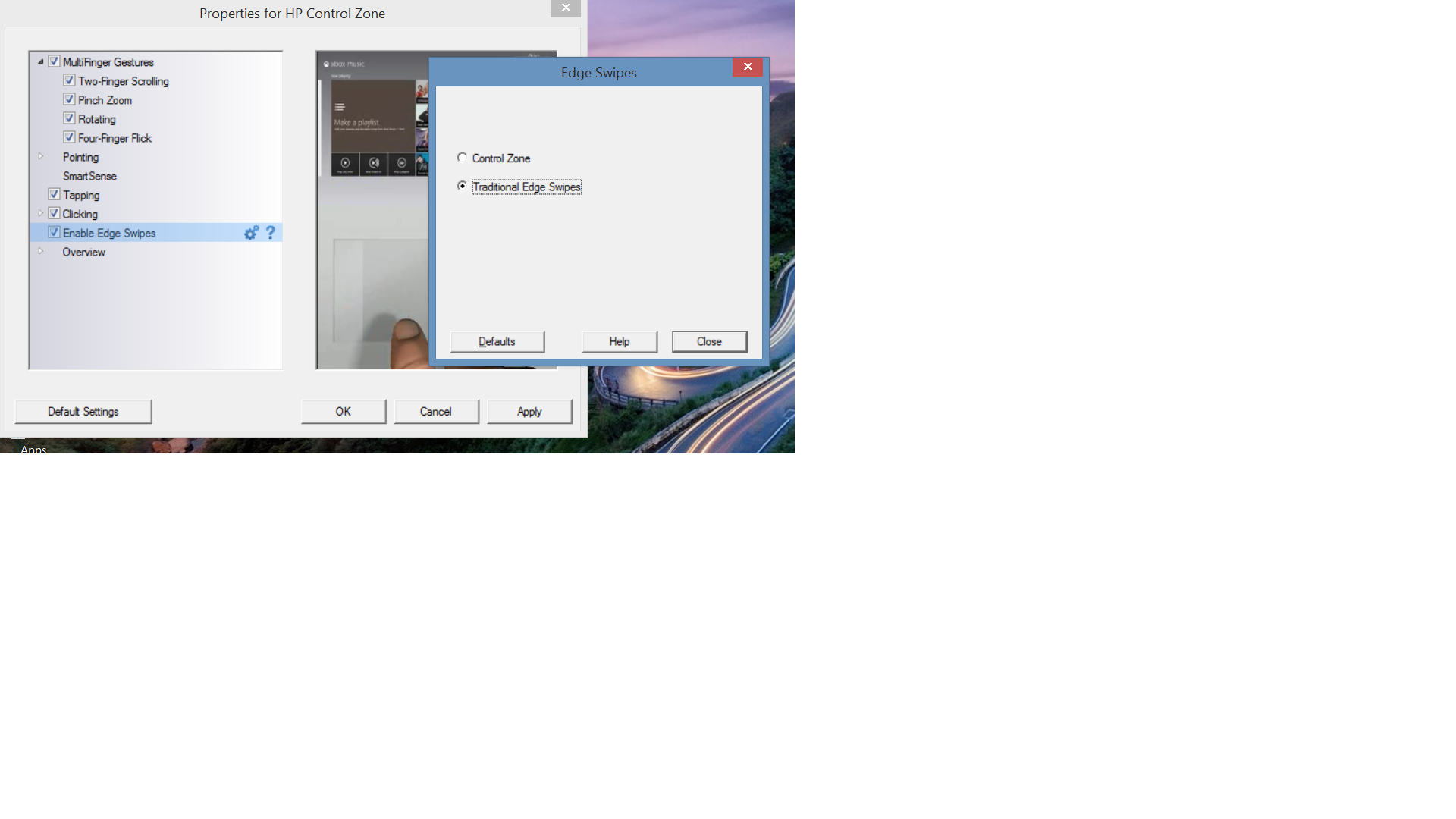
ENABLE EDGE SWIPES. CLICK SETTINGS BY CLICKING ON THAT SMALL SYMBL NEXT TO THE TEXT THAT APPEARS BEFORE THE ?. SET TO TRADITIONAL MODE.
THEN U MAY OR MAY NOT CHOOSE TO DIASABLE EDGE SWIPES.
03-23-2015 11:31 AM - edited 03-23-2015 11:33 AM
Here is what finally go rid of the charms bar nightmare for me:
Go to Control Panel --> Hardware and Sounds --> Devices and Printers --> Mouse
Once you do that, just look for "Device Settings" and open. In Device Settings, there is a window that tells you what device you have for your touchpad. Right under that window is another button for "Settings", open that. Now you should have a list of functions for the touchpad and the default setttings have a check by them. Look for one that says "Enable Edge Swipes" and deselect it. This will solve the problem for a lot of users. When enabled, the charms bar will open when your fingers slide across the left or right edge of the touch pad. When disabled, nothing happens when your fingers slide across the edge. It immediately fixed my issue and I have not had any more trouble with it.
What's baffling to me is that this issue has been a major thorn in the side of me and a lot of other people and appears that somehow this method of bringing up the charms bar through touchpad edge swipes is not known to users and also a lot of techs who only offer the method of turning off charms through the Windows 8.1 settings. The built in touchpad device is the issue for a lot of devices and some people may actually stop hating the charms bar if it would quit popping up when its not wanted.
05-25-2015 06:58 PM
How I fixed problem on HP Envy laptop after updates made things worse: There were two places I had to change the settings...
1. GO TO Start Menu - PC Settings - PC and Devices - Corners and edges
TURN OFF: a. App Switching "When I swipe..." AND
b. Corner Navigation "When I point...."
2. GO TO Control Panel - Hardware and Sound - Devices and Printers - Mouse
This should open the Mouse Properties (Button should already be configured to touchpad)
CHOOSE Device Settings Tab
CLICK ON Settings button and uncheck "Enable Edge Swipes"
The first step was unsuccessful after the updates; adding the second eliminated the problem.
- « Previous
-
- 1
- 2
- Next »
