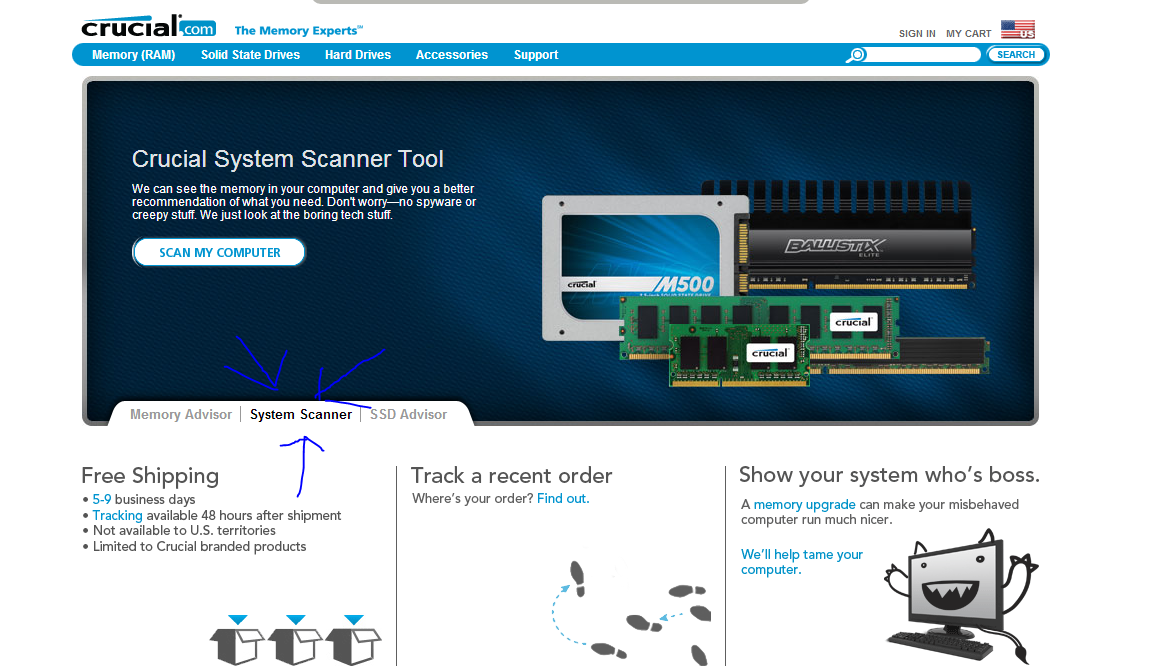-
×InformationNeed Windows 11 help?Check documents on compatibility, FAQs, upgrade information and available fixes.
Windows 11 Support Center. -
-
×InformationNeed Windows 11 help?Check documents on compatibility, FAQs, upgrade information and available fixes.
Windows 11 Support Center. -
- HP Community
- Archived Topics
- Notebooks Archive
- Re: How to install memory upgrade in hp probook 4530s

Create an account on the HP Community to personalize your profile and ask a question
11-29-2012 11:34 PM
Hi,
i have installed 12GB (8+4) RAM in Probook 4530s , it shows 12GB in Bios but when ever windows started it hangs on startup windows 8 installed,
its workin fine with 8 GB whenever install another chip of 4GB or 8 GB it shows complete memory in Bios but windows 8 hang on startup.
i have another laptop with same model and that support either 12GB (8+4)or 16 GB (8+8) without any problem.
any idea about it?
04-29-2013 03:58 PM - edited 04-29-2013 03:59 PM
Hello Islamj,
I understand you want to know how to do a memory upgrade and what type of memory to use, is that correct? I will be more than happy to help you.
Go to this website and click on system scanner, and that will run a full scan of your computer and it will tell you what memory it needs. See the screenshot below to know what to click on.
If you go do page 54 of the service and maintenance guide it will show how to open the computer and install the RAM on your own.
Please respond back at your earliest convenience.
Thanks
Clicking the 'Accept as Solution' button is a way to let others know which steps helped solve the problem!
07-18-2013 01:20 PM
My question is, if I go to 'system' in 'control panel' and select
'show how much RAM is on this computer', the additional 4 GB installed does NOT appear.
Can anyone tell me WHY the laptop does not recognize the installed memory?
BTW, I performed the 'memory scan' on the CRUCIAL site described above, and it also did not indicate that I now have 8 GB of installed RAM.
Can anyone tell me what diagnostic capability the Probook 4530s has to DEFINITIVELY confirm that I have a total of 8 GB currently on my laptop?
I don't understand why this doesn't appear easily in Windows.
I am certain that I installed the new 8 GB memory board correctly. Thanks!
- « Previous
-
- 1
- 2
- Next »