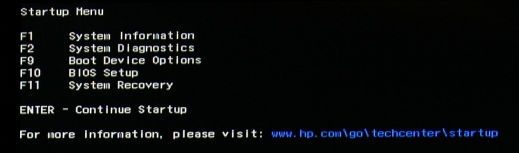-
×InformationNeed Windows 11 help?Check documents on compatibility, FAQs, upgrade information and available fixes.
Windows 11 Support Center. -
-
×InformationNeed Windows 11 help?Check documents on compatibility, FAQs, upgrade information and available fixes.
Windows 11 Support Center. -
- HP Community
- Archived Topics
- Notebooks Archive
- Re: I have no idea what's wrong with my laptop

Create an account on the HP Community to personalize your profile and ask a question
05-31-2017 07:48 AM
I'm not really sure what's wrong with my laptop, it seems to be a software issue?
When I attempt to turn it on it takes approximately 1-2hours to do so, when it turns on it says that it is "Getting things started" - going through to steps of a start up. After that it allows me to login to my user, once it loads up (10-15minutes) the screen appears blank. My apps are empty, nothing is visible apart from the windows icon at the bottom left and the date/time.
I've had the laptop for about a year and a half now, and up until a few weeks ago it was fine. It kept randomly freezing but I left it at a computer repair shop to get fixed and, again, it was fine for a week or two. When I got it back the laptop said that "Windows update - Install" (the reason it froze the first time was due to it being stuck in the middle of a windows update, so i didn't update it)
If there is anything I could do to fix it, help would be much appreciated. I feel that it is either due to being stuck in the middle of an update again, or perhaps a virus?
Thank you 
05-31-2017 08:10 AM
Hello;
Allow me to welcome you to the HP forums!
It's very unlikely to be a virus, as those don't show up like this.
The more likely problem is that the hard drive is dying.
If your PC is new enough to support UEFI, you can use these steps to test the hard drive: http://support.hp.com/us-en/document/c00439024
If not, you have to follow these steps:
1) Press Esc key repeatedly, several times a second, while rebooting the laptop. Do NOT hold the key down, just press it over and over.
2) Eventually, you will see an HP Startup Menu -- that will look similar to the image below ...
3) press the Function key for testing the hard drive (usually F2) and let it run.
Please report back the test results.
I am a volunteer and I do not work for, nor represent, HP