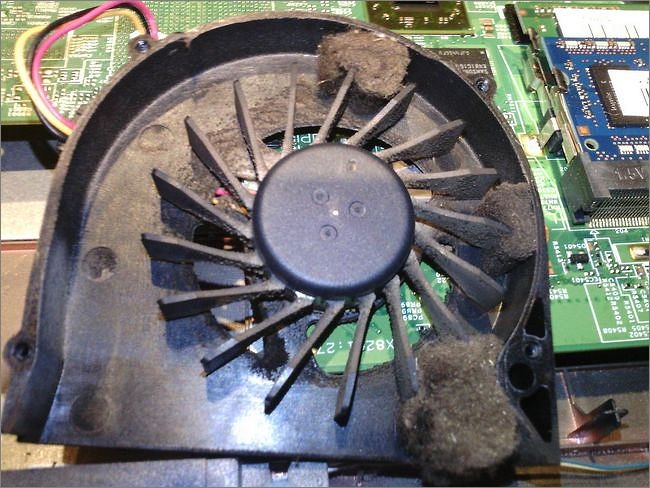-
×InformationNeed Windows 11 help?Check documents on compatibility, FAQs, upgrade information and available fixes.
Windows 11 Support Center. -
-
×InformationNeed Windows 11 help?Check documents on compatibility, FAQs, upgrade information and available fixes.
Windows 11 Support Center. -
- HP Community
- Archived Topics
- Notebooks Archive
- Laptop cooling fan not working properly

Create an account on the HP Community to personalize your profile and ask a question
07-28-2014 02:51 PM
Good day,
Our fan is not working anymroe. We have installed the HP Support Assistant but not gotten any usefull feedback and also tried to install the HP cooling program but that one wasn't compatible with the model we have, CNF80176SP. What should we do? We are going to buy a can on compressed air to clean out the computer but the fan is not even on so I don't think tha will make a big difference.
Thank you guys in advance
12-17-2014 11:46 AM
My wife complained that her HP laptop was irratic and seemed hot after a few hours use. Upon restart there was an error message that the temperature was too hot and damage was possible.
I found the "HELP" section and entered, and it repeated the error message, so I knew I was on the right track.
The fan vents were NOT filled with dust/lint. But, I noticed there was very small 'air gap' under the computer, and that an after market wrist suppport along the front would restrict air flow.
I then found some felt pads (normally used to put on chair legs to prevent scratching the floor) and applied them to the four corners. This increased the air gap to about 3/16 inch. After 1 hour run the computer is noticably cooler.
- « Previous
- Next »