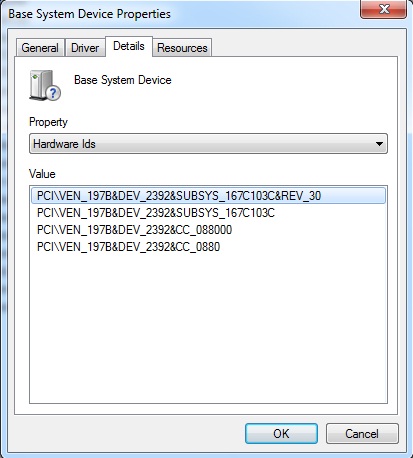-
×InformationNeed Windows 11 help?Check documents on compatibility, FAQs, upgrade information and available fixes.
Windows 11 Support Center. -
-
×InformationNeed Windows 11 help?Check documents on compatibility, FAQs, upgrade information and available fixes.
Windows 11 Support Center. -
- HP Community
- Archived Topics
- Notebooks Archive
- Re: Missing driver for "Base system device" x2 after Windows...

Create an account on the HP Community to personalize your profile and ask a question
08-25-2012 10:14 AM
You're very welcome.
We are almost there. In order to find the hardware ID, please look at your picture above and click on the Details tab.
Now you will see a Properties drop down list. Drop down on that list and select the second item (Hardware ID's).
Post the top string of characters you see in the window.
Paul
08-25-2012 11:23 PM
@phi_ung
We need the top string of numbers shown when you choose hardware id from the dropdown.
Or post your laptop model, that may give us all we need.Post 'full' model number or P/N as listed on the Service Tag attached to bottom of laptop.
**Click Accept as Solution on a Reply that solves your issue**
***Click the "YES" button if you think this response was helpful.***
08-26-2012 07:19 PM
Hi:
That is your JMicron card reader that needs the driver.
Below is the link...
Paul
10-03-2012 02:50 PM
@evodream wrote:Hi,
I've got two "base system device" drivers missing on my laptop. Previously I had Vista home premium installed. Ive now formatted HDD and installed 7 Home premium.
My laptop is a "HP Pavilion dv6822tx Thrive Special Edition Entertainment" laptop. The following are the details on the two items:
1. Location: PCI bus 7, device 9, function 2
Hardware ID's:
PCI\VEN_1180&DEV_0843&SUBSYS_30CC103C&REV_12PCI\VEN_1180&DEV_0843&SUBSYS_30CC103CPCI\VEN_1180&DEV_0843&CC_088000PCI\VEN_1180&DEV_0843&CC_0880
PCI\VEN_1180&DEV_0843&SUBSYS_30CC103C&REV_12
PCI\VEN_1180&DEV_0843&SUBSYS_30CC103C
PCI\VEN_1180&DEV_0843&CC_088000
PCI\VEN_1180&DEV_0843&CC_0880
2. Location: PCI bus 7, device 9, function 3
Hardware ID's:
PCI\VEN_1180&DEV_0592&SUBSYS_30CC103C&REV_12
PCI\VEN_1180&DEV_0592&SUBSYS_30CC103C
PCI\VEN_1180&DEV_0592&CC_088000
PCI\VEN_1180&DEV_0592&CC_0880
If any of you happen to know what these devices are and where I could their respective drives please let me know!
Thanks,
10-03-2012 10:13 PM
@abuqasem
Ricoh Card Reader>http://ftp.hp.com/pub/softpaq/sp37501-38000/sp37809.exe
**Click Accept as Solution on a Reply that solves your issue**
***Click the "YES" button if you think this response was helpful.***
10-11-2012 11:19 PM
I am apparently late to this party, but I have just loaded Windows 7 on my HP Compaq nw8000 (DE546AV) and received a Base System Device Driver missing message with the following:
O2Micro OZ711Mx MemoryCardBus Accelerator isn't compatible with this version of Windows.
I tried running the Ricoh Card Reader mentioned previously, but it had no effect.
Any ideas?
Thanks in advance
10-12-2012 06:05 AM
Hi:
You will not be able to use the card reader in your notebook.
What I did was to install the XP driversmanually to force an install just to make the device go away.
Upon inserting a SD card windows will always ask to format the card.
Did you get your video to work?
If not, use this guide to convert an ATI desktop vista driver to work in notebooks.
http://www.hardwareheaven.com/modtool.php
That is what I used for my nc8000. It had a different ATI video card though, the Radeon 9600.
Everything worked in windows 7, but the card reader. The workaround is to just plug your camera to the PC with the USB cable.
Paul