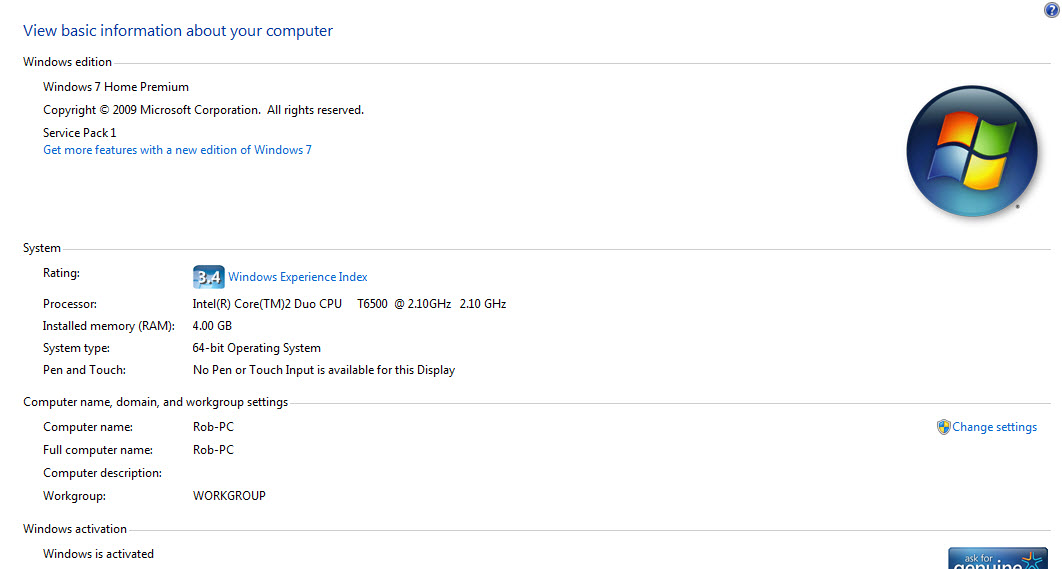-
×InformationNeed Windows 11 help?Check documents on compatibility, FAQs, upgrade information and available fixes.
Windows 11 Support Center. -
-
×InformationNeed Windows 11 help?Check documents on compatibility, FAQs, upgrade information and available fixes.
Windows 11 Support Center. -
- HP Community
- Archived Topics
- Notebooks Archive
- Pavilion dv4 memory/RAM upgrade

Create an account on the HP Community to personalize your profile and ask a question
08-03-2015 11:35 AM - edited 08-03-2015 11:37 AM
I have a HP Pavilion dv4 (15inch screen), not sure rest of the model #. It's on WIndows 7 Home premium 64 - bit operating system with 4 GM of RAM.
I am looking to increase the RAM and wanted to know if anyone knows the maximum I can expand to and also if there is 1 or 2 card slots for the memory? Any help would be appreciated. Ideally looking to make it 8 GB or RAM if possible.
Solved! Go to Solution.
Accepted Solutions
08-03-2015 12:16 PM
The T6500 processor was only used on the dv4-1000 series so this is a pretty good indication you are already at the max memory. The dv4-2000 used first gen Intel Core processors.
The best speedup on a legacy system like that is a solid state drive, but they are pricey for one with any capacity. If you are really adventurous, you could theoretically install a much stronger Core 2 Duo processor like the T9600. That is a lot of hassle, however and spending money like that on upgrades is not really economically adviseable when you will be buying a new laptop in a year or less anyway, inevitably. New models just have so much more to offer. USB 3.0, SATA-III, faster memory and processors, better battery life. It goes on.
If this is "the Answer" please click "Accept as Solution" to help others find it.



08-03-2015 11:56 AM - edited 08-03-2015 11:57 AM
Since you do not know what kind it is I have to assume it is the oldest dv4 series, the dv4-1000. These use Core 2 duo processors and DDR2 memory and belong to a bygone computing era. The max on them is 4 gigs.
Can you maybe identify the processor you have in the machine? This would narrow it down a bit. If your memory is DDR2, then 8 gigs of it costs an arm and a leg. DDR3 is much more affordable but not used until later models. The dv4-3000 uses 2d generation Intel Core processors and can take up to 8 gigs of DDR3 memory, for example
All DV4s have two memory slots.



08-03-2015 12:16 PM
The T6500 processor was only used on the dv4-1000 series so this is a pretty good indication you are already at the max memory. The dv4-2000 used first gen Intel Core processors.
The best speedup on a legacy system like that is a solid state drive, but they are pricey for one with any capacity. If you are really adventurous, you could theoretically install a much stronger Core 2 Duo processor like the T9600. That is a lot of hassle, however and spending money like that on upgrades is not really economically adviseable when you will be buying a new laptop in a year or less anyway, inevitably. New models just have so much more to offer. USB 3.0, SATA-III, faster memory and processors, better battery life. It goes on.
If this is "the Answer" please click "Accept as Solution" to help others find it.