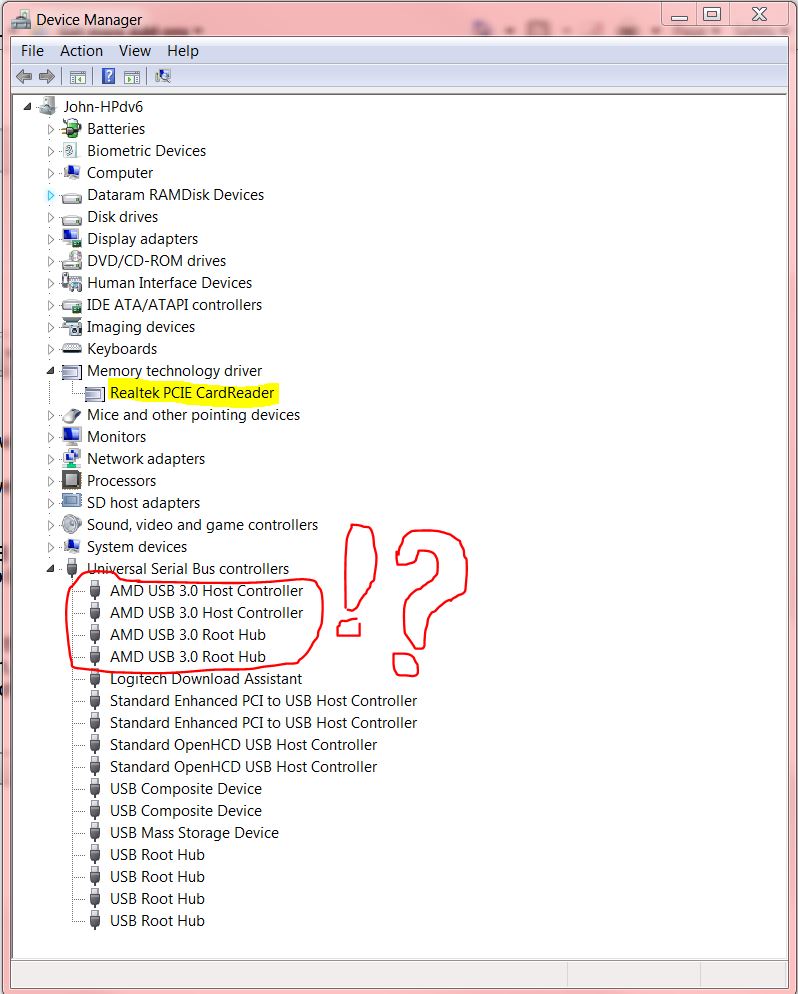-
×InformationNeed Windows 11 help?Check documents on compatibility, FAQs, upgrade information and available fixes.
Windows 11 Support Center. -
-
×InformationNeed Windows 11 help?Check documents on compatibility, FAQs, upgrade information and available fixes.
Windows 11 Support Center. -
- HP Community
- Archived Topics
- Notebooks Archive
- Re: Pavilion dv6 sd card reader not working

Create an account on the HP Community to personalize your profile and ask a question
09-05-2013
12:03 PM
- last edited on
02-23-2017
10:27 PM
by
![]() OscarFuentes
OscarFuentes
@ Carpecibus,
Sorry for the late reply, but I have been away for a few days.
But you aren’t being difficult having multiple options is a good thing.
Normally restoring the computer back to factory settings is a last ditch effort to correct the problem, but I understand your thinking regarding it didn't work from the very beginning.
Can you please provide the full model of the G4 that you have, if you are not sure where to locate the information have a look at this document for help.
Please respond back at your earliest convenience.
Thanks
Clicking the 'Accept as Solution' button is a way to let others know which steps helped solve the problem!
09-06-2013 09:13 AM
Carpecibus,
The product key isn’t what I need. The information is probably inside the compartment where the battery sits. You should see a sticker with product number on it or P/N.
Please respond back at your earliest convenience.
Thanks
Clicking the 'Accept as Solution' button is a way to let others know which steps helped solve the problem!
09-09-2013
07:22 AM
- last edited on
02-23-2017
10:31 PM
by
![]() OscarFuentes
OscarFuentes
Nope that is perfect, thank you.
I would like you to try to reinstall the original drivers from the built in recovery manager. This document will show you the process, when you open the document go down the section “Hardware driver reinstallation”. Once you get to the list of drivers see if you find one for the card reader, if that one is available select it and click next. The computer may restart itself, if it doesn’t restart it after the process.
Let me know if that makes any difference.
Clicking the 'Accept as Solution' button is a way to let others know which steps helped solve the problem!
09-10-2013 07:03 AM
@Carpecibus,
Great news, I am glad it worked out for you.
If you have any further questions don’t hesitate to ask.
Have a great day.
Clicking the 'Accept as Solution' button is a way to let others know which steps helped solve the problem!
12-08-2014 08:59 AM
I own a HP dv6-6b47DX Entertainment Laptop running Windows 7 X64
I noticed my SD Card Reader had stopped working this past weekend. Nothing happens when I plug in a card.
According to Device Manager, all of my drivers, including the Realtek PCIE Card Reader were installed and working properly.
The only thing I noticed that was potentially "amiss," was a new/updated set of AMD USB 3.0 Drivers. I'm almost positive my USB ports are 2.X ONLY! Despite this anomally, all of my 'other' USB devices seem to be working properly. My Plug & Play service is running and other devices are detected when installed.
I've chased around the web looking for answers, uninstalling and reinstalling drivers for the PCIE Card Reader and the AMD Catalyst drivers, but the SD Card Reader is still dead. If I don't find a solution to this soon, I'm going to buy a new laptop and restore this one using the factory software and sell it. It's not worth reinstalling all of my software on a dated machine.
- « Previous
-
- 1
- 2
- Next »