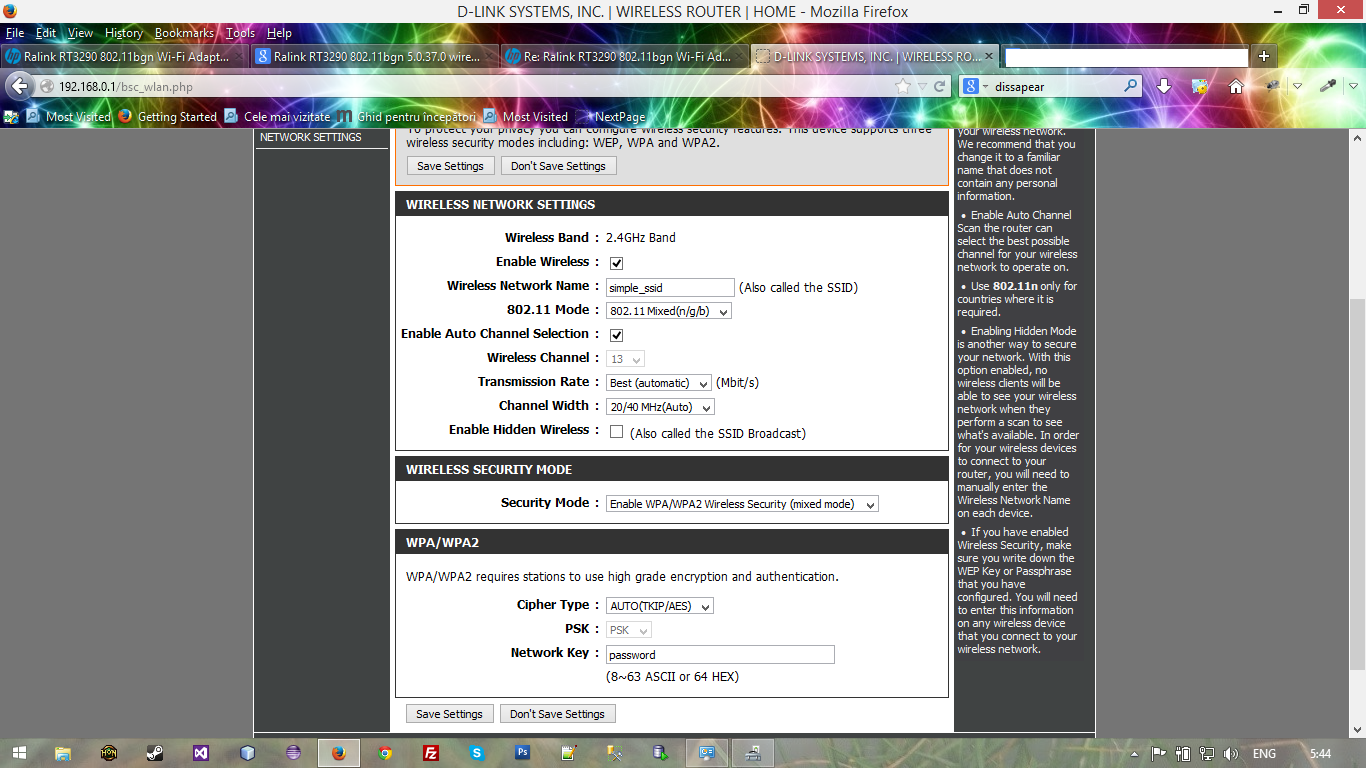-
×InformationNeed Windows 11 help?Check documents on compatibility, FAQs, upgrade information and available fixes.
Windows 11 Support Center. -
-
×InformationNeed Windows 11 help?Check documents on compatibility, FAQs, upgrade information and available fixes.
Windows 11 Support Center. -
- HP Community
- Archived Topics
- Notebooks Archive
- Ralink RT3290 802.11bgn Wi-Fi Adapter not connect to 802.11 ...

Create an account on the HP Community to personalize your profile and ask a question
01-29-2014 08:41 PM - edited 01-29-2014 08:47 PM
Hi
I have the same issue with my hp ProBook 4540s. Installed windows 8.1 with the lastest update of ralink (37) from Microsoft but it won't recognize my WiFi connection. In the past, when i first installed windows 8.1(like a month ago) i didn't have this problem. I have it from like a week or so staying only on cable since then(don't really remember what i did before, most likely a windows 8.1 update)
I tried this things in this order:
1. changed the router configuration from mixed(n/g/b) to mixed (g/b) and to only n.
2. changed the router configuration from auto(aes/tkip) to aes and to tkip.
3. disabled the wireless security.
4. changed the password few times.
(1-4 weren't in a clear order as i tried a lot of combinations)
5. upgraded router software firmware version from 1.0.0 to 1.0.2 (the last - i have a dlink GO-RT-N150 hardware version a1).
6. unistalled ralink rt3290 version 5.0.37.0 with the hope i will be able to install the version 5.0.15.0. Unfortunatelly,every time i uninstall it, the windows installs the base* version 5.0.26.26 and doesn't let me downgrade it.
7. changed the WirelessMode option from 5 to 7.
8. updated to 5.0.37.0 again and changed the WirelessMode again from 11(i don't know how it got there) to 7.
After this steps the only time i saw my internet connection was when i desperately pressed every button there in 1-4 format, but i remember i was on mixed(g/b). Then i just changed my wireless password and it disappeared again.
The only solution that i couldn't get to was to install the 5.0.15.0 version over, but i don't really know how to downgrade and i found no information available over the internet. I hope you guys could help me with this.
Any other suggestion would help a lot. Thanks.
* not sure it's a base version of windows or how it works,but i hope you understand what i'm trying to explain
Edit1. This are my actual router wireless settings:
If you want me to try something just post it.
01-30-2014 03:58 AM
Hi VrM,
Your router according to Dlink web site is for n/g, Why did you change it to g/b? Now you have it set for just n? You might want to reset back to n/g rather than just the n that you configured it for. Let the router decide what to do, don't limit it.
I would not revert back to an older Ralink Network Adapter driver version. The Ralink version you have is the newest version and it is for use with Windows 8.1.
The changes you made to your Registry might be causing you problems, due to wrong input (ex. mistyped letters, spaces or symbols) Best not to do any changes to your registry unless you are sure to make a backup.
You stated that you have upgraded your Windows 8 to Windows 8.1 and that is when you've experienced the WIFI problem.
Here is what I would do to get your laptop in perfect condition.
Reinstall Windows 8.1 do a 'clean install' - this will wipe your hard drive clean so as to resolve any 'issues' that are causing you to have this WIFI problem.
then restart and go to Windows Update and run 'update' and install their updates. restart
then go to HP.com click on support, type in your laptops # and install their updates. restart
You've already updated your Dlink so you should be all set there.
Do not go into your registry to change anything,. you should now have a great working laptop.
01-30-2014 04:56 AM
Hi Vince,
Before listening to you i tried installing all the drivers between 5.0.26.26(the base* one) and 5.0.37.0(the actual one).
It seems like 5.0.34.0 managed to find my wireless connection(after a requested restart), I hope it won't disappear at the next restart as I'm on wireless now. If it is going to disappear I will update this post.
Thanks for the advice,
VrM
02-12-2014 02:30 PM
I have a Pavilion G4 with windows 8, and my wireless can not connect to internet. It says "Connected", "Internet Access" and all good news, but if I try t connect to yahoo.com, for example, it doesn't connect. BUT sometimes, just sometimes, it does. Sometimes, with IP, the connection occurs, sometimes not. I changed de DNS several times, but it is not the cause, because when I do a PING to google.com or something, the IP resolves ok. Just a lot of missing packets. I've been reading about the 802.11bng trying to connect to 802.11g, but I don't know how to fixit in windows 8. Where the... can I change that? In some screenshot I see the "wireless mode" changed to 802.11g, but it was windows 7, and that option is gone in Windows 8. Please HELP!! ( I have a RT 3290 802.11bgn wifi adapter)
04-12-2014 07:56 AM
04-12-2014 08:23 AM
Hi gcastillo,
It sounds like, from your message, that you've updated your pc from windows 7 to windows 8. What you need to do is update your drivers so they function properly with windows 8 and 8.1
Here is the link for the updated driver to Ralink RT3290 youe WIFI card. Driver Version: 5.0.37.0 (is is for Window 8 and 8.1)
Download and install the driver, just follow instructions. Let me know the results with you connection.
Be sure to click the KUDO's to the left of this message.
04-15-2014 10:56 AM
@know-how25 wrote:Hi eeveryone,
Some can help me!
I bought a new laptop HP Pavilion g7.I got Ralink RT3290 802.11bgn Wi-Fi Adapter but my problem is that I can only connect to 802.11 n network and I can not use 802.11 g wifi.When I trying to connect 802.11 g wifi it says limited can not download any webpage but I should use it with this Ralink 802.11 bgn adapter yes???
I have already updated the Wifi adapter but didn't help I turned off every firewall and antivirus software and I have already writing by manually IP address ,subnet mask etc...I got window 8 software.
But the funny thing is with my old laptop what has windows 7 I can connect without any trouble to 802.11 g wifi!!!!!
I'd like to use 802.11 g because the signal strength is stronger than 802.11 n .I hope I can receive the signal from 802.11 g wifi network somehow.
Thanks for your reply in advance!
@know-how25 wrote:Hi eeveryone,
Some can help me!
I bought a new laptop HP Pavilion g7.I got Ralink RT3290 802.11bgn Wi-Fi Adapter but my problem is that I can only connect to 802.11 n network and I can not use 802.11 g wifi.When I trying to connect 802.11 g wifi it says limited can not download any webpage but I should use it with this Ralink 802.11 bgn adapter yes???
I have already updated the Wifi adapter but didn't help I turned off every firewall and antivirus software and I have already writing by manually IP address ,subnet mask etc...I got window 8 software.
But the funny thing is with my old laptop what has windows 7 I can connect without any trouble to 802.11 g wifi!!!!!
I'd like to use 802.11 g because the signal strength is stronger than 802.11 n .I hope I can receive the signal from 802.11 g wifi network somehow.
Thanks for your reply in advance!
04-20-2014 10:41 AM
@know-how25 wrote:Hi eeveryone,
Some can help me!
I bought a new laptop HP Pavilion g7.I got Ralink RT3290 802.11bgn Wi-Fi Adapter but my problem is that I can only connect to 802.11 n network and I can not use 802.11 g wifi.When I trying to connect 802.11 g wifi it says limited can not download any webpage but I should use it with this Ralink 802.11 bgn adapter yes???
I have already updated the Wifi adapter but didn't help I turned off every firewall and antivirus software and I have already writing by manually IP address ,subnet mask etc...I got window 8 software.
But the funny thing is with my old laptop what has windows 7 I can connect without any trouble to 802.11 g wifi!!!!!
I'd like to use 802.11 g because the signal strength is stronger than 802.11 n .I hope I can receive the signal from 802.11 g wifi network somehow.
Thanks for your reply in advance!