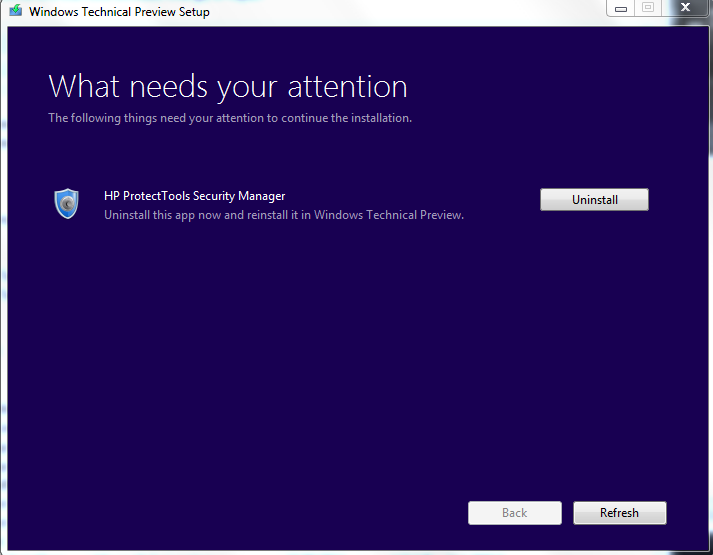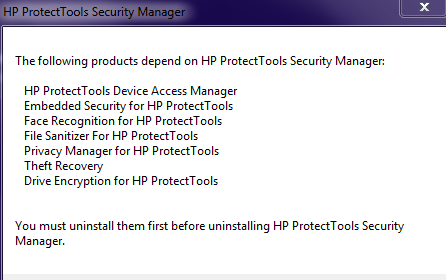-
×InformationWindows update impacting certain printer icons and names. Microsoft is working on a solution.
Click here to learn moreInformationNeed Windows 11 help?Check documents on compatibility, FAQs, upgrade information and available fixes.
Windows 11 Support Center. -
-
×InformationWindows update impacting certain printer icons and names. Microsoft is working on a solution.
Click here to learn moreInformationNeed Windows 11 help?Check documents on compatibility, FAQs, upgrade information and available fixes.
Windows 11 Support Center. -
- HP Community
- Archived Topics
- Notebooks Archive
- Re: Removal/Uninstall HP ProtectTools Security Manager

Create an account on the HP Community to personalize your profile and ask a question
10-01-2014 01:25 PM
Greetings!
I am trying to install the Windows 10 Technical Preview this afternoon on my Windows 7 HP laptop and I am being prompted by Micorosft Windows, while trying to install the Technical Preview, to completely remove all HPPTSM applications.
Now, my issue is that I cannot find how to uninstall them. If you could provide these instructions that would be most apprecitaed.
Regards,
-Shway
Solved! Go to Solution.
Accepted Solutions
10-02-2014 07:38 PM - edited 10-02-2014 07:40 PM
Greetings to all who may see this. I figured out a way to remove the HP Protect Tools and Manager. Here's how I did it...
1) -went to HP drivers page for my model and downloaded all the Protect Tools software listed. By running these applications I was given the prompt to "repair"/"Remove" of course I chose remove.
2) an issue came up where one of the installers did not give this promot, and the software on my laptop was out of date and the listed applications on the drivers site were newer than my software. In these circumstaces I updated the software via HP SoftPaq (to make I am not installing versions side by side, SoftPaq will update the current version on your computer for you) and behold once updated the applications were listed in the Add/Remove Programs.
----
NOTE TO HP: UPDATE YOUR DRIVERS DOWNLOAD PAGE! I NEEDED TO UPDATE TO HPPTSM v8. THIS HAD TO OCCUR SO I COULD UPDATE MY CompuTrace APPLICATION IT WON'T INSTALL ON v7 ( & SO IT WOULD SHOW UP IN THE ADD/REMOVE PROGRAMS )
---
Hope this helps the next person!!!
Regards,
-Shway
10-01-2014 01:35 PM
Hi
Follow these steps,
Step 1) Click Start, then "All Programs." Select "HP Protect Tools Security Manager" from the list of programs.
Step 2) Click "Settings." Click the box to the left of the menu. The green check in the box should disappear, which means that the application is disabled.
Step 3) Close the window and restart the computer.
"I work for HP."
****Click the (purple thumbs up icon in the lower right corner of a post) to say thanks****
****Please mark Accept As Solution if it solves your problem****
Regards
Manjunath
10-01-2014 01:49 PM - edited 10-01-2014 01:53 PM
@ManjunathTech wrote:Hi
Follow these steps,
Step 1) Click Start, then "All Programs." Select "HP Protect Tools Security Manager" from the list of programs.
Step 2) Click "Settings." Click the box to the left of the menu. The green check in the box should disappear, which means that the application is disabled.
Step 3) Close the window and restart the computer.
Thank you for the reply ManjunathTech,
Just to clarify. I disabled all the applications in the HP Prtect Tools Security Manager, as you have stated above, however when attempting to renistall the Windows 10 Technical Preview I am still prompted to have the HP Protect Tools Security Manager to be uninstalled. See picture to clarify
Note: There is a system within the Windows 10 Technical Preview that attempts to uninstall it ( the unisatll button in the oicture above, however it fails and a pop up appears stating that to uninstall the HPPTSM I must first uninstall. See next pic
So I am looking to remove each of those applications. I can't seem to find them in the "HP Software Setup" application, Add/Remove Programs list or the Windows Features list.
Please let me know how this can be cleared up.
Regards,
-Shway
10-02-2014 07:38 PM - edited 10-02-2014 07:40 PM
Greetings to all who may see this. I figured out a way to remove the HP Protect Tools and Manager. Here's how I did it...
1) -went to HP drivers page for my model and downloaded all the Protect Tools software listed. By running these applications I was given the prompt to "repair"/"Remove" of course I chose remove.
2) an issue came up where one of the installers did not give this promot, and the software on my laptop was out of date and the listed applications on the drivers site were newer than my software. In these circumstaces I updated the software via HP SoftPaq (to make I am not installing versions side by side, SoftPaq will update the current version on your computer for you) and behold once updated the applications were listed in the Add/Remove Programs.
----
NOTE TO HP: UPDATE YOUR DRIVERS DOWNLOAD PAGE! I NEEDED TO UPDATE TO HPPTSM v8. THIS HAD TO OCCUR SO I COULD UPDATE MY CompuTrace APPLICATION IT WON'T INSTALL ON v7 ( & SO IT WOULD SHOW UP IN THE ADD/REMOVE PROGRAMS )
---
Hope this helps the next person!!!
Regards,
-Shway
08-08-2015 11:29 AM
install the last version of : hp client security
ftp://15.216.144.57/ftp2/pub/softpaq/sp63501-64000/sp63793.exe
than you can upgrade to windows 10
Didn't find what you were looking for? Ask the community