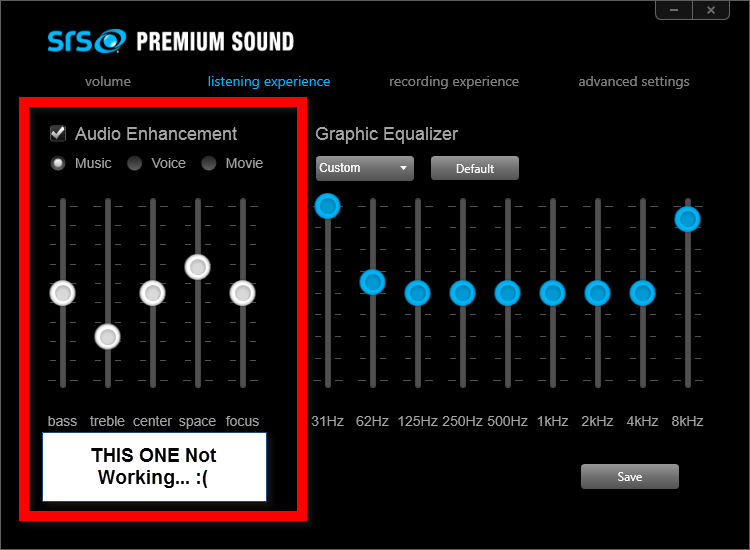-
×InformationNeed Windows 11 help?Check documents on compatibility, FAQs, upgrade information and available fixes.
Windows 11 Support Center. -
-
×InformationNeed Windows 11 help?Check documents on compatibility, FAQs, upgrade information and available fixes.
Windows 11 Support Center. -
- HP Community
- Archived Topics
- Notebooks Archive
- SRS Premium Sound Enhancement Not Working

Create an account on the HP Community to personalize your profile and ask a question
05-07-2013 10:24 AM - edited 05-14-2013 03:48 AM
Recentely i Changed From windows 7 to windows 8 PRO
LAPTOP MODEL:HP Pavilion g4-1304au Notebook PC
Everything was Working fine in Windows 7
But Srs Premium Audio Enhancement Alone Not working now in Windows 8
I downloaded latest driver from this page:http://h10025.www1.hp.com/ewfrf/wc/softwareCategory?os=4131&lc=en&cc=us&dlc=en&sw_lang=&product=5373...
Gave "clean Install" by uninstalling old audio drivers..
Tried Several times by reinstalling Drivers but sitll its not working !!!!!
HP plz Help Me Out! !!!!!!!
05-08-2013 12:02 PM
I understand the SRS sound feature is not working after upgrading to Windows 8.
How as the unit upgraded to Windows 8? Was this done through an in-place upgrade or through a clean install of Windows 8?
06-07-2013 10:20 AM
I suspect that there is a piece of software missing that is necessary for this function to work since the audio driver has already been installed from HP's site. For Windows 8, I recommend an in-place upgrade over a clean install. You may need to perform a recovery using the recovery disks to get back to the original software configuration and then in-place upgrade to Windows 8.
01-24-2015 01:53 PM
I was able to get my SRS Pro Audio to work on my HP Folio 9470m on Windows 8.1, I just uninstalled the audio drivers and install them again using the HP Drivers Disc that i had to order from them. I hope this work.