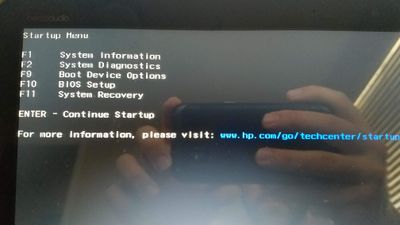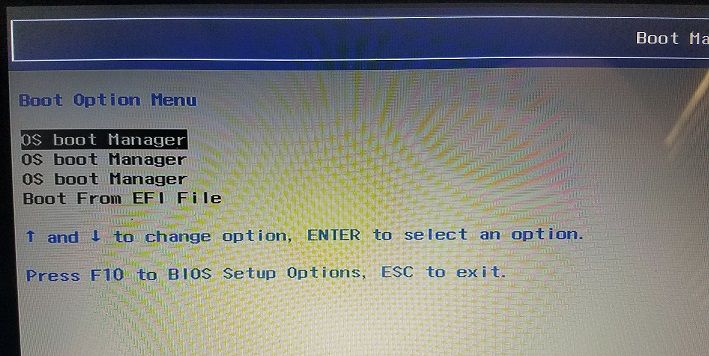-
×InformationNeed Windows 11 help?Check documents on compatibility, FAQs, upgrade information and available fixes.
Windows 11 Support Center. -
-
×InformationNeed Windows 11 help?Check documents on compatibility, FAQs, upgrade information and available fixes.
Windows 11 Support Center. -
- HP Community
- Archived Topics
- Notebooks Archive
- Re: SSD upgrade issue - Cannot see hard drive

Create an account on the HP Community to personalize your profile and ask a question
10-25-2015 05:35 AM
Back to the beginning:
So I got this laptop from a friend of mine used for a good price because it had some problems.
I would say put in a new motherboard or try to get your money back from your friend. You took a bit of a flyer on it and it has not paid off.



01-12-2017 09:32 AM
Hey, so I know this topic is over a year old but I wanted to post this for the community. I recently corrected this issue. I had another SSD drive to try in this to see if anything had changed and as I suspected it did not. When I went to put the mechanical drive back in the laptop stopped reading that as well. I tested the drive in my desktop drive dock and the drive was fine so I went to inspect the hard drive connection cable and found it appeared there were some broken wires by the mainboard connector. I ordered a new cable from the HP store and just installed it last night and got the laptop working again. Just for my own curiosity I wanted to try the SSD once again and after installing the new cable it worked!
I am not sure what might have been wrong with the previous cable prior to it failing completely but somehow that was my issue of not recognizing the SSD drive.
08-04-2018 01:55 PM
I found a soluition.
My initial problem was very similar. I wanted a faster HDD so I bought a WD Blue 3d NAND SSD. I cloned the drive using the free WD Acronis True Image then replaced my old drive. I double checked the cable after reading the posts here and it was fine. When the PC would boot up, I kept getting the blue screen with the message that a crucial component was missing.
After pressing ESC to bring up the Start Up menu:
Select F9 to bring up the Boot Manager.
Select the 2nd entry in the list.
Note: The first time I did this, I had two "OS Boot Manager" entries. I think it creates a new entry each time you select one.
Agree to any other propts.
Once your computer reboots, it should load right in to windows.
- « Previous
- Next »