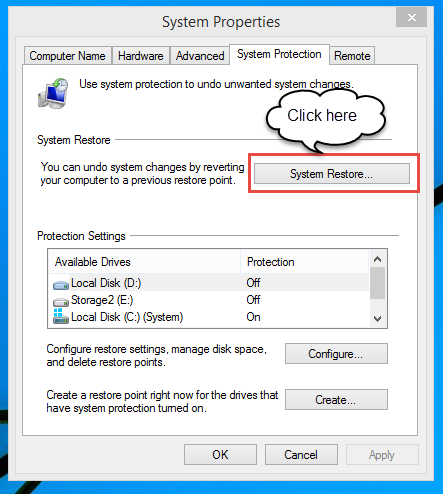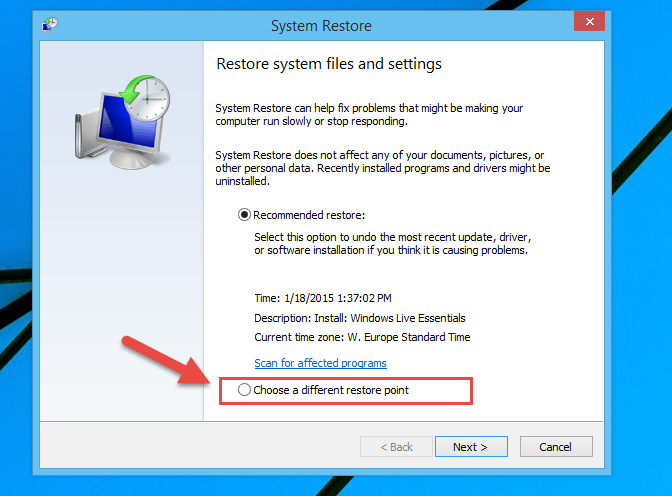-
×InformationNeed Windows 11 help?Check documents on compatibility, FAQs, upgrade information and available fixes.
Windows 11 Support Center. -
-
×InformationNeed Windows 11 help?Check documents on compatibility, FAQs, upgrade information and available fixes.
Windows 11 Support Center. -
- HP Community
- Archived Topics
- Notebooks Archive
- USB 3.0 ports not working

Create an account on the HP Community to personalize your profile and ask a question
01-19-2015
04:48 AM
- last edited on
01-19-2015
06:53 AM
by
![]() george-p
george-p
Product name:HP Pavilion 15 Notebook PC
Product number:F4U57EA#ABU
Serial number:[Moderator edited Serial Number]
BIOS:F.67-11/26/2014
Keyboard revision:35.12
Total memory:8.00 GB
Processor name:Intel(R) Core(TM) i3-3217U CPU @ 1.80GHz
Somewhere along the Windows update road, 2 of the 3 usb ports stopped working - I have contactedBOTH USB 3.0 ports on the left hand side of the laptop. I contacted HP support via live chat and having looked at the problem, they advised that I would need to reinstall Windows as an update had stopped the two ports from working. I am trying to avoid going down that road because of backing up etc. I have tried a number of so called fixes, but nothing has restored the ports to working order, and I am also puzzled by the fact that there are no problems showing up in device manager. I have read through a lot of the posts here on USB problems, but none of these solutions has worked either,
01-20-2015 02:04 PM
Hi @Barbarat
I saw your post regarding the problem with the USB 3.0 ports not working. I will be happy to help you with that. To avoid reinstalling the how operating system start with the chipset drivers. Use the Recovery Manager to Restore Original Drivers and look for Intel Chipset Installation Utility and Driver. Try installing that and let me know how it goes.
Click the “Kudos Thumbs Up" on the right to say “Thanks” for helping!
Thank you,
BHK6
I work on behalf of HP
01-21-2015 05:01 AM
Try the following driver from Intel
https://downloadcenter.intel.com/Detail_Desc.aspx?DwnldID=21129
You may also have to install the USB 3.0 extensible host controller driver located on the bottom of the same download page at Intel.
I am a volunteer forum member. If my suggestion helped you solve your issue, help others by marking that post as the accepted solution. Say thanks by clicking on the Yes button next to the "was this reply helpful?"



01-22-2015 08:06 AM
There is another option. Use Windows system restore to roll your system state back to the way it was before the usb ports stopped working.
Invoke the search charm and type in system ptotection. Click on system protection. The following window should be invoked.
In the following window, click on the one I am pointing to. Choose a restore point dated before the Windows update occured. System restore will not cause any data loss and is reversible. It is essentially like a time machine for your notebook. You can also check to see if any programs will be affected by the restore point you have chosen before committing to it by clicking on next.
I am a volunteer forum member. If my suggestion helped you solve your issue, help others by marking that post as the accepted solution. Say thanks by clicking on the Yes button next to the "was this reply helpful?"



01-23-2015 02:23 AM
It appears that aside from making registry edits, which may or not help, your options, at this point, are a bit limited.
The simplest is performing a refresh as seen in the folowing video.
An alternative is performing a factory image recovery with your reovery media.
Either choice will require that you reinstall programs that were not delivered with you notebook or not purchased at the Microsoft store.
I am a volunteer forum member. If my suggestion helped you solve your issue, help others by marking that post as the accepted solution. Say thanks by clicking on the Yes button next to the "was this reply helpful?"