-
1
×InformationNeed Windows 11 help?Check documents on compatibility, FAQs, upgrade information and available fixes.
Windows 11 Support Center. -
-
1
×InformationNeed Windows 11 help?Check documents on compatibility, FAQs, upgrade information and available fixes.
Windows 11 Support Center. -
- HP Community
- Archived Topics
- Notebooks Archive
- Re: USB-C HDMI adapter not recognized by Windows 10

Create an account on the HP Community to personalize your profile and ask a question
12-12-2016 05:38 PM
Bought a HP USB-C to HDMI Display Adapter (P7Z55AA#ABL) to go with my Envy. Windows 10 does not recognize the device. Device manager shows it as Unknown USB Device (Port Reset Failed). Help!
12-13-2016 12:24 AM - edited 12-13-2016 12:30 AM
Hello!
Did you make any changes to the computer prior to the issue?
If you meet Unknown USB Device (Port Reset Failed) error in Device Manager, your USB device most probably won’t be recognized by your PC.
The error can be caused by hardware issues. So first, follow below simple instructions to do the troubleshooting.
1. Connect the device to your PC using another USB cable. This may work like a charm on solving the problem.
2. Try the device on a different USB port. This will figure out if problem is caused by a broken port.
3. Connect the device to another PC. This will figure out if the external device has a problem.
If there is no problem with the USB cable, USB port and the device, read on and try the following solutions.
Solution 1: Uninstall the USB Drivers
Follow these steps:
1. Open Device Manager and expand category Universal Serial Bus Controllers.
2. Right-click on Unknown USB Device (Port Reset Failed) under this category and then click Uninstall to remove the device.
3. After finishing the uninstallation, restart your PC then Windows will reinstall the device automatically.
Solution 2: Update the Generic USB Hub Drivers
Follow these steps:
1. In Device Manager, under category “Universal Serial Bus controllers”, right-click on Generic USB Hub device and select Update Driver Software
2. Select Browse my computer for driver software.
3. Select Let me pick from a list of device drivers on my computer.
4. Check the box next to “Show compatible hardware” and select Generic USB Hub. Click on Next button.
Then Windows will update the driver software for the device. If it is done successfully, a window will pop up like this.
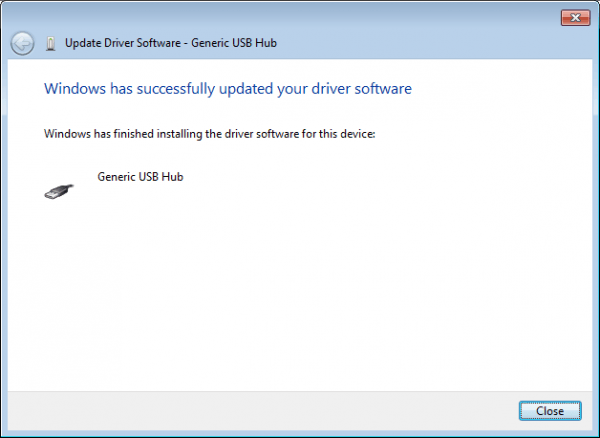
5. Repeat the steps above to update driver software for every Generic USB Hub until the problem is resolved.
Please click the Thumbs up + button if I have helped you and click Accept as Solution if your problem is solved.
