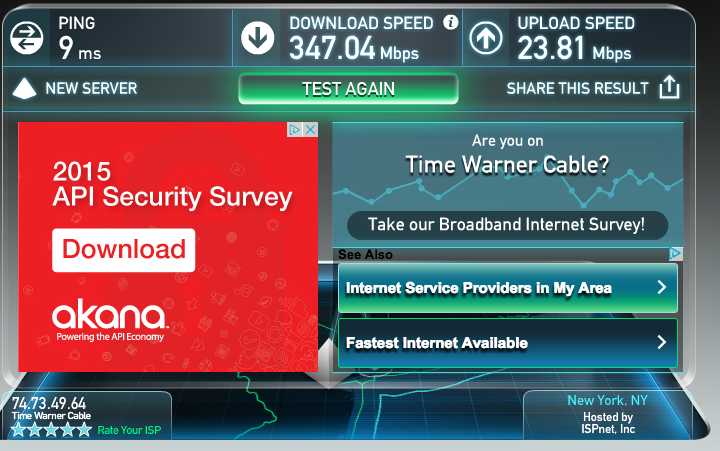-
×InformationNeed Windows 11 help?Check documents on compatibility, FAQs, upgrade information and available fixes.
Windows 11 Support Center. -
-
×InformationNeed Windows 11 help?Check documents on compatibility, FAQs, upgrade information and available fixes.
Windows 11 Support Center. -
- HP Community
- Archived Topics
- Notebooks Archive
- Windows 10 Qualcomm Atheros AR9485 Wifi Adapter Driver Updat...

Create an account on the HP Community to personalize your profile and ask a question
09-22-2015 03:42 PM
Hello
I am trying to find out where I can get drivers for my HP Envy Qualcomm Atheros AR9485 for Windows 10
I looked on the following site:
https://www.atheros.cz/atheros-wireless-drivers.html
And It showed that the drivers are not available for Windows 10 , I am trying to address wi-fi connectivity issues, or else I will get an USB wi-fi dongle instead.
Thanks
Nelly
Solved! Go to Solution.
Accepted Solutions
11-13-2015 02:12 PM - edited 11-13-2015 02:17 PM
nelly
for the Atheros
change the wireless channel setting to channel 11 or 6 and check the warner box settings WLAN administration
for the usb deactivate the energy save mode
netgear Wireless PCI adapters not connecting at max speed
install the inSSIDer for the wlan monitoring and settings
Click the “Kudos, Thumbs Up" on the bottom to say “Thanks” for helping!
09-22-2015 03:55 PM
11-09-2015 12:58 PM
I have had persistent intermittent wifi problems with Windows 10 and still when I rolled back to Windows 8.1 with this WiFi device in my HP Envy. All my other devices connect to Wireless OK, and this laptop works fine on Ethernet cable, but wireless works only 20% of the time.
No combination of driver versions or Windows versions gives me a reliable wireless connection.
11-09-2015 02:10 PM
Qualcomm Atheros QCA9000 Series Wireless LAN Driver
Windows 10 32 / 64 bit
ftp://ftp.hp.com/pub/softpaq/sp71501-72000/sp71815.exe
Windows 7 & 8.1 32 / 64 bit
ftp://ftp.hp.com/pub/softpaq/sp70501-71000/sp70859.exe
Click the “Kudos, Thumbs Up" on the bottom to say “Thanks” for helping!
11-12-2015 08:34 AM
I have managed to locate the Atheros drivers for Windows 10 , however this internal wi-fi card is weak and outdated. I replaced it with a brand new external dongle:
Netgear A6200 WiFi Dual-Band 802.11ac
www.netgear.com/home/products/networking/wifi-adapters/a6200.aspx
My download speeds now average 100 Mpbs on a bad day...
So to be honest, I am 100% done with my backward Qualcomm Atheros AR9485 !
But I really appreciate everyone who helped me out on this matter
Regards,
Nelly
11-13-2015 02:12 PM - edited 11-13-2015 02:17 PM
nelly
for the Atheros
change the wireless channel setting to channel 11 or 6 and check the warner box settings WLAN administration
for the usb deactivate the energy save mode
netgear Wireless PCI adapters not connecting at max speed
install the inSSIDer for the wlan monitoring and settings
Click the “Kudos, Thumbs Up" on the bottom to say “Thanks” for helping!
11-13-2015 02:30 PM
nelly
please read it
How to Mark Your Question as Solved
wish you much pleasure with your system
Click the “Kudos, Thumbs Up" on the bottom to say “Thanks” for helping!
11-14-2015
07:14 PM
- last edited on
11-15-2015
03:06 AM
by
![]() danny-r
danny-r
I have the same laptop, HP Envy 17. Upgraded to Win-10. Having issues with lost connection after wake-up from sleep. Laptop is out of warranty. Device isn't detected. Needs a reboot every time. Clearly a driver issue. There is no updated driver. Latest on Atheros site is from May-2015, v 10.0.0.318.
I am thinking of replacing wifi at a local shop.
HP wanted me to pay $100 for software support call. But I don't believe they can fix it w/o replacing driver.