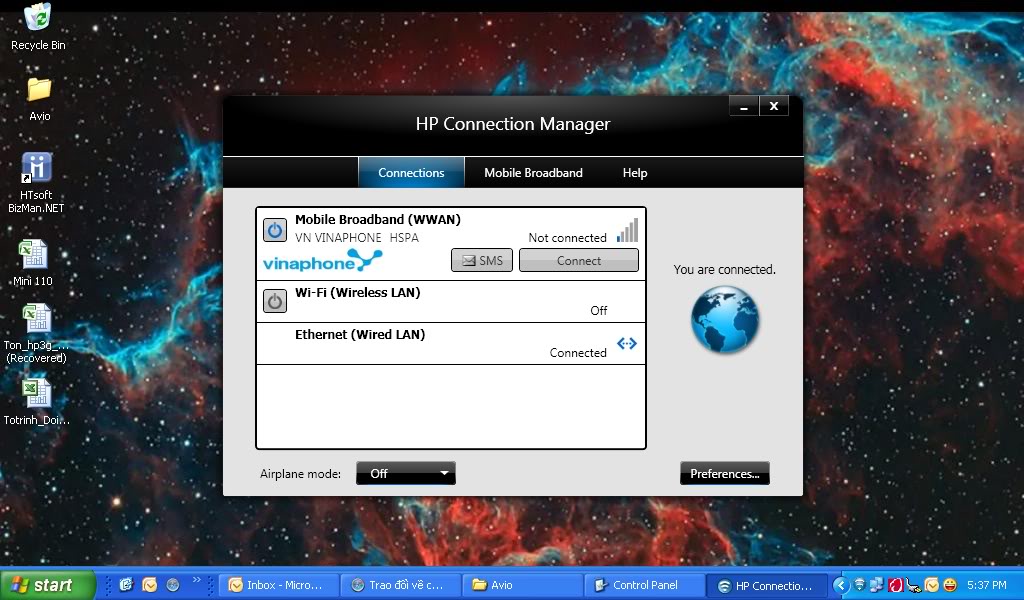-
×InformationNeed Windows 11 help?Check documents on compatibility, FAQs, upgrade information and available fixes.
Windows 11 Support Center. -
-
×InformationNeed Windows 11 help?Check documents on compatibility, FAQs, upgrade information and available fixes.
Windows 11 Support Center. -
- HP Community
- Archived Topics
- Notebooks Archive
- Re: hp elitebook 6930p wifi not working after creating syste...

Create an account on the HP Community to personalize your profile and ask a question
12-09-2014 08:32 AM - edited 12-09-2014 08:35 AM
I recently created an image of a hp elitebook 6930p and cloned it to another when I noticed that the wifi doesn't work (although it was working some point before I starting imaging). If I use an ethernet connection, internet works fine.
I'm running windows 7 64 bit enterprise on them.
I have quite a few of these and I installed a fresh windows os on one and there's no problem with the wifi.
I tried looking online for a solution and two came up:
- touch the wifi quick panel "button": while the information, volume quick buttons work, the wifi doesn't
- reset to default settings in the bios: unfortunately, these laptops were donated to us and there's a password on the bios. I tried entering nothing. I'm afraid to push it anymore in case there's an anti-theft measure on too many failed passwords
What else can I do to fix this issue?
Solved! Go to Solution.
Accepted Solutions
12-09-2014 10:27 AM - edited 12-09-2014 10:48 AM
Did you check HP Connection Manager?
Also, if you have network cable plaged in Wi-Fi would be disabled.
BBot
12-09-2014 08:40 AM
Hi:
Sometimes you have to install the Wireless Assistant software and use that to turn on the wireless card.
http://h20566.www2.hp.com/hpsc/swd/public/detail?sp4ts.oid=3688870&swItemId=ob_84194_3&swEnvOid=4060
This is especially true if the software was present before you reinstalled the operating system.
12-09-2014 09:28 AM
The quick panel "works" now. The wifi will turn on and off but I think the actual wifi radio/adapter is still off.
When I go into the UI for the HP wifi utility to turn on wifi, I get a message that the hardware radio is still off and I should use the switch to turn it on... I see no switch on this model.
12-09-2014 10:05 AM
I know what it could be. Check HP Communication Manager. Wi-Fi on 6930p could be turned off by harware button and also by software button in Communication Manager. If that button gray just click on it. I have so much question about same issue from my users.
Good Luck.
BBot
12-09-2014 10:19 AM
Hi:
The switch is on that black touch sensitive strip above the keyboard.
Press the wireless icon and see if you can turn the wireless on.
It is amber right now because the button is off. When it is on that icon will be blue.
12-09-2014 10:42 AM
Is the driver installed for the wireless card?
Most of those models have the Intel 5300.
If the driver is installed, it should be showing up in the device manager under the Network Adapters category.
I don't know if or where there is a software setting to turn the radio on or off.
There used to be a box to check in Windows XP to actually enable/disable the radio.
I do not know if W7 has such a setting.
I looked at the wireless adapter properties in my 6930p and I don't see anything I can do except enable or disable the device.