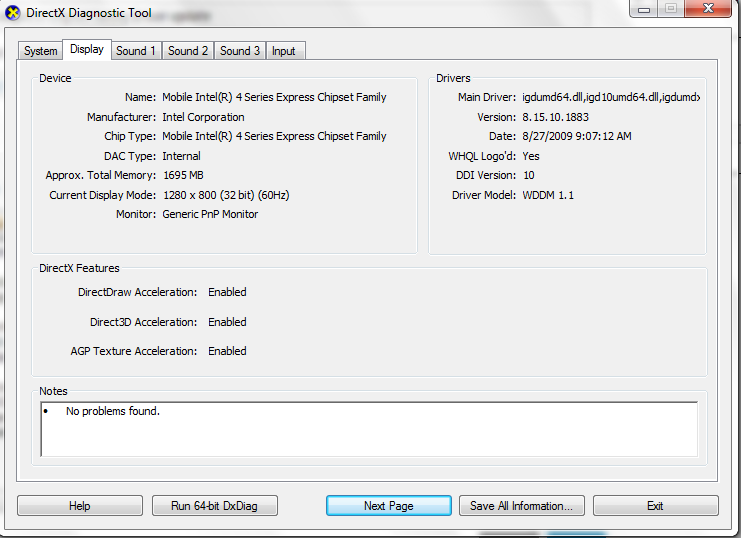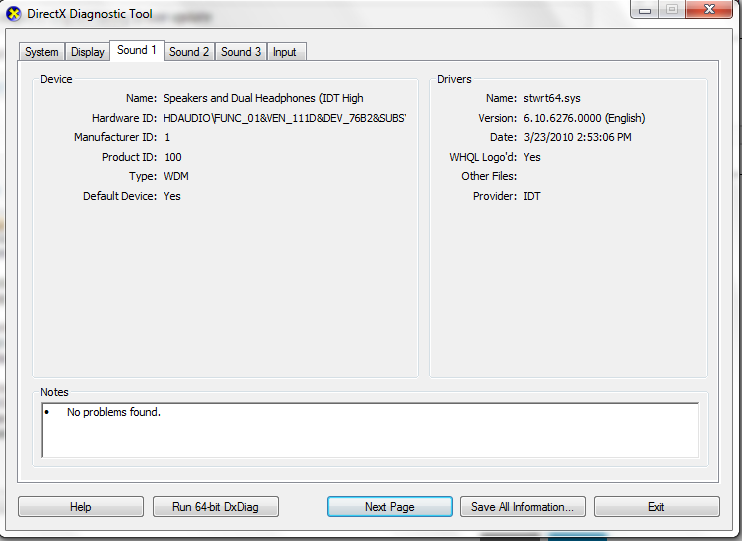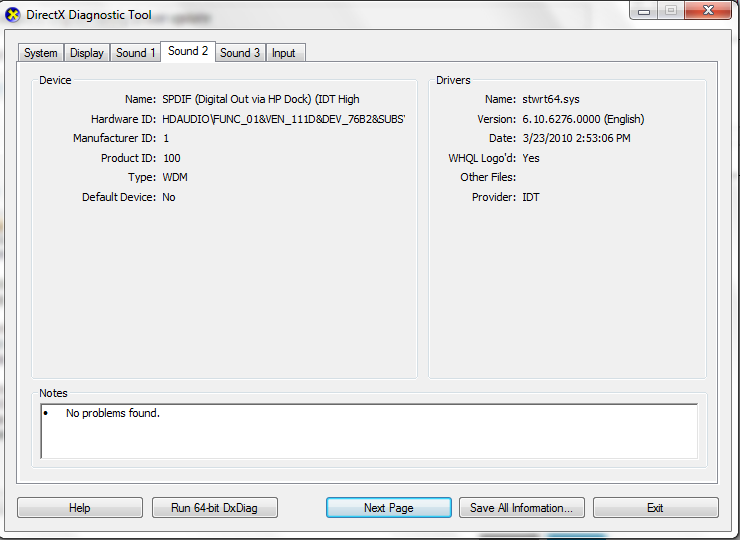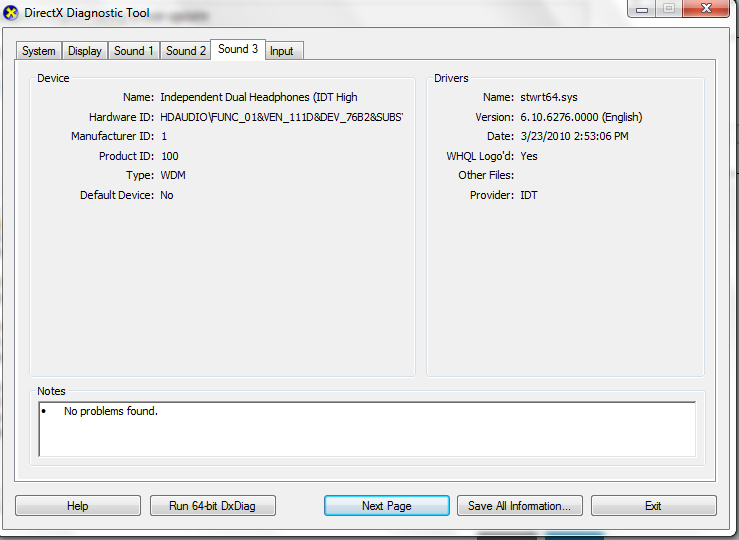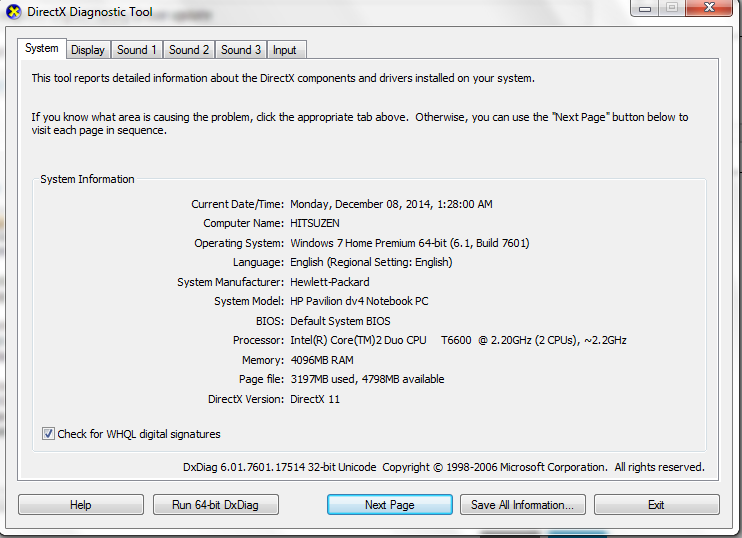-
×InformationNeed Windows 11 help?Check documents on compatibility, FAQs, upgrade information and available fixes.
Windows 11 Support Center. -
-
×InformationNeed Windows 11 help?Check documents on compatibility, FAQs, upgrade information and available fixes.
Windows 11 Support Center. -
- HP Community
- Archived Topics
- Notebooks Archive
- mobile intel 4 series express chipset family Driver update

Create an account on the HP Community to personalize your profile and ask a question
12-08-2014 02:15 AM
Hello.
I've been having trouble updating my graphics driver. I have a HP Pavillion dv4t 1600 CTO laptop. My operating system is Windows 7 Home Premium 64-bit. My driver device is a Mobile Intel 4 Series Express Chipset Family, and driver version is 8.15.10.1883 from 8/27/2009. I've been trying to install the lastest from Intel which is 15.17.19.64.2869. However, when attempting to update drivers I receive an error message:
"The driver being installed is not vaildated for this computer. Please obtain the appropriate driver from the cmputer manufacturer. Set up will exit."
This leads me to the HP website were I attempt to find a suitable update. However, when using the HP updater or manual search, I end with the same type of driver for graphics, sound, and chipset. My problem is: I don't know which one needs to be updated.
I play World of Warcraft, and I receive the message "Your driver device is out of date". That could mean any of them, so while using the Intel Driver Update Utility, none of my drivers appeared. And every time I try to update via HP, it appears that nothing has changed. I'll try to provide as much detail as possible and hope to hear back soon about my problem. Attached below as well are screenshots from the dxdiag window.
Product name: HP Pavillion dv4t-1600 CTO
Product number: VP180AV
OS: Windows 7 Home Premium 64-bit
BIOS: default system BIOS
Solved! Go to Solution.
Accepted Solutions
12-10-2014
11:55 AM
- last edited on
03-10-2017
04:26 PM
by
![]() OscarFuentes
OscarFuentes
Hello @ZeroMoonfeather,
Welcome to the HP Forums, I hope you enjoy your experience!
I have read your post on how you are looking to update the drivers on your notebook computer, and I would be happy to assist you in this matter!
To upgrade your GPU drivers to the most compatible software supported for your computer, I recommend following the steps in this document on Using HP Support Assistant (Windows 7).
I hope this helps!
Best Regards ![]()
I work on behalf of HP
Please click “Accept as Solution ” if you feel my post solved your issue, it will help others find the solution.
Click the “Kudos, Thumbs Up" on the right to say “Thanks” for helping!
12-10-2014
11:55 AM
- last edited on
03-10-2017
04:26 PM
by
![]() OscarFuentes
OscarFuentes
Hello @ZeroMoonfeather,
Welcome to the HP Forums, I hope you enjoy your experience!
I have read your post on how you are looking to update the drivers on your notebook computer, and I would be happy to assist you in this matter!
To upgrade your GPU drivers to the most compatible software supported for your computer, I recommend following the steps in this document on Using HP Support Assistant (Windows 7).
I hope this helps!
Best Regards ![]()
I work on behalf of HP
Please click “Accept as Solution ” if you feel my post solved your issue, it will help others find the solution.
Click the “Kudos, Thumbs Up" on the right to say “Thanks” for helping!
12-11-2014 07:57 PM
Thank you. That was a big help, but now I have a new problem. When I try to open HP Support Assisstant, it tells me an error message of:
"HPSF.exe has stopped working. This application has encountered a serious problem and must be closed. Click "OK" to automatically restart this application."
I click OK, and when it restarts, it keeps giving me the same error message over and over again. I'm not sure where I can go to have this issue fixed. I haven't found anything relevant online to help me. Your insight would be greatly appreciated.
12-12-2014
07:47 AM
- last edited on
03-10-2017
04:39 PM
by
![]() OscarFuentes
OscarFuentes
Hi again ZeroMoonfeather,
Thank you for the quick reply!
To amend the cause of this error message when using the HP Support Assistant, I suggest following this resource on Troubleshooting HP Support Assistant (Windows 7). This should help to clear out any potential bugs causing the error message when you launch the program.
Please re-post with the results of your troubleshooting, and I look forward to your reply!
Have a great weekend! ![]()
I work on behalf of HP
Please click “Accept as Solution ” if you feel my post solved your issue, it will help others find the solution.
Click the “Kudos, Thumbs Up" on the right to say “Thanks” for helping!
12-17-2014 07:55 AM
I had a busy couple of days and didn't get to respond. But both the initial help and follow up did solve a few problems for me. After uninstalling and reinstalling HP Support Assistant, all diagnostics run as normal with no drivers needing to be updated. However, I am still receiving the "driver device is out of date" message. At this time, I believe I need to manually install a new graphics card, as sound, wi-fi adapter, and others are functioning normally. Thank you for your help in this matter.