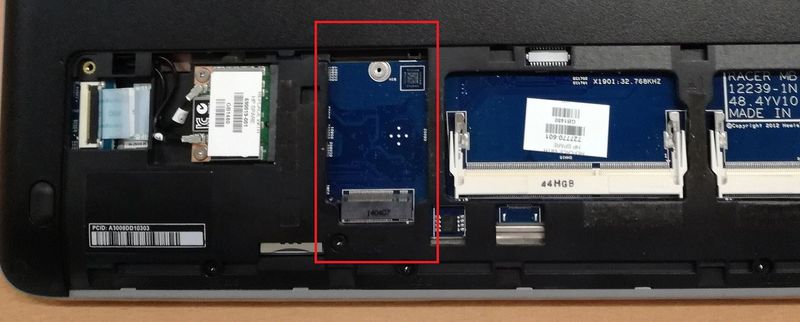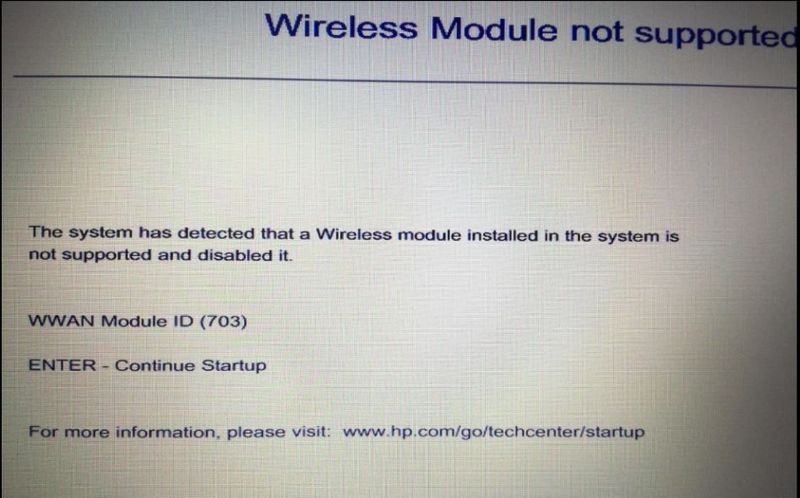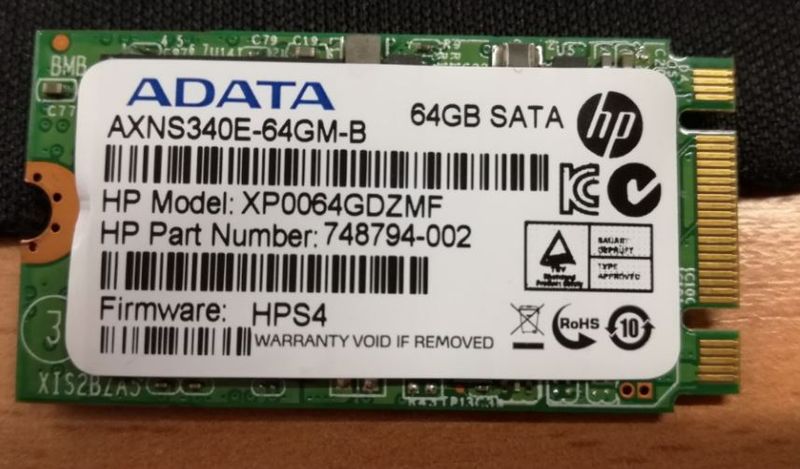-
×InformationNeed Windows 11 help?Check documents on compatibility, FAQs, upgrade information and available fixes.
Windows 11 Support Center. -
-
×InformationNeed Windows 11 help?Check documents on compatibility, FAQs, upgrade information and available fixes.
Windows 11 Support Center. -
- HP Community
- Archived Topics
- Notebooks Archive
- Re: probook 430 M.2 (NGFF) SSD

Create an account on the HP Community to personalize your profile and ask a question
07-05-2014 01:48 AM
I recently bought a HP probook 430 G1 laptop.
It came with a standard 500GB 5400RPM HDD. I want to upgrade it with an SSD.
Obviously I have the standard option of a 2.5" SSD, but I know that this laptop has an empty slot, which should be an M.2 slot, according to its manual. Also, i know that one of the options when buying it is to buy it with an M.2 120GB SSD.
If so, I guess that it is possible to buy an M.2 drive.
However I'm a bit afraid that it won't work. Do you guys have experience with this laptop with M.2 SSD, and can tell me for sure that this option WILL work?
Thanks!
Solved! Go to Solution.
Accepted Solutions
07-06-2014 10:39 AM
No the M.2 and the WWAN are different slots. WWAN is a single purpose slot only useable for the WAN card.
The slot I see in the Manual but without any explanation is directly above (toward the screen from ) the SATA hard drive bay. If it is not there it is on the motherboard.
I would say the fact that you have a boot option for an mSATA must mean the M.2 slot and that would mean you can use it as the main boot drive and still have a regular SATA drive for storage.



07-06-2014 09:19 AM
Here is the Service Manual:
There is an M.2 SSD option but the Manual does not show where it is or how to install it. I suspect it is on the motherboard and requires major disassembly. From the pictures in the manual, however, it appears that the M.2 slot might be right next to the main hard drive. Since HP has not been helpful with this I guess we would have to open it up and look. On the business models the M.2 slot is bootable but just not sure it will be bootable with a main drive also installed. M.2 SSDs are still a bit hard to find and more expensive per gig that standard SATA SSDs. Personally, I would just install a SATA SSD but if you can open it and post a picture of the empty slot next to the main hard drive I can tell you if it is an M.2 slot. They are different than an mSSD slot.



07-06-2014 10:06 AM - edited 07-06-2014 10:09 AM
Hi,
Thank you for your answer.
As far as I understand from the user manual, the M.2 slot is the same one as the WWAN slot, which means that accessing it should be easy.
When I access the boot menu in the BIOS, I see an option to boot from some misterious mSata slot, that does not physically exist...
I think that this is the option for M.2 booting, but I can't be sure. Can you tell me if this is the right booting option?
Thank you again!
Yoav
07-06-2014 10:39 AM
No the M.2 and the WWAN are different slots. WWAN is a single purpose slot only useable for the WAN card.
The slot I see in the Manual but without any explanation is directly above (toward the screen from ) the SATA hard drive bay. If it is not there it is on the motherboard.
I would say the fact that you have a boot option for an mSATA must mean the M.2 slot and that would mean you can use it as the main boot drive and still have a regular SATA drive for storage.



07-06-2014 10:42 AM
You are right...the Manual says this:
M.2 SSD and WWAN devices share the same connector; therefore, you cannot install both
devices at the same time.
I would say the fact that you have a boot option for an mSATA must mean the M.2 slot and that would mean you can use it as the main boot drive and still have a regular SATA drive for storage.



02-28-2018 04:16 AM
Additional Information:
HP ProBook 430 G1 Notebook PC - Spare Parts
https://support.hp.com/ee-en/document/c03849032
Item 3 / Component : 120GB solid-state drive (M.2) / Spare Part Number : 731998-001
If we follow the Link to the "Click here to visit the HP PartSurfer website." : http://partsurfer.hp.com/search.aspx
And lookup the part "731998-001" it checks out as an M.2 120GB Disk, and if we click the "Click Here to see the list of HP Products that Part Number 731998-001 is used in." we get confirmation of compatibility for the Probook 430 G1.
Clearly we have confirmation that it is possible to install an M.2 disk Drive in the Probook 430 G1.
But the laptop says "no" to the component. Where does it lead us to? What's the HP answer regarding this matter?
Thank You
03-03-2018 02:52 AM
I have the same error with m.2 SSD 120 Gb 2242
ADATA 120GB SATA M.2 SSD Solid State Drive
AXNS340E-120GM-B
HP P/N 832447-001
HPE Model: XP0120GFJSL
The laptop is HP ProBook 430 G2 L8D48UT#ABA
I've installed the latest BIOS M73 0147 and firmware for SSD - HPS4
At the same time, the SSD works with M.2 - SATA adapter and if I use another m.2 SSD but 2280 - it works with the laptop.
So, I think there is some conflict between HP firmware and BIOS.