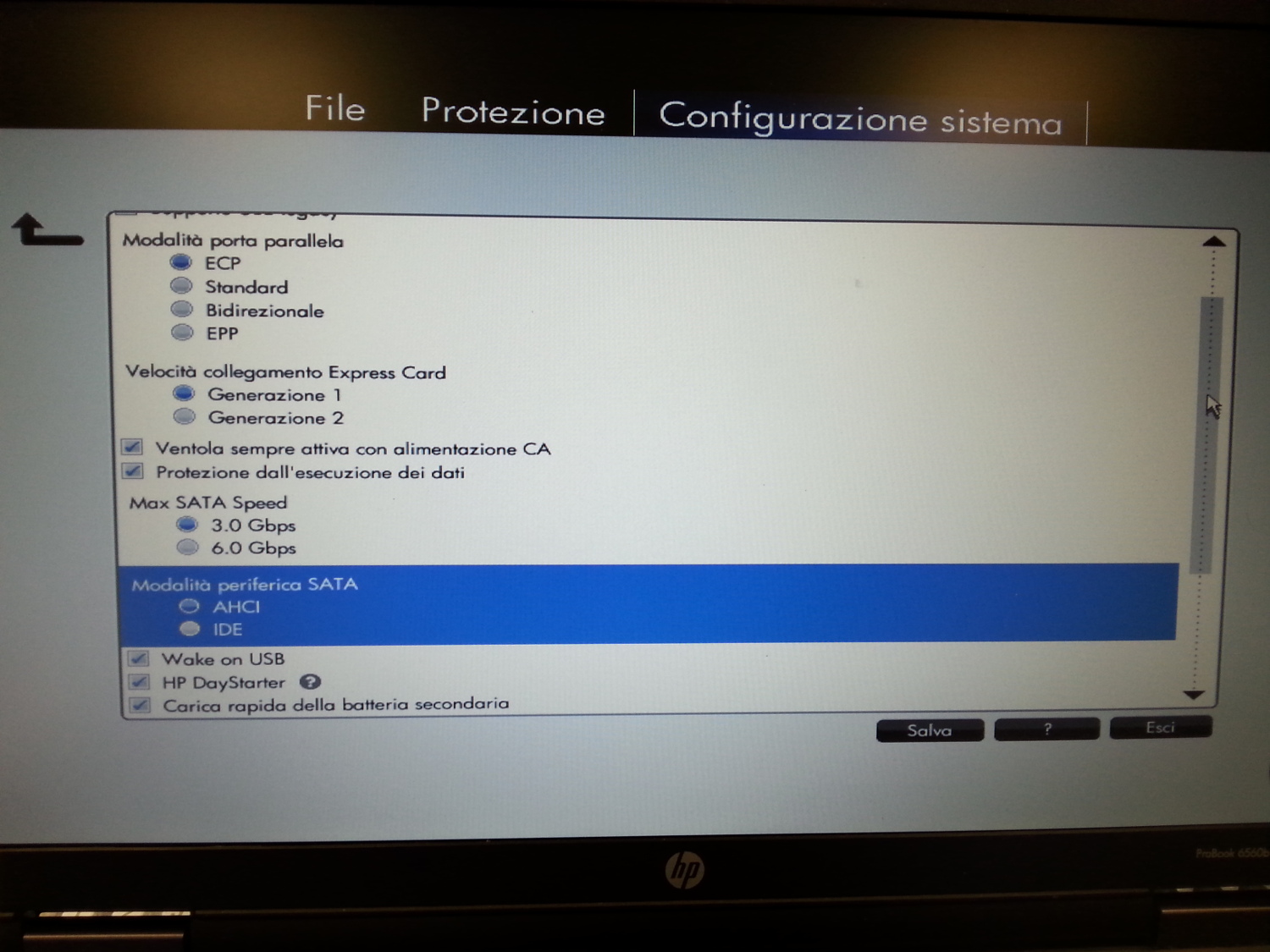-
×InformationNeed Windows 11 help?Check documents on compatibility, FAQs, upgrade information and available fixes.
Windows 11 Support Center. -
-
×InformationNeed Windows 11 help?Check documents on compatibility, FAQs, upgrade information and available fixes.
Windows 11 Support Center. -
- HP Community
- Archived Topics
- Notebooks Archive
- Re: probook 6560b SSD speed 6Gbps bios F60

Create an account on the HP Community to personalize your profile and ask a question
06-30-2015 01:31 AM
Hi all.
I bought a Samsung 850 EVO, 500 GB for my probook 6560b.
If in the bios settings I set 6 Gbps the SSD is not detected.
On boot, the leds of buttons "block num" and "maiusc" lamp for about 4 minutes, then no hdd is finded.
If I set 3Gbps in bios it starts correctly, but I have reduced SSD performance.
Can anyone help me?
I saw similar forum but I don't understand the solutions (if exists).
Mi BIOS is the latest version, F60.
Thanks!
06-30-2015 02:38 AM
Hi,
BIOS may say one thing BUT the disk controller can only do one thing, this is its limit. For eample you want your car runs like a racing car on a racing track but it can only run on a normal freeway with its normal speed.
Regards.
***
**Click the KUDOS thumb up on the left to say 'Thanks'**
Make it easier for other people to find solutions by marking a Reply 'Accept as Solution' if it solves your problem.


06-30-2015 08:48 AM
Thanks for the answer.
I explain better the question:
My ssd is a SATA III and when I set SATA III into the BIOS of hp6560b, it doesn't work.
I would understand where is the problem: both the device pc hp6560b and ssd SAMSUNG EVO 850 500GB support the SATA3 standard, but when setted this option the hdd is not detected.
Thanks!
06-30-2015 02:59 PM
Hi,
The HP 6560p laptops (and their sisters/brothers) support SATA II and only use SATA II interfaces as shown on their specs:
http://www8.hp.com/h20195/v2/GetPDF.aspx/c02722035.pdf
Regards.
***
**Click the KUDOS thumb up on the left to say 'Thanks'**
Make it easier for other people to find solutions by marking a Reply 'Accept as Solution' if it solves your problem.


07-01-2015 04:28 AM
Thanks for the answer.
I think that the specs document show the installed hdd ( that all model are SATA II ). This notebook has a cople of years.
In my BIOS, as showed into attached image, I can set also SATA III, so the controller seems that can be set in this mode.
So:
1) It's a BIOS config error.
2) There is something wrong between Samsung EVO 850 500GB and controller Intel.
3) something else.
Thanks.
Best regards.