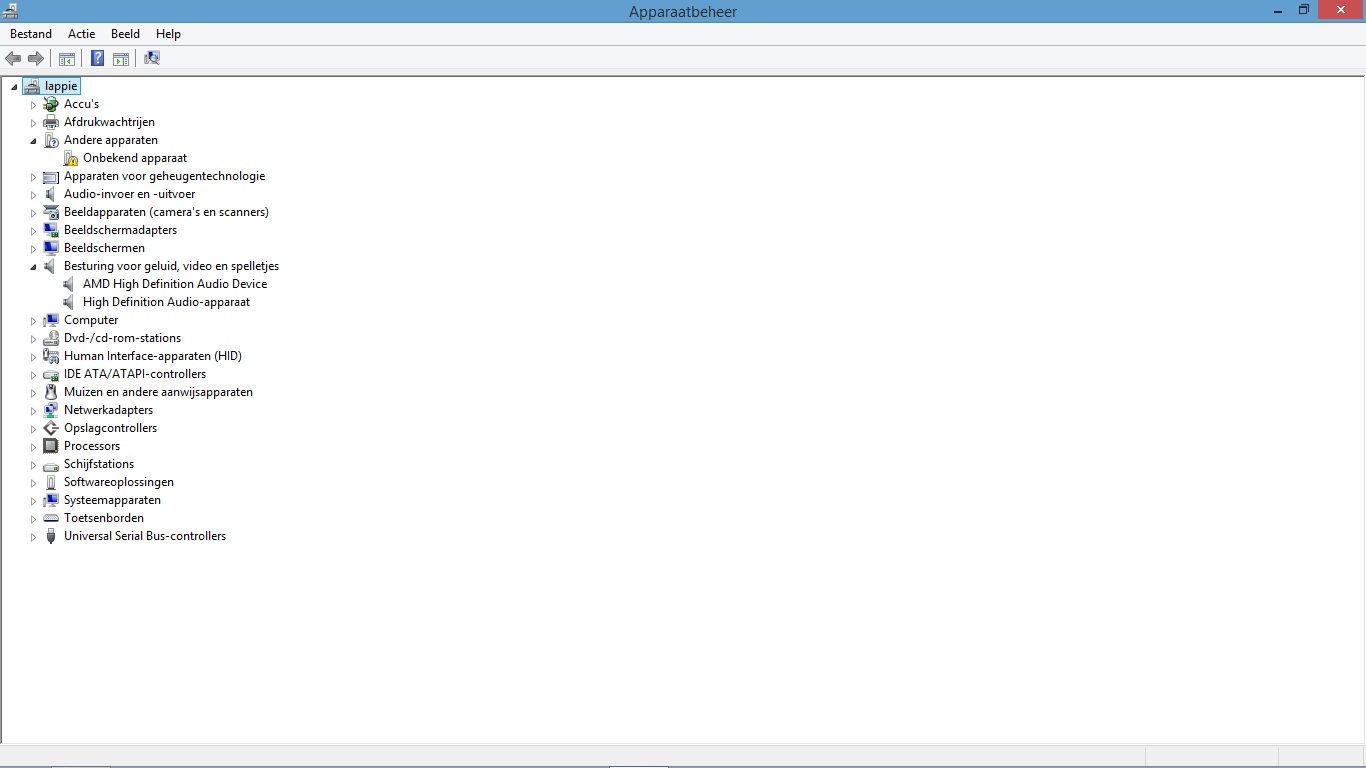-
×InformationNeed Windows 11 help?Check documents on compatibility, FAQs, upgrade information and available fixes.
Windows 11 Support Center. -
-
×InformationNeed Windows 11 help?Check documents on compatibility, FAQs, upgrade information and available fixes.
Windows 11 Support Center. -
- HP Community
- Archived Topics
- Notebooks Archive
- Re: since audio driver update, no audio output

Create an account on the HP Community to personalize your profile and ask a question
08-06-2014 10:36 AM
Hi,
Can you let me know if you get the same error message if you try the Realtek installer on following link.
Best regards,
DP-K
****Click the White thumb to say thanks****
****Please mark Accept As Solution if it solves your problem****
****I don't work for HP****

Windows Insider MVP
08-06-2014 11:57 AM
Hi,
Looking at the update that started this issue, it was for the AMD HD audio component that's required for audio over an HDMI connection and it may be causing the current issue.
The best option may be to run Windows System Restore to a point before the AMD Audio update was applied - you can do this as follows.
Open windows Control Panel and click on System.
In the left hand pane, select System protection and then click on the System Restore button.
When this launches, click the Next button and you should be presented with a list of available restore points.
Select the nearest restore point before the AMD Audio update that caused this issue was applied and then click the Next button.
In the following window, click on Finish to start the Restore.
The process can take 10 to 20 minutes and when complete, the notebook will restart and load into Windows.
If you now have audio, open windows Control Panel, open Windows Update and click on the 'Check for Updates' link in the left hand pane.
If you see the AMD driver update offered again, right click on it and select 'Hide Update'.
Best regards,
DP-K
****Click the White thumb to say thanks****
****Please mark Accept As Solution if it solves your problem****
****I don't work for HP****

Windows Insider MVP
08-06-2014 01:42 PM
Don't know how or what but after the system rebooted after system restore I got this message that: 'system restore did not complete succesfully...This is probally because an anti-virus program is running on this computer etc etc. '. I checked device manager and I saw a Realtek driver installed. Played a video and yes, audio is back!
Before I could not locate the installed AMD driver in my windows update list. So how can I reconize this AMD update in the future ? I turned automatic installation of windows updates off now.
Oh and thank you for your help, I truly appreciate your time and effort!!
08-06-2014 02:19 PM - edited 08-06-2014 02:20 PM
Hi,
You're more than welcome 
All the best
DP-K
****Click the White thumb to say thanks****
****Please mark Accept As Solution if it solves your problem****
****I don't work for HP****

Windows Insider MVP
08-06-2014 02:47 PM
Hi,
I don't think you need to worry about the update being installed again,
As the System Restore failed to complete successfully, it will still be installed on your system ( which would also explain why it's not being offerred again by Windows Update ) and as your audio is now Ok, I'd just leave itinstalled.
Just as a side note, there are a few AntiVirus softwares that will interfere with Windows System Restore - one of the most popular is Norton which requires a component called 'Tamper Protection' to be turned off before start a system restore.
Best regards,
DP-K
****Click the White thumb to say thanks****
****Please mark Accept As Solution if it solves your problem****
****I don't work for HP****

Windows Insider MVP
08-06-2014 02:58 PM
I have Avast AV installed and succesfully ran System restore before, don't know why it didn't succeed today. I just made a restore point so that if something crazy happenes I can resore it back.
Anyways, thanks again and enjoy the rest of yor evening
08-06-2014 03:04 PM
Hi,
Have a great evening yourself 
Best regards,
DP-K
****Click the White thumb to say thanks****
****Please mark Accept As Solution if it solves your problem****
****I don't work for HP****

Windows Insider MVP
- « Previous
-
- 1
- 2
- Next »