-
1
×InformationNeed Windows 11 help?Check documents on compatibility, FAQs, upgrade information and available fixes.
Windows 11 Support Center.
-
1
×InformationNeed Windows 11 help?Check documents on compatibility, FAQs, upgrade information and available fixes.
Windows 11 Support Center.
- HP Community
- HP Support Community Knowledge Base
- Notebooks Knowledge Base
- Notebooks Knowledge Base
- Bitlocker recovery key unknown or missing
Symptoms
- You have been locked out of your HP tablet or mobile computer
- When turning it on the screen that appears is asking for a Bitlocker key
- You have never heard of Bitlocker before and you do not know this key, therefore you cannot start your computer

Solution
BitLocker is full disk encryption software created by Microsoft software. It is designed to protect your PC against offline attacks and is intended to add an additional level of security, ensuring that only the authorized owner of the computer can unlock the device and restore access, typically if your device gets stolen. More information can be found here:
>> https://en.wikipedia.org/wiki/BitLocker
>> http://www.windowscentral.com/how-use-bitlocker-encryption-windows-10
BitLocker was activated by someone and during the PC activation time it prompts the user to save/store the key in a safe place.
- If this is a company owned asset/device, you should turn to your company's IT support guys and they should be able to provide you with the recovery key - search for the PC name in Active Directory and check its properties.
- If this is your own personal device, and if you are not aware of Bitlocker key, most probably you use a slightly different BitLocker version for certain PCs and tablets known as Device encryption. Probably your key is stored in the Microsoft Cloud - OneDrive. It should be accessible with your Microsoft account here >> https://onedrive.live.com/recoverykey
Use another secure computer or a smartphone to open the link.
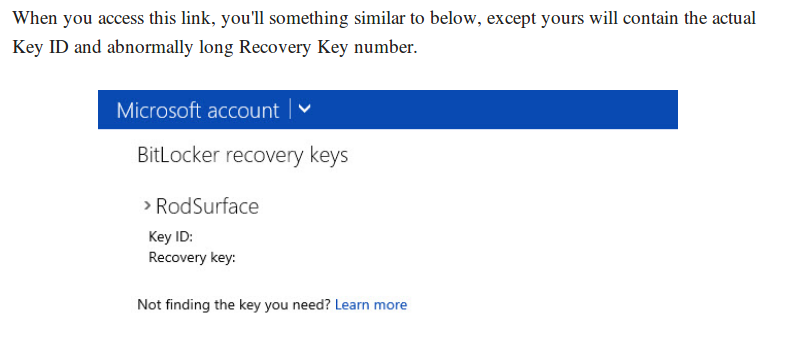
- Please, note that it is very important for security reasons that you keep the encryption key (Bitlocker key) in a secure place so that only you know it. Once you locate it, enter it to unlock your device.
- Unfortunately, if you can't find your key, or your key does not display on the Microsoft account page, you'll need to restore the computer or tablet to factory default settings, i.e., start over
![]() We would like to encourage you to post a new topic in the community so our member will be able to help you as well, here is the link to post.
We would like to encourage you to post a new topic in the community so our member will be able to help you as well, here is the link to post.
- Mark as Read
- Mark as New
- Bookmark
- Permalink
- Report Inappropriate Content
my system is need bitlocker key, how can i find it plz help
- Mark as Read
- Mark as New
- Bookmark
- Permalink
- Report Inappropriate Content
The Bitlocker key I find is not working now what?
- Mark as Read
- Mark as New
- Bookmark
- Permalink
- Report Inappropriate Content
Hi I can't find the bitlocker key and cannot restore the computer from factory neither
- Mark as Read
- Mark as New
- Bookmark
- Permalink
- Report Inappropriate Content
Hi,
after a atomotic bios update the bitlocker has installed itself after reboot. i have no recovery file or something else.
how i can get into my computer?
Thx
Tom
- Mark as Read
- Mark as New
- Bookmark
- Permalink
- Report Inappropriate Content
- Mark as Read
- Mark as New
- Bookmark
- Permalink
- Report Inappropriate Content
I've used the pc for 6 years, and all of a sudden Bitlocker is activated. That wasn't done by a human, and I don't have an account nor a key to open it. I created a bootable Windows 10 drive to start from scratch, but it wouldn't allow me to write to the disk because Bitlocker is activated. How do I wipe the drive and start fresh?
- Mark as Read
- Mark as New
- Bookmark
- Permalink
- Report Inappropriate Content
JoeH9
I'm like quite a few others that have the same problem! BitLocker has locked my c: drive. I have gone into my MicroSoft Account and gotten Recovery Key. I get a message telling me that the "Recovery Key" is invalid. When using the following Command prompt X:\windows\system32>vol c: I get the following "This drive is locked by BitLocker Drive Encryption. You must unlock this drive from the Control Panel? I cannot get to the Control Panel. My computer will not boot up with c: being locked! I have also used the CMD " X:\windows\system32>manage-bde -unlock c: -password. This did not unlock c: either.
Any Suggestions? Help!
- Mark as Read
- Mark as New
- Bookmark
- Permalink
- Report Inappropriate Content
It seems to me HP have to warn users about bitlocker as I have the same problem , it is enabled but there is no key on the microsoft cloud site for this pc and it was never enabled by the user so there is a fault in the way HP bios updates seem to automatically enable bitlocker but does not give the user a key to unlock the drive and it is not a one off there are several cases like this across You Tube and other forums.
- Mark as Read
- Mark as New
- Bookmark
- Permalink
- Report Inappropriate Content
Hello Billc21,
Bitlocker or Device encryption are Windows/Microsoft features. They are available with any PC vendor and any PC model which runs Windows OS and meets certain criteria. HP does not enable any sort of encryption automatically.
You can read more here or in the links above :
>> https://support.microsoft.com/en-us/windows/device-encryption-in-windows-cf7e2b6f-3e70-4882-9532-186...
>> https://support.microsoft.com/en-us/windows/find-your-bitlocker-recovery-key-6b71ad27-0b89-ea08-f143...
>> https://account.microsoft.com/devices/recoverykey
If the Windows desktop is still accessible for you, you might try this >> https://www.youtube.com/watch?v=UQ2BdoxzEgc
- Mark as Read
- Mark as New
- Bookmark
- Permalink
- Report Inappropriate Content
I have just had to do a re-install and found HP encrypts the drive on windows 11 home on initial home install. it is there if you look under the bitlocker section at the top but not called bitlocker as if you try them it says you must install win 11 pro to use it but if you get locked out by this encryption of your drive you cannot recover as no key is created when the system installs and the computer says it is bitlocker which has locked the drive. HP needs to get someone to look at the build and see the problem for themselves instead of fobbing off customers who end up losing all their data if they install a system and do not realise it is enabled automatically if the new security chip is detected when they do an initial install. It can be switched off after install but HP does not bother to tell customers about it or how to switch it off in win 11 home and if it does lock out a customer there is no getting your system back using the bitlocker work arounds as no key was ever created for bitlocker. Wake up HP is is your build causing the issues and not customers not recording the unlock key.
- Mark as Read
- Mark as New
- Bookmark
- Permalink
- Report Inappropriate Content
happened to me as well, after donint HP updates this week.
I have never encrypted my HP all-in-one. the HP came with the MS already installed - so should not HP have the Recovery Key !?!
I would expect more support from HP, after I did not buy a No-Name just to be left alone with an issue, which was probably cause by HP
- Mark as Read
- Mark as New
- Bookmark
- Permalink
- Report Inappropriate Content
After you re-install you must go to the windows home security page at the top you will see drive C: is encrypted below that you will see the actual bitlocker section which is disabled on Win 11 home, you MUST disable the encryption here before you go any further, the incompetent people at HP say it does not happen but it certainly does . After you de-encrypt the drive re boot and access the bios and disable the bitlocker section under security. HP system installs does encrypt the C: drive on initial install without giving the user a key even though you have Win 11 home and not the bitlocker enabled win 11 pro. It most certainly is the fault of HP and not Microsoft as the image build installs the encryption before you have access to the cloud and it does not put any de-encryption key onto the system. If anyone at HP has any sense they would have tried a full install on a win 11 home pc or laptop and see the problem for themselves that is happening to their dissatisfied customers.
- Mark as Read
- Mark as New
- Bookmark
- Permalink
- Report Inappropriate Content
Hi Billc21, I thank you for your assistance. I do unsderstand: a) without the BitLock recovery key there is no chance of recovering the data on the locked drive b) once reinstalled the system one has to make sure it wont happen again (your comments above c) eventhough a high number of HP users experience the same issue HP refuses to acknowledge to have anything to to with the problem...Conclusion: Avoid HP next time
