-
×InformationNeed Windows 11 help?Check documents on compatibility, FAQs, upgrade information and available fixes.
Windows 11 Support Center. -
-
×InformationNeed Windows 11 help?Check documents on compatibility, FAQs, upgrade information and available fixes.
Windows 11 Support Center. -
- HP Community
- Printers
- Printer Paper Jams & Feed Issues
- 4130e no envelope printing

Create an account on the HP Community to personalize your profile and ask a question
04-23-2024 03:23 AM
My 4130e does not print envelopes created in Word Mailings Envelopes. The printer picks up the envelope but does not proceed with printing Addresses but instead the Panel page light is blinking. Pressing the Page button the envelope is drawn in and ejected without printing the addresses. No other errors are reported.
My j4680 prints envelopes from the same computer and Word correctly.
04-23-2024 10:38 AM
Welcome to the HP Community --
The simplified Printer Control Panel on this model seems to have a couple of ways to blink, warn, display what is going on.
I've never seen a DeskJet printer -- I don't recognize "Press the Page button".
?
Open
Section Control panel features - Start on Page 4
One (Another?) thing to check,
The printer must be aware of the paper size / type you are trying to use.
The control panel lacks a full touchscreen; use the Embedded Web Server (EWS) to check Tray and Paper.
Example - EWS - Tray and Paper

General Example - Word > Mailings > Envelopes
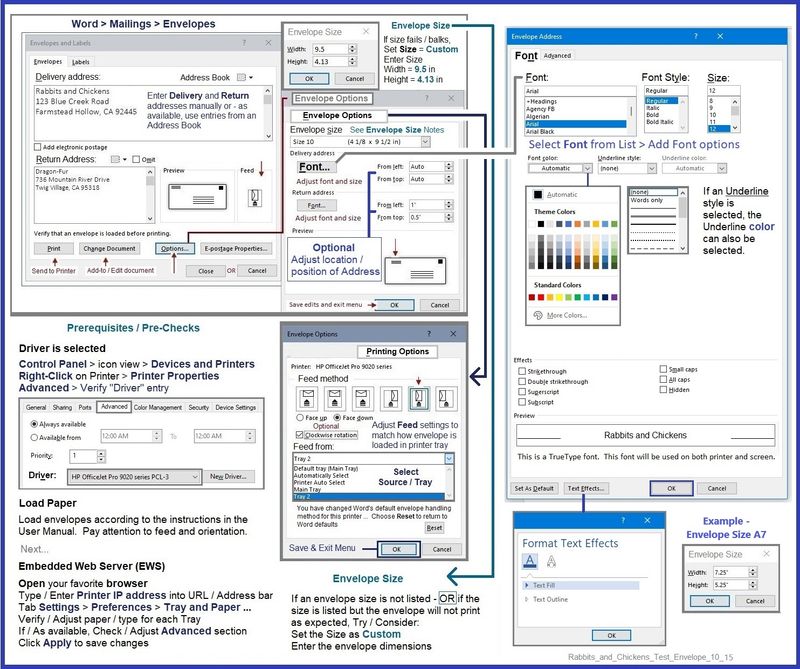
What else?
Not sure.
You might try manually printing the envelope as a Document.
Although the method might work, the results could be equally less than satisfactory as using Word > Mailings.
?
The printer requires a larger margin along the bottom edge.
| Borderless Printing | No |
| Print Margin Bottom (A4) | 12.7 mm |
| Print Margin Left (A4) | 3 mm |
| Print Margin Right (A4) | 3 mm |
| Print Margin Top (A4) | 3 mm |

=--=--=--=--=--=--=--=--=--=--=--=--=--=--=--=--=--=
References / Resources
HP Printer Home Page - References and Resources
Learn about your Printer - Solve Problems
“Things that are your printer”
When the website support page opens, Select (as available) a Category > Topic > Subtopic
NOTE: Content depends on device type and Operating System
Categories: Alerts, Troubleshooting, Ink & Paper, HP Software / Drivers / Firmware Updates , Setup & User Guides, Product Specifications, Account & Registration, Warranty & Repair
Open
Enter the device type and model name of your HP product
OR
Select a saved product from HP Account Dashboard
OR
HP DeskJet 4130e All-in-One Printer
Thank you for participating in the HP Community --
People who own, use, and support HP devices.
Click Yes to say Thank You
Question / Concern Answered, Click my Post "Accept as Solution"



