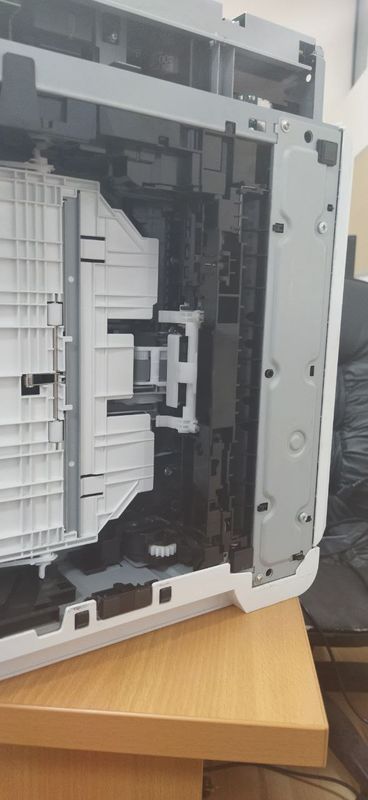-
×InformationNeed Windows 11 help?Check documents on compatibility, FAQs, upgrade information and available fixes.
Windows 11 Support Center. -
-
×InformationNeed Windows 11 help?Check documents on compatibility, FAQs, upgrade information and available fixes.
Windows 11 Support Center. -
- HP Community
- Printers
- Printer Paper Jams & Feed Issues
- 60.02 hp printer error m477fdn

Create an account on the HP Community to personalize your profile and ask a question
04-21-2022 08:23 AM - edited 04-21-2022 08:23 AM
Hey
There is a problem with a tray error
As long as there is a solution, just mechanically place the object under the paper lifter, but this is not the best solution.
Can you please share your experience in solving this problem?
04-21-2022 09:21 AM - edited 04-21-2022 09:23 AM
Hi,
this error 60.02 = Tray 2 , this is not a mechanical problem!
More info here: HP Color LaserJet Pro MFP M477fdn
Hope this helps! Keep me posted.
Andr-1611
If my post resolved your problem please mark this post as an "Accepted Solution".
Or click on the YES button to reply that the response was helpful and/or to say “Thank You”.
I'm not an employee of HP, I'm as volunteer here.

Inquiries via private messages (PM) cannot be answered.
04-23-2022 01:47 PM
Hi @Exty ,
yes, with under, the solution is simple.
Because this error message is clear.
But other causes can also be responsible for this message. Have you already printed out the log file! Here all error messages are documented.
Disconnect the printer from the power supply and then remove all toner cartridges. Now check the paper path:
a) can all gears be turned without problems, i.e. without resistance?
b) insert the paper tray and then test the hup, without resistance?
c) are original HP cartridges used? So no ReFill cartridges! These can also cause this problem.
Then upload the protocol file here, thank you.
Greeting Andr-1611
I'm not an employee of HP, I'm as volunteer here.

Inquiries via private messages (PM) cannot be answered.