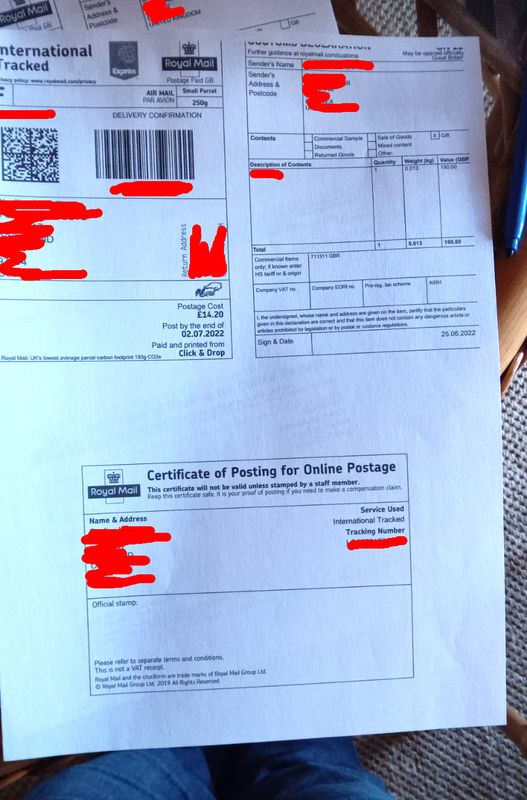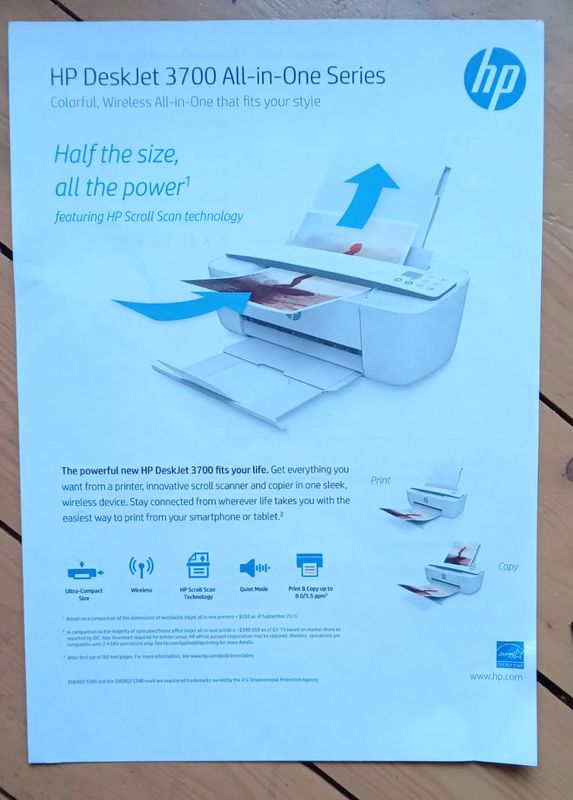-
×InformationNeed Windows 11 help?Check documents on compatibility, FAQs, upgrade information and available fixes.
Windows 11 Support Center. -
-
×InformationNeed Windows 11 help?Check documents on compatibility, FAQs, upgrade information and available fixes.
Windows 11 Support Center. -
- HP Community
- Printers
- Printer Paper Jams & Feed Issues
- Borders problems with HP3760

Create an account on the HP Community to personalize your profile and ask a question
06-25-2022
09:49 AM
- last edited on
06-27-2022
08:03 AM
by
![]() JessikaV
JessikaV
Hello, i have the problem with printing - my HP 3760 print like a too big picture or start to print too early, despite the fact that in the settings is 'FIT TO PAGE'
How can I fix it or it need to be returned due to defective?
Thanks!
The test page looks moved to right?
06-28-2022 07:56 AM - edited 06-28-2022 07:57 AM
@AxelRett, Welcome to the HP Support Community! I’m here to help.
I see that you have issues while printing. To assist you better, which app are you using to print?
Use the HP Smart app to print.
- Have you tried printing different types of documents like PDF, Word, or Webpages and check if the issue persists?
Try making a standalone copy from the flatbed glass and check if that prints fine. By this, we can conclude if this is a hardware or a driver issue.
Align the printer as mentioned in this document.
Also, check if the Android device is up to date.
Hope this helps! Let me know how it goes.
Please click “Accept as Solution” if you feel my post solved your issue, it will help others find the solution.
Click on the YES button to reply that the response was helpful and/or to say “Thank You”.
Have a great day!
KUMAR0307
I am an HP Employee