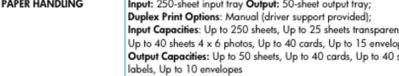-
×InformationNeed Windows 11 help?Check documents on compatibility, FAQs, upgrade information and available fixes.
Windows 11 Support Center. -
-
×InformationNeed Windows 11 help?Check documents on compatibility, FAQs, upgrade information and available fixes.
Windows 11 Support Center. -
- HP Community
- Printers
- Printer Paper Jams & Feed Issues
- Duplexer not available HP Officejet 6000

Create an account on the HP Community to personalize your profile and ask a question
03-05-2022 08:45 AM
Hello. I have a duplex unit for an HP6000. Unfortunately, this cannot be activated. The instructions say to press "X" and the "Network button" for 5 seconds. The printer should then print out a configuration page. Unfortunately this does not happen. Where is the mistake? Product number: CB051A
TY
Solved! Go to Solution.
Accepted Solutions
03-05-2022 11:27 AM
Hi,
The HP Officejet Pro 6000 e609a) printer supports manual duplex printing only, you may find its specifications below:
A Duplex accessory is available and compatible with an HP Officejet 6000 Wireless (e609n) printer only, not with an Officejet 6000 printer.
Shlomi


Click the Yes button to reply that the response was helpful or to say thanks.
If my post resolve your problem please mark it as an Accepted Solution 🙂
03-05-2022 11:27 AM
Hi,
The HP Officejet Pro 6000 e609a) printer supports manual duplex printing only, you may find its specifications below:
A Duplex accessory is available and compatible with an HP Officejet 6000 Wireless (e609n) printer only, not with an Officejet 6000 printer.
Shlomi


Click the Yes button to reply that the response was helpful or to say thanks.
If my post resolve your problem please mark it as an Accepted Solution 🙂