-
×InformationNeed Windows 11 help?Check documents on compatibility, FAQs, upgrade information and available fixes.
Windows 11 Support Center. -
-
×InformationNeed Windows 11 help?Check documents on compatibility, FAQs, upgrade information and available fixes.
Windows 11 Support Center. -
- HP Community
- Printers
- Printer Paper Jams & Feed Issues
- Envelopes jam in printer

Create an account on the HP Community to personalize your profile and ask a question
10-07-2022 08:26 AM
Hey @HJS25 🙂
Thank you for visiting the HP Support Community!
Admin and Mods are here to guide the customer to get the best experience from the Community.
To help volunteers that reply to posts in the Community, please provide more details about your issue. Here are some recommendations of information that can help volunteers to better understand and provide support to your question:
- Exact model of your printer / Desktop/ notebook (if you need help, click here for information on how to find your model number model).
- Operating system (including revisions made with service packs, 32-bit or 64-bit, etc.)
- Connection method - USB, physical LAN, or wireless?
- Error messages - on the printer display and/or computer, any patterns for flashing lights.
- Any system changes before the problem starts (Example: Operating System Update, Software installation);
Regards,
MarcusC
10-07-2022 08:31 AM - edited 10-07-2022 09:14 AM
Welcome to the HP Community Forum.
Update > Add information for printer model.
@HJS25 wrote:Product: HP OfficeJet Pro 8210 Printer series
Operating System: Unknown
envelopes
jam in printer
Known Solutions, presented in the order to be completed / considered:
Paper Jam > Page 54
Envelopes: 75 to 90 g/m2 (20 to 24 lb)
Load Envelopes > Starting on Page 13
Example - Word > Mailings > Envelopes
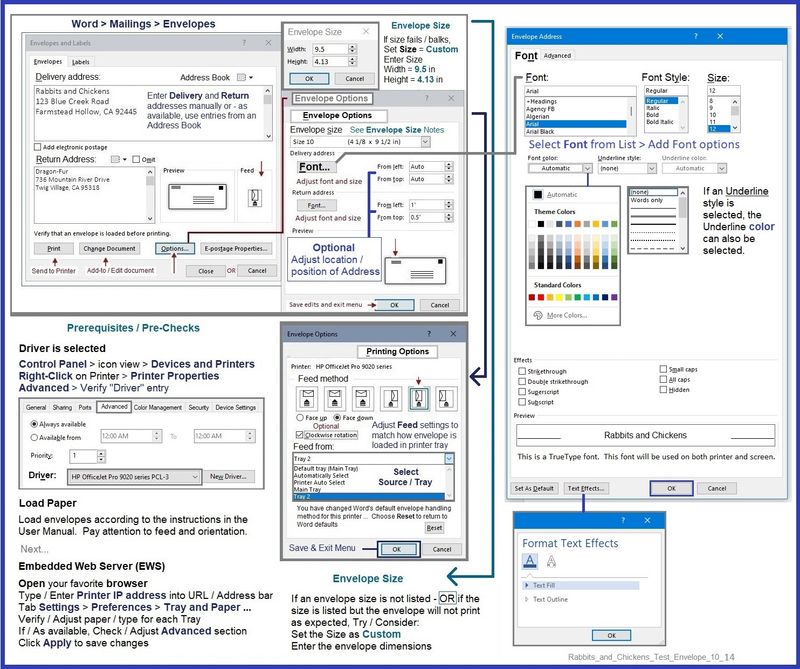
Example - Retain / Adjust / Check Paper Size & Type - Tray and Paper Management
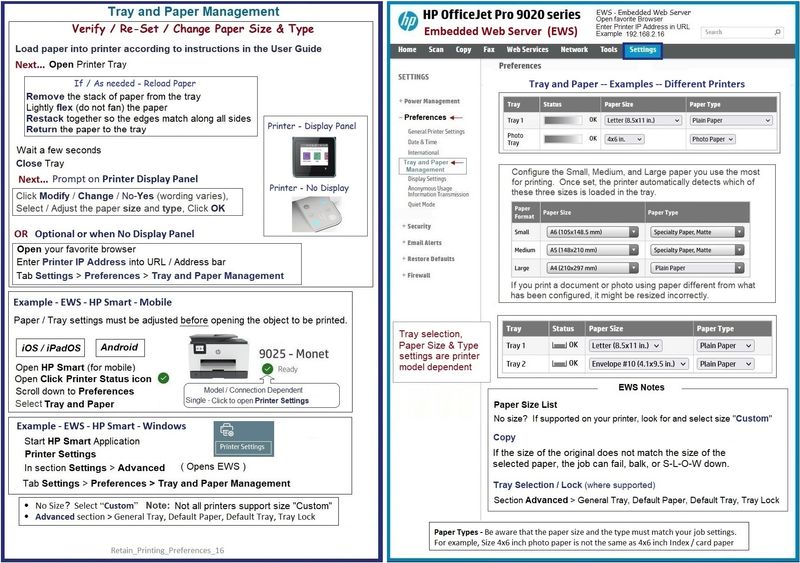
Might be the fault of the envelope:
- Loaded incorrectly
- Loaded in the wrong tray
- Wrong type of paper: too thick, not white or cream, scalloped, other oddities -- "not plain white envelope" in a supported size / type
- Wrong settings in the job setup
- Printer is not aware of the paper size and type loaded in the tray - Tray and Paper Management
=+=+=+=+=+=+=+=+=+=+=+=+=+=+=+=+=+=+=+=+=+=+=+=+=+=+=+=+=+=+=+=+=+=+=+=+
HP Printer Home Page - References and Resources – Learn about your Printer - Solve Problems
“Things that are your printer”
When the website support page opens, Select (as available) a Category > Topic > Subtopic
NOTE: Content depends on device type and Operating System
Categories: Alerts, Access to the Print and Scan Doctor (Windows), Warranty Check, HP Drivers / Software / Firmware Updates, How-to Videos, Bulletins/Notices, Lots of How-to Documents, Troubleshooting, Manuals > User Guides, Product Information (Specifications), Supplies, and more
Open
HP OfficeJet Pro 8210 Printer series
Enter the device type and model name of your HP device
Thank you for participating in the HP Community.
Our Community is comprised of volunteers - people who own and use HP devices.



