-
×InformationNeed Windows 11 help?Check documents on compatibility, FAQs, upgrade information and available fixes.
Windows 11 Support Center. -
-
×InformationNeed Windows 11 help?Check documents on compatibility, FAQs, upgrade information and available fixes.
Windows 11 Support Center. -
- HP Community
- Printers
- Printer Paper Jams & Feed Issues
- HP DESKJET 1010 - NOT PRINTING STUCK ON IDLE

Create an account on the HP Community to personalize your profile and ask a question
09-27-2020 10:35 PM
Hello please help me po, I just recently update macbook to high sierra because we badly need to install ms teams. After that update, my printer doesn’t work na po. It says the status of my printer is only stucked on “idle” i tried installing and re installing the software over and over again, Do that long press the power button and remove the power cable but nothing works at all. Please please help me i badly need the printer 🥺
09-30-2020 04:54 PM
@lythestudent_, Welcome to HP Support Community!
Ensure that the printer is up to date with its firmware and Mac is up to date with its software. If you are unsure you may use the links below to update the printer firmware and Mac software:
Try a different USB cable if you have one.
If the issue persists, reset the printing system-
-
Click the Apple menu, and then click System Preferences.
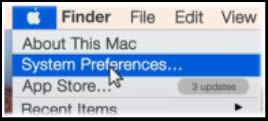
-
Click Printers & Scanners, Print & Scan, or Print & Fax.
-
Right-click (or Control + click) anywhere inside the Printers window, and then click Reset printing system.
Figure : Clicking Reset printing system

-
Click Reset or OK.
-
If prompted, type your username and password, and then click OK.
The printing system resets.
-
Turn off the printer, wait 5 seconds, and then turn on the printer.
-
Wait until the printer is idle and silent.
-
In the Printers window on the Mac, click the Add button
 .
. -
Select your printer from the list, and then click Add.
It might take a few seconds before your printer displays in the Printers list.
Try printing.
Hope this helps! Keep me posted.
Please click “Accepted Solution” if you feel my post solved your issue, it will help others find the solution. Click the “Kudos/Thumbs Up" on the bottom right to say “Thanks” for helping!
TEJ1602
I am an HP Employee
