-
×InformationNeed Windows 11 help?Check documents on compatibility, FAQs, upgrade information and available fixes.
Windows 11 Support Center. -
-
×InformationNeed Windows 11 help?Check documents on compatibility, FAQs, upgrade information and available fixes.
Windows 11 Support Center. -
- HP Community
- Printers
- Printer Paper Jams & Feed Issues
- HP Envy 7200e won't detect paper in the photo tray

Create an account on the HP Community to personalize your profile and ask a question
02-20-2023 04:16 AM
Hello,
My Envy Inspire 7200e printer seems totally unable to detect the photo paper in the photo tray. I'm getting a bit desperate here, since none of the solutions I've tried so far could solve the issue. It's simply as if there never was any paper in the tray (obviously, there is, the tray guides are in the correct position, the paper is glossy side down, but the printer keeps reporting no paper at all and the correspond line on the paper status screen remains grayed out).
Does anybody have a clue how to solve this, or should I assume the printer is defective and ask HP to replace it?
Thanks in advance for the help.
02-20-2023 01:09 PM
Welcome to the HP Community Forum.
Are you trying to use the Photo Tray to print on a supported paper size / type / weight?
If yes, then click the printer control panel to Open the menu and Modify the paper size
Select a supported size.
Photo Tray is restricted to sizes as explained in
Product Specifications for the HP ENVY Inspire 7220 All-in-One Printer (242P7D)
Partial Excerpt from Section Paper Handling
Media sizes supported (metric) | Main Tray: A4, A5, A6, B5(ISO), B5(JIS), 10 x 15 cm, 10 x 30 cm, 2L, Hagaki, O**bleep**u Hagaki, Envelope (A2, C5, C6, DL, #10, Chou #3); Photo tray: 10 x 15 cm, 13 x 13 cm, 13 x 18 cm |
Media sizes supported (U.S. standard) | Main Tray: Letter, Executive, Statement (8.5 x 5.5 in), 4 x 6 in, 5 x 7 in, 8 x 10 in, 4 x 12 in, Envelope (#10, A2); Photo Tray: 5 x 5 in, 4 x 6 in, 5 x 7 in |
Media sizes, custom (metric) | Main Tray: 97.79 x 215 to 127 x 309 mm; Photo Tray: No custom media sizes |
Media sizes, custom (U.S. standard) | Main Tray: 3.85 x 8.5 to 5 x 12.2 in; Photo Tray: No custom media sizes |
and
Media types | Plain Paper; HP Photo Papers; HP Matte Brochure or Professional Paper; HP Matte Presentation Paper; HP Glossy Brochure or Professional Paper; Other Photo Inkjet Papers; Other Matte Inkjet Papers; Other Glossy Inkjet Papers, Plain Paper, Light/Recycled |
Media weight supported (metric) | Tray 1: A4: 75 to 90 g/m²; HP envelopes: 75 to 90 g/m²; HP Photo Paper: up to 300 g/m²; Photo Tray: photo paper: up to 300 g/m² |
Media weight supported (U.S. standard) | 18 to 22 lb |
Borderless printing | Yes (up to 8.5 x 11 in, 216 x 297 mm) |
What else?
Use the Embedded Web Server (EWS) to check / adjust / update the paper size / type - Tray and Paper
Embedded Web Server (EWS)
EWS > HP Document / How-to
Use the HP printer Embedded Web Server (EWS)
EWS – Browser – Tray and Paper Management
Open your favorite browser > type / enter Printer IP address into URL / Address bar
Tab Settings > Preferences > Tray and Paper Management
Model Dependent: Advanced section
Click Apply to save changes
=+=+=+=+=+=+=+=+=+=+=+=+=+=+=+=+=+=+=+=+=+=
References / Resources
User Guide - HP ENVY Inspire 7200 Series - HP ENVY Inspire 7900 series
Load Photo Paper - Pages 18-19
============================================================
- Printer Software -
If you have not done so,
Install the Full Feature Software / full driver printer software
+-+-+-+-+-+-+-+-+-+-+-+-+-+-+-+-+-+-+-+-+-+-+-+-+-+-+-+-+-+-+-+-+-+
Method - Use the Easy Start Software to Install HP Smart and / or the Full Feature / Full Driver Software
Easy Start Installation Package - Information and Download / Save
- Open Home Page - HP Easy Start >> Click to open Category Software and Drivers
- Download and Save the current version of the Easy Start Software installation package to install your print software
Easy Start can be used to install your printer software or the HP Smart application.
If you want to install the full driver printer software,
Skip all the extra bits and offers you do not want.
When offered...
Choose the "Full Software and Drivers" option (wording might vary)
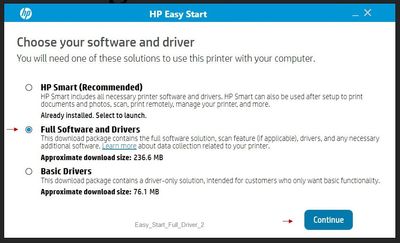
============================================================
HP Printer Home Page - References and Resources
Learn about your Printer - Solve Problems
“Things that are your printer”
When the website support page opens, Select (as available) a Category > Topic > Subtopic
NOTE: Content depends on device type and Operating System
Categories: Alerts, Access to the Print and Scan Doctor (Windows), Warranty Check, HP Software / Drivers / Firmware Updates, How-to Videos, Bulletins/Notices, Lots of How-to Documents, Troubleshooting, Manuals > User Guides, Product Information (Specifications), Supplies, and more
Open
Thank you for participating in the HP Community --
People who own, use, and support HP devices.
Click Yes to say Thank You
Question / Concern Answered, Click "Accept as Solution"





