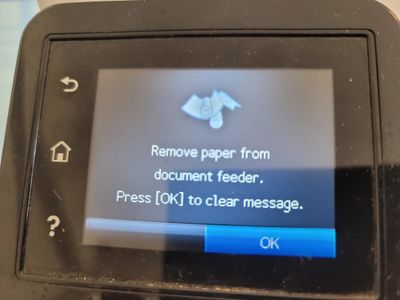-
×InformationNeed Windows 11 help?Check documents on compatibility, FAQs, upgrade information and available fixes.
Windows 11 Support Center. -
-
×InformationNeed Windows 11 help?Check documents on compatibility, FAQs, upgrade information and available fixes.
Windows 11 Support Center. -
- HP Community
- Printers
- Printer Paper Jams & Feed Issues
- HP Laser Jet Pro MFP M227fdw paper jam error

Create an account on the HP Community to personalize your profile and ask a question
04-18-2022 02:56 PM
My printer won't do anything. It has an error saying remove paper from document feeder. I have removed all paper from the printer. There is no actual jam. All of the gears move freely so there is no torn paper in the gears. Does anyone have any ideas?
04-19-2022 08:53 AM
Hello @Darian0G ,
Welcome to the HP Support Community!
Try this solution: Remove paper from document feeder
A pair of tweezers and a flashlight helps when paper is hidden between the gears!
Hope this helps! Keep me posted.
Andr-1611
If my post resolved your problem please mark this post as an "Accepted Solution".
Or click on the YES button to reply that the response was helpful and/or to say “Thank You”.
I'm not an employee of HP, I'm as volunteer here.

Inquiries via private messages (PM) cannot be answered.