-
×InformationNeed Windows 11 help?Check documents on compatibility, FAQs, upgrade information and available fixes.
Windows 11 Support Center. -
-
×InformationNeed Windows 11 help?Check documents on compatibility, FAQs, upgrade information and available fixes.
Windows 11 Support Center. -
- HP Community
- Printers
- Printer Paper Jams & Feed Issues
- HP OfficeJet Pro 9015 Squeaking when it prints

Create an account on the HP Community to personalize your profile and ask a question
04-10-2021 03:48 PM
I recently had a paper jam and cleared it. Once cleared, it now squeaks when printing, which obviously is a mechanical issue. How do you fix this? It seems like the unit may have been shifted from the proper alignment?? I don't know why else this would begin squeaking when it previously worked just fine. Seems like the solution provided before on these chats did not resolve anything. Can a support representative give me a GOOD solution?
04-13-2021 01:47 PM
Welcome to the HP support community.
I understand that you are getting
Clean the rollers from inside the ink cartridge access area
-
Turn off the printer, and then disconnect the power cord.
WARNING:
You must disconnect the power cord before reaching inside the printer to avoid risk of injuries or electric shock.
-
Open the front door, and then lift the ink cartridge access door.

-
Lightly dampen a lint-free cloth with the water, and then squeeze any excess liquid from the swab.
-
Gently clean the rollers with the damp cloth.
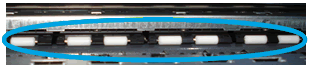
-
Allow the rollers to dry completely (approximately 10 minutes).
-
Close the ink cartridge access door, and then close the front door.

-
Reconnect the power cord, and then turn on the printer.
Refer this HP document for more assistance:- Click here
Let me know how it goes.
To thank me for my efforts to help you, please mark my post as an accepted solution so that it benefits several others.
Cheers.
Sandytechy20
I am an HP Employee
