-
×InformationNeed Windows 11 help?Check documents on compatibility, FAQs, upgrade information and available fixes.
Windows 11 Support Center. -
-
×InformationNeed Windows 11 help?Check documents on compatibility, FAQs, upgrade information and available fixes.
Windows 11 Support Center. -
- HP Community
- Printers
- Printer Paper Jams & Feed Issues
- HP4150 Rubber Flap causing paper jams?!?

Create an account on the HP Community to personalize your profile and ask a question
02-10-2021 08:08 AM - edited 02-10-2021 08:13 AM
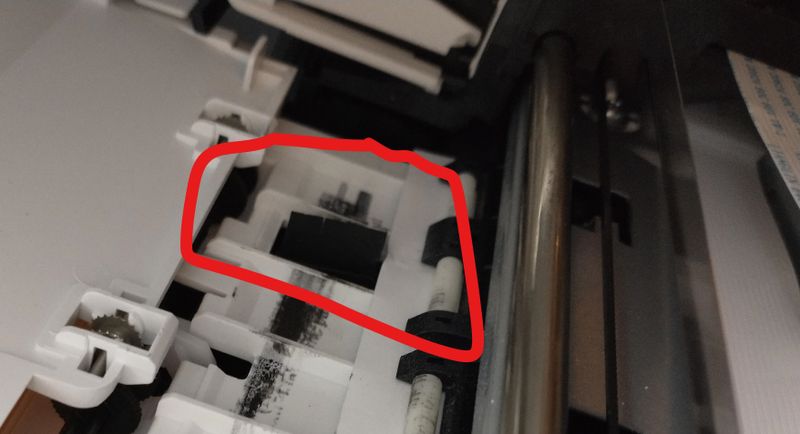
The red circles in the photo is a little black rubber flap, maybe 0.5" wide and 0.25" tall, with a little slit in it, and it sticks up where the print head goes across the paper. So the paper gets fed down to that flap, the paper gets stuck on the flap, then the feed-forward mechanism is causing the paper to go off track.
What the heck is that thing? Should it be sticking up there?
Do I need it? Should I just take a utility knife and cut that thing out? It seems like it should be there... but I literally cannot print with it in the way.

