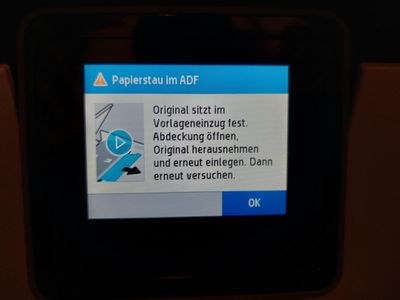-
×InformationWindows update impacting certain printer icons and names. Microsoft is working on a solution.
Click here to learn moreInformationNeed Windows 11 help?Check documents on compatibility, FAQs, upgrade information and available fixes.
Windows 11 Support Center. -
-
×InformationWindows update impacting certain printer icons and names. Microsoft is working on a solution.
Click here to learn moreInformationNeed Windows 11 help?Check documents on compatibility, FAQs, upgrade information and available fixes.
Windows 11 Support Center. -
- HP Community
- Printers
- Printer Paper Jams & Feed Issues
- Re: HP9010 ADF error

Create an account on the HP Community to personalize your profile and ask a question
11-21-2021 10:28 AM
Dear all,
my HP9010 shows an error message that there would be paper stuck in the ADF unit.
I checked everywhere in the ADF and printer ... absolutely no paper anywhere.
Still the error message remains.
I tried to reset the message by unplugging the printer ... no success.
Does anyone have an idea, what else I could do? Thanks a lot!!
Solved! Go to Solution.
Accepted Solutions
11-25-2021 02:06 PM
Thank you for posting back.
I appreciate your efforts to try and resolve the issue.
This seems to be a hardware related issue, If you still need additional technical assistance that can be better provided through one-on-one interaction or a remote session with our HP Support team if you would like to continue troubleshooting.
I would request you to contact our Support and our Support Engineers should be able to sort this out. HP Support can be reached by clicking on the following link: www.hp.com/contacthp/
Please feel free to contact us here anytime you need any further assistance. Please click “Accept as Solution” if you feel my post solved your issue, it will help others find the solution.
Have a nice day ahead.
ECHO_LAKE
I am an HP Employee
11-24-2021 09:03 AM
Thank you for posting on HP Support Community.
Don't worry as I'll be glad to help,
I understand you are getting this error on the printer screen. To provide an accurate resolution, I need a few more details:
- Did you make any changes to your printer?
- When was the last time it worked fine?
- Could you please share the picture of the error message?
While you respond to that, let's try these steps:
- 1. From the printer control panel, touch or swipe down the tab at the top of the screen to open the Dashboard, and then touch ( Setup ).
- 2. Touch Printer Maintenance.
- 3. Touch Restore.
- 4. Touch Restore Factory Defaults. A message appears stating that the factory defaults will be restored.
Hope this helps! Keep me posted.
Please click “Accept as Solution” if you feel my post solved your issue, it will help others find the solution. Click the “Yes" on the bottom right to say “Thanks” for helping.
ECHO_LAKE
I am an HP Employee
11-25-2021 12:16 AM
Dear @Echo_Lake,
thanks for your reply.
As for your questions:
the scanner was working fine just a few days ago.
While I was trying to scan via ADF a sheet got stuck just a few cm pulled in.
I removed the sheet, opened all flaps, checked for paper, but the error did not disappear.
I tried pulling the power cable, no help.
I did not do any modifications on the printer before or after, just repeating opening flaps, checking for paper, ... several times.
I attach a photo of the message (sorry, German language)
I tried getting into the menu, but just a few seconds after clicking OK on the error message it reappears, I don't get into any other menu so quickly.
Is it possible to reset via web front-end?
I'll try to do that later today, but need to note down my network settings etc. before
Thanks!!! psw_berlin
11-25-2021 11:01 AM
Thank you for posting back.
Let's perform the steps from this document - https://support.hp.com/in-en/product/hp-officejet-pro-9010-all-in-one-printer-series/23903057/docume... if the issue persists with the ADF then it is a hardware related issue with the printer.
Please reach out to the HP Technical Support team in your region regarding the service options for your printer. You may create a case on the website to obtain a case number if required. Kindly watch this video to know how.
Hope this helps! Keep me posted for further assistance.
Please click “Accept as Solution” if you feel my post solved your issue, it will help others find the solution.
ECHO_LAKE
I am an HP Employee
11-25-2021 02:02 PM
Dear @Echo_Lake,
thank's for your support. What I did so far
- reset the printer to factory settings
- cleaned the ADF as in the document you recommended
- unplugged the power cord as written in the same document
Unfortunately no change.
Is there any sensor that might be stuck? Is there a chance to test it myself, if it works correctly?
Thank's for your continous support,
psw_berlin
11-25-2021 02:06 PM
Thank you for posting back.
I appreciate your efforts to try and resolve the issue.
This seems to be a hardware related issue, If you still need additional technical assistance that can be better provided through one-on-one interaction or a remote session with our HP Support team if you would like to continue troubleshooting.
I would request you to contact our Support and our Support Engineers should be able to sort this out. HP Support can be reached by clicking on the following link: www.hp.com/contacthp/
Please feel free to contact us here anytime you need any further assistance. Please click “Accept as Solution” if you feel my post solved your issue, it will help others find the solution.
Have a nice day ahead.
ECHO_LAKE
I am an HP Employee
11-26-2021 09:14 AM
Thank you for posting back.
I am glad to know that you managed to resolve the issue. Please reach out again for any further assistance.
Have a nice day ahead.
ECHO_LAKE
I am an HP Employee
Didn't find what you were looking for? Ask the community