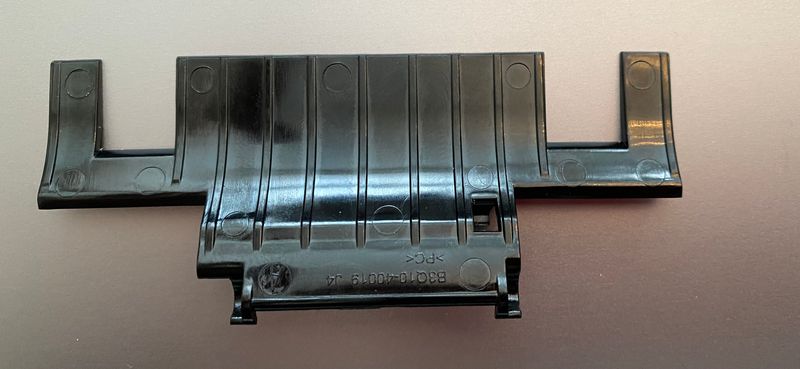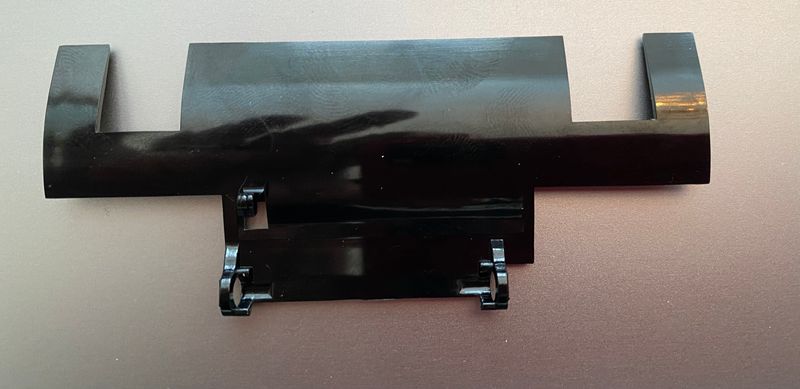-
×InformationNeed Windows 11 help?Check documents on compatibility, FAQs, upgrade information and available fixes.
Windows 11 Support Center. -
-
×InformationNeed Windows 11 help?Check documents on compatibility, FAQs, upgrade information and available fixes.
Windows 11 Support Center. -
- HP Community
- Printers
- Printer Paper Jams & Feed Issues
- How do i identify printer parts for my printer?

Create an account on the HP Community to personalize your profile and ask a question
05-24-2021 03:42 AM
Hi there,
My printer fell off the shelf 😕 and I have put it back and reconnected it all and it appears to be working. However, i have 2 parts that seem to have come off from somewhere that I now have no clue where they go.
Is there some sort of exploded parts chart somewhere for the Laserjet Pro MFP M281fdw or can i email a photo of each part to see if anyone can identify it and where it goes?
05-24-2021 03:55 AM
hi
this ?
was this reply helpful , or just say thank you ? Click on the yes button
Please remember to mark the answers this can help other users
Desktop-Knowledge-Base
Windows 11 22h2 inside , user
------------------------------------------------------------------------------------------------------------
05-24-2021 05:10 AM - edited 05-24-2021 05:11 AM
Thanks for the link - it looks like my photos didn't upload, maybe they were too big?
Anyway, I did locate this image and point out here the 2 parts i have now without a home.
But, I cannot find out where this particular pick up assembly is located on my MFP281fdw - please tell me if you see my photo? I can see it inserted when i post, but when i look in the thread it is a faded out triangle
05-27-2021 08:20 AM
it takes time for the photos to be approved
but I was able to see them
now if the link I found is not enough I'm afraid I can't help you
I hadn't found better documents if I remember correctly!
was this reply helpful , or just say thank you ? Click on the yes button
Please remember to mark the answers this can help other users
Desktop-Knowledge-Base
Windows 11 22h2 inside , user
------------------------------------------------------------------------------------------------------------
05-27-2021 09:06 AM
Thank you, I have looked and I cannot see where that AFP unit is situated on the printer. If I could at least find where it was I could locate the areas to replace the parts that came loose.
I have contacted the company who have the entire unit (as per my photo) where the 2 parts are part of it and will see if they can indicate where that unit is situated on the printer itself.
05-27-2021 09:09 AM
Sorry, I searched for videos or documents, and unfortunately I couldn't find anything conclusive
was this reply helpful , or just say thank you ? Click on the yes button
Please remember to mark the answers this can help other users
Desktop-Knowledge-Base
Windows 11 22h2 inside , user
------------------------------------------------------------------------------------------------------------
05-27-2021 09:28 AM
Yes sorry, I hope you find a solution
I tried different searches, disassemble, manual videos or images and no way
was this reply helpful , or just say thank you ? Click on the yes button
Please remember to mark the answers this can help other users
Desktop-Knowledge-Base
Windows 11 22h2 inside , user
------------------------------------------------------------------------------------------------------------