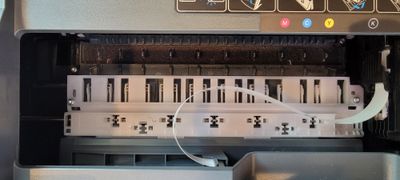-
×InformationNeed Windows 11 help?Check documents on compatibility, FAQs, upgrade information and available fixes.
Windows 11 Support Center. -
-
×InformationNeed Windows 11 help?Check documents on compatibility, FAQs, upgrade information and available fixes.
Windows 11 Support Center. -
- HP Community
- Printers
- Printer Paper Jams & Feed Issues
- How to fix Starwheel/Pizza Wheel on Officejet Pro 8025

Create an account on the HP Community to personalize your profile and ask a question
11-02-2022 09:12 AM
Printer has been jamming especially when ejecting paper onto Output Tray. Have done the printer maintenance and still the same issue. Upon closer inspection, we are losing the little metal star wheels on the pictured part believed to be called a Pizza Wheel. How do I go about repairing this? Our warranty has expired and I'm not buying a new printer when this one is still in its prime.
11-14-2022 08:25 AM
Hi @Sinsin007,
Welcome to the HP Support Community. It is a great way to post questions and find resolutions by working with specialists in the HP community.
As you have already tried all the troubleshooting steps, this could be a hardware issue with the unit and may need repair. We need to provide the solution to this issue in a private message as this information cannot be shared on a public post.
I have sent you a private message with this information.
In order to access your private messages, click the Private message icon on the upper right corner of your HP Community profile Next, to your profile Name, you should see a little blue envelope, please click on it or simply click on this link
Keep me posted and have a great day ahead!
Please click “Accept as Solution” if you feel my post solved your issue, it will help others find the solution. Click the “Kudos/Thumbs Up" on the bottom right to say “Thanks” for helping.