-
1
×InformationNeed Windows 11 help?Check documents on compatibility, FAQs, upgrade information and available fixes.
Windows 11 Support Center. -
-
1
×InformationNeed Windows 11 help?Check documents on compatibility, FAQs, upgrade information and available fixes.
Windows 11 Support Center. -
- HP Community
- Printers
- Printer Paper Jams & Feed Issues
- Out of Paper Error

Create an account on the HP Community to personalize your profile and ask a question
06-29-2021 11:33 AM
Every time I print, it tells me there isn't any paper in the paper tray when there is. I have removed the paper and put a different stack in, I have cleaned the rollers....I'm at my wits end and NEED to print a document ASAP.
Please help!
07-02-2021 11:10 AM
Thank you for posting on HP Support Community.
Don't worry as I'll be glad to help, I have a few troubleshooting steps we could try to fix the issue:
Sometimes an error persists even though there is no paper feed issue. Reset the printer, and then try to print.
-
With the printer turned on, disconnect the power cord from the printer.
-
Unplug the power cord from the power source.
-
Wait 60 seconds.
-
Reconnect the power cord to a wall outlet and to the printer.
NOTE: HP recommends plugging the printer directly into a wall outlet.
Try to print. If the error persists, continue to the next step.
Clean the paper tray rollers under the printer
-
Turn off the printer, and then disconnect the power cord and any other cables.
WARNING: You must disconnect the power cord before reaching inside the printer to avoid risk of injuries or electric shock.
-
Pull out the paper tray or trays, and then set them aside.
-
Carefully lift the printer and set it on its side to expose the paper rollers underneath the printer.
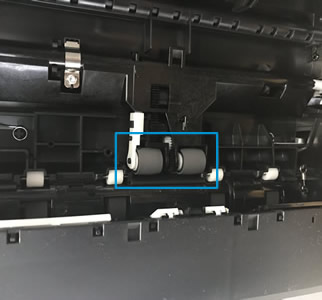
-
Lightly dampen a lint-free cloth with distilled water, and then squeeze any excess liquid from the cloth.
-
Clean the rollers with a damp cloth.
-
Allow the rollers to dry completely (approximately 10 minutes).
-
Set the printer upright.
-
Reinsert the paper tray or trays.
Hope this helps! Keep me posted for further assistance.
Please click “Accept as Solution” if you feel my post solved your issue, it will help others find the solution.
ECHO_LAKE
I am an HP Employee
