-
×InformationNeed Windows 11 help?Check documents on compatibility, FAQs, upgrade information and available fixes.
Windows 11 Support Center. -
-
×InformationNeed Windows 11 help?Check documents on compatibility, FAQs, upgrade information and available fixes.
Windows 11 Support Center. -
- HP Community
- Printers
- Printer Paper Jams & Feed Issues
- Paper Tray Jammed when out of paper

Create an account on the HP Community to personalize your profile and ask a question
09-22-2021 02:06 PM
When my printer runs out of paper I get the error message but I cannot remove the paper tray as its locked in place. I have to turn off the power to the printer so I can remove the printer tray - load new paper - reinsert the tray - then turn the power back on. I think the tray should release when the error messGE
09-26-2021 10:40 AM
Hi@Butler56,
Welcome to the HP support community.
-
Pull out the input tray.
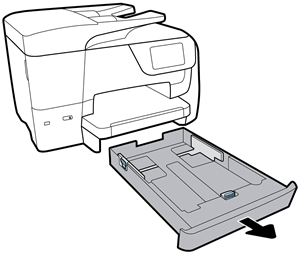
-
Gently remove any jammed paper from the area. To avoid tearing any whole sheets of paper, pull the paper with both hands.
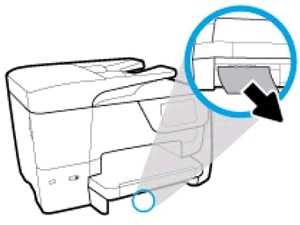
-
Insert the input tray back into the printer.
You can refer this HP document for more assistance:- Click here
Have a great day!
Please click “Accept as Solution” if you feel my post solved your issue, it will help others find the solution.
Click the “Kudos, Thumbs Up" on the bottom right to say “Thanks” for helping!
09-26-2021 05:13 PM
Sorry if you mis-understood. The paper is not jammed. The printer runs out of paper and you cannot remove the empty paper tray as its locked in place. I have to turn off the printer before I can remove the tray as you note below. I don't think that is how the printer should work
10-30-2021 02:34 PM
Hi@Butler56,
If the issue persists, please reach out to the HP Support in your region regarding the service options for your printer.
If the printer is out of warranty, I suggest you upgrade the printer. You may visit Hp Store to check the available printers.
