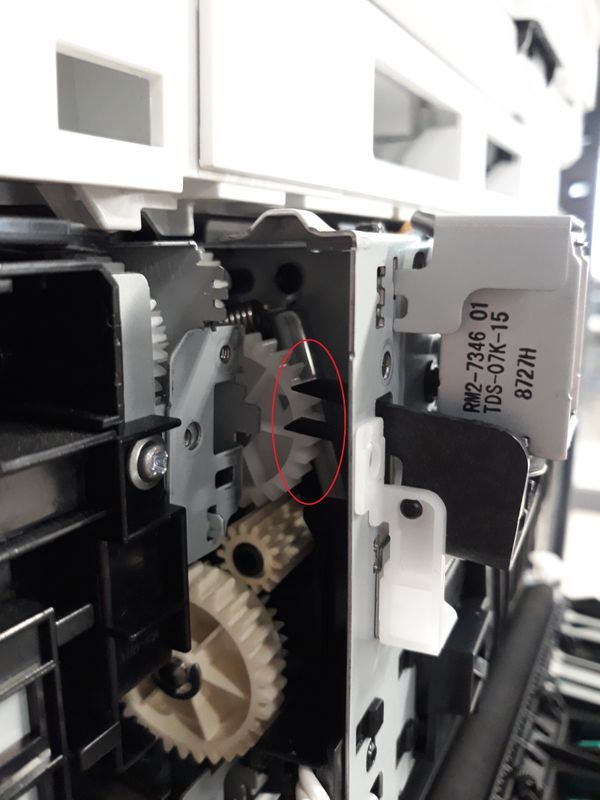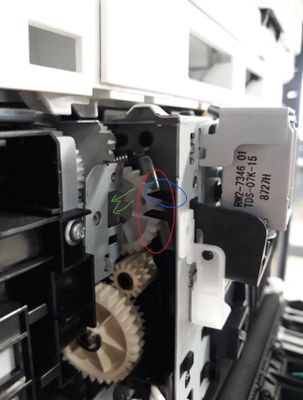-
×InformationNeed Windows 11 help?Check documents on compatibility, FAQs, upgrade information and available fixes.
Windows 11 Support Center. -
-
×InformationNeed Windows 11 help?Check documents on compatibility, FAQs, upgrade information and available fixes.
Windows 11 Support Center. -
- HP Community
- Printers
- Printer Paper Jams & Feed Issues
- Paper jam when printing double side M477fdw

Create an account on the HP Community to personalize your profile and ask a question
05-16-2023 11:50 PM
Hi
I have HP M477fdw. It prints perfect from tray 1 and tray 2 when I use single side printing. When I select double side printing option I get constant paper jams in fuser area. I mentioned that some people have problem when printer prints one side, and it stuck when paper goes back, but in my scenario paper cannot even pass first side.
I checked paper settings and it set to "Plain A4". I can't see any debris or obstacles in the paper path.
What else should I look for? Just to say, I reassembled fuser unit recently (was changing pressure roller and black sleeve)
05-17-2023 01:44 AM
Hi
Thank you for suggesting the resolution, I will try it when get back home.
Also, are both of black pins must go into direction of green arrows? I mentioned earlier that one of the pins (blue circle) is missing but I have it (it fell off when I was disassembling the fuser) , but I can superglue it back. Can this result in paper jam when duplexing?
05-17-2023 02:02 AM
Yes, the green arrow shows direction. YOu will need to glue the upper part, it will not work, when you remove the fuser take a look inside ( green arrows showing) you will see a white lever that must be in the middle of the solenoid lever on the fuser.
So the broken lever on your fuser when activated by the solenoid moves up and down and moves the white lever inside the printer ( green arrow showing) moving it up and down.
05-17-2023 09:02 AM
Hi
I glued the upper part, it worked for one double side printout and then it keeps jamming again. I removed the fuser, and it looks like that superglue can't bound it strong and that little piece become very loose and fall off. Is there any way where to buy spare part for that lever? If not, I will probably keep using it as a single side only and manually flip the pages.
Also, I keep getting 60.02 error which is a tray lift motor error for tray 2. I don't know what causing the issue, some times I just restart printer few times and it disappear, sometimes I reinsert tray 2 and it works, sometimes I need to flip the printer and shake lifter levers near the pickup rollers.