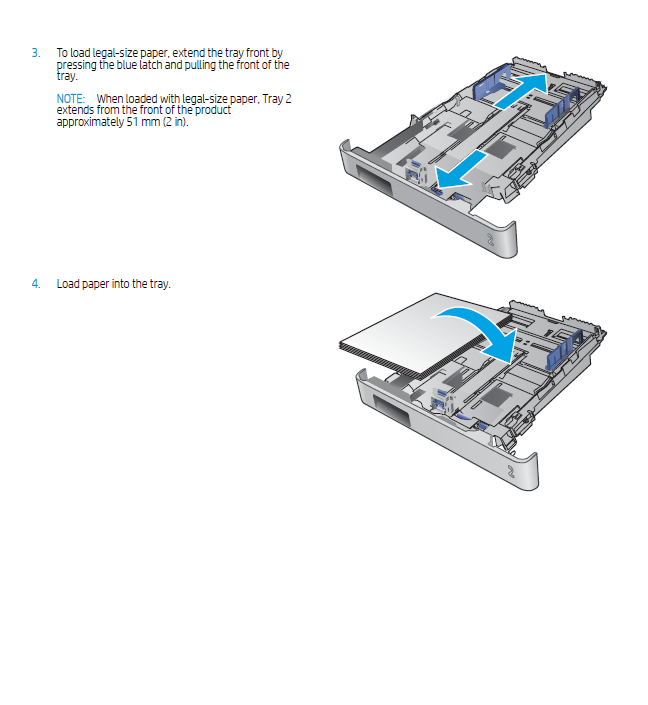-
×InformationNeed Windows 11 help?Check documents on compatibility, FAQs, upgrade information and available fixes.
Windows 11 Support Center. -
-
×InformationNeed Windows 11 help?Check documents on compatibility, FAQs, upgrade information and available fixes.
Windows 11 Support Center. -
- HP Community
- Printers
- Printer Paper Jams & Feed Issues
- Printer Paper Tray Question

Create an account on the HP Community to personalize your profile and ask a question
02-12-2021 02:50 PM
I have a "HP Color LaserJet Pro M252dw" printer. It comes with a paper feed tray for the 8.5X11 standard Letter size paper. I have a need to be able to print several things on 8.5X14 Legal size paper. Therefore I want to know if there is a way to get a paper tray for my machine that will feed the Legal size paper. Currently I am feeding one sheet of paper at a time through the manual 1 sheet feeder slot in the machine. I really need a way to print dozens of Legal size pages at a time.
02-12-2021 03:34 PM
Hello @gburya,
Welcome to the HP Support Community!
This paper size is supported: U.S. Legal: 216 x 356 mm (8.5 x 14 in)
Read the Print Driver Settings Guide (Windows) and how to Creating Custom Paper Sizes
But also read this Printing Documents (Windows)
Hope this helps! Keep me posted.
Andreas
If my post resolved your problem please mark this post as an "Accepted Solution".
Click the “Kudos, Thumbs Up" on the bottom right to say “Thanks”!
I'm not an employee of HP, I'm as volunteer here.

Inquiries via private messages (PM) cannot be answered.
02-12-2021 04:04 PM
Thanks for the response. However, the type of paper and how to print on it, or the software needed to print are NOT the issue'
What I want is to find out if I can purchase a larger paper feed tray so I can load 8½ X 14 (Legal) size paper into a paper tray. For example, load say 200 or 150 sheets into a tray that will automatically feed that Legal size paper into the printer Just like the current 8½x11 tray does.
So far it looks like the printer is restricted to at largest 8½x11 (Letter) size paper in the paper tray, and I can't purchase a larger size tray. I hope this is not the case.
02-14-2021 11:05 AM - edited 02-15-2021 05:27 PM
Sorry, my answer was not correct. The answer from @Repairatrooper is the right answer. 😀
Regards
Andreas
I'm not an employee of HP, I'm as volunteer here.

Inquiries via private messages (PM) cannot be answered.
02-14-2021 11:20 AM
200 series products do not typically offer second paper tray options, you need to look at a 400 series like the M479.You can load legal paper into the standard paper tray by following these instructions:
I am a volunteer, offering my knowledge to support fellow users, I do not work for HP nor speak for HP.




02-14-2021 01:45 PM - edited 02-15-2021 05:21 PM
Hi @Repairatrooper,
that fits. 👍
Andreas
I'm not an employee of HP, I'm as volunteer here.

Inquiries via private messages (PM) cannot be answered.
02-14-2021 02:13 PM - edited 02-14-2021 02:16 PM
Are you saying that the HP supplied user manual is not correct? http://h10032.www1.hp.com/ctg/Manual/c04475955
And the media specifications page? https://support.hp.com/gb-en/document/c04515051
I am a volunteer, offering my knowledge to support fellow users, I do not work for HP nor speak for HP.




02-14-2021 02:28 PM - edited 02-15-2021 05:24 PM
you are right, if you expand tray 2 as described in the picture, 8,5 x 14 in tray2,
Regards
Andreas
I'm not an employee of HP, I'm as volunteer here.

Inquiries via private messages (PM) cannot be answered.