-
×InformationNeed Windows 11 help?Check documents on compatibility, FAQs, upgrade information and available fixes.
Windows 11 Support Center. -
-
×InformationNeed Windows 11 help?Check documents on compatibility, FAQs, upgrade information and available fixes.
Windows 11 Support Center. -
- HP Community
- Printers
- Printer Paper Jams & Feed Issues
- Printer error 0x6100004a

Create an account on the HP Community to personalize your profile and ask a question
08-06-2024 12:34 PM
HP Officejet Pro 6978 started by saying paper jam. Cannot find a paper jam. Printer wouldn’t power off so I unplugged it. Now I have a Printer Failure 0x6200004a. Can I do something to fix this or do I need to get a service?
08-08-2024 06:35 AM
Hi @PBakes ,
Welcome to the HP Support Community.
I'd be happy to help you!
I understand that you are having issues with the printer failure error.
Follow the steps mentioned below.
Step 1: Check for obstructions in the carriage path
- Clear obstructions from the carriage area inside the printer.
- With the printer on, disconnect the power cord from the rear of the printer.
- Open the door to access the carriage inside of the printer.
- Look in the carriage path for debris such as crumpled paper or dislodged labels, and then remove any that you find.

- Use your hand to move the carriage to each side, making sure it moves freely. If the carriage is stalled or docked to one side of the printer and you cannot move it, continue with these steps.
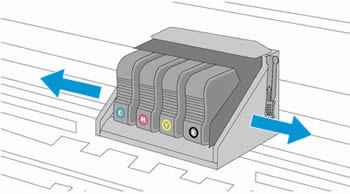
- Close the carriage access door.
- Reconnect the power cord to the rear of the printer, and then turn the printer on.
- If the error persists, continue to the next step.
Click here for the remaining steps.
Hope this helps! Keep me posted for further assistance
Please mark this post as “Accepted Solution” if the issue is resolved and if you feel this reply was helpful click “Yes”.
Nal_NR-Moderator
I am an HP Employee
