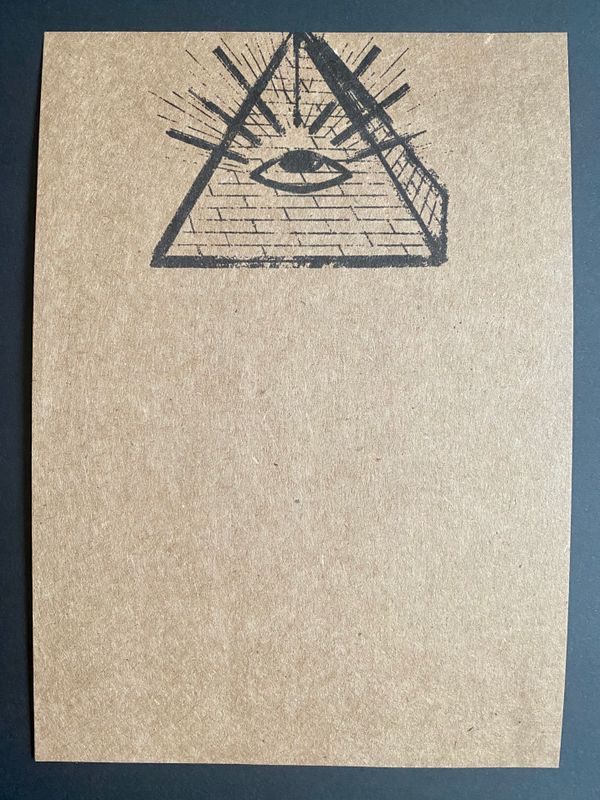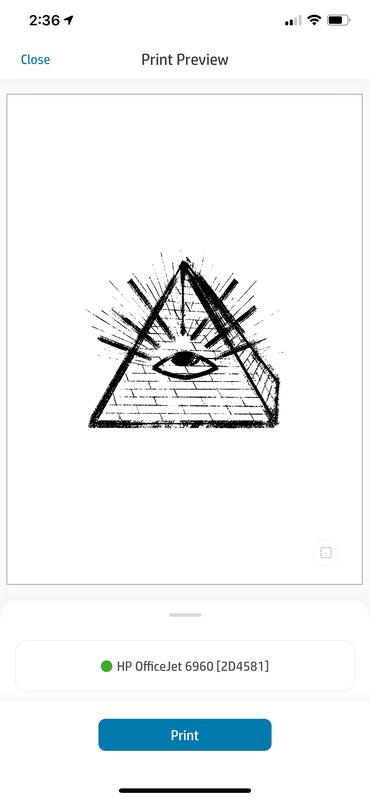-
×InformationNeed Windows 11 help?Check documents on compatibility, FAQs, upgrade information and available fixes.
Windows 11 Support Center. -
-
×InformationNeed Windows 11 help?Check documents on compatibility, FAQs, upgrade information and available fixes.
Windows 11 Support Center. -
- HP Community
- Printers
- Printer Paper Jams & Feed Issues
- Re: Printer not printing centered, but only for one type of ...

Create an account on the HP Community to personalize your profile and ask a question
01-18-2021 02:51 PM - edited 01-18-2021 02:53 PM
I've never had an issues printing on different types/styles of paper in the 2 years I've had this printer. Until, I tried printing on 5x7" (kraft paper) cardstock. The image comes out different every single time. Off centered, cut-off at the top of the paper, you name it. There is no rhyme or reason as to how it's going to print. I have gone through all of the troubleshooting steps as directed by HP, and am still coming up with the same issue. The only thing I haven't done is installed a new ink cartridge (which a new one will be here in a few days). However, I don't see how this is an ink cartridge issue...as my 4x6" sticker labels, standard size 8.5"x11" printer paper, AND 8.5"x11" cardstock printer paper all print correctly and centered. HELP?!
How it prints versus how the print file looks on the print preview via the HP Smart App on an iPhone.
01-18-2021 03:09 PM
==============================================================
Welcome to the HP Community.
Reminder to those reading:
Do NOT respond to individuals who post phone numbers or email addresses.
These might be scammers trying to steal your information / money.
HP does not post phone numbers or email in Community messages.
==============================================================
The paper is not white and that can cause odd issues.
Paper might be textured (looks like it might be so) - textured paper is notoriously difficult to feed
NOTE about Textured Paper: Some printers might be more OR less tolerant than others.
The paper is perhaps too heavy for the printer.
Paper weight can definitely cause feed and print alignment issues.
Printer Specifications for HP OfficeJet Pro 6900 Printers
Paper Handling > Paper Tray Capacities
Cards | 163 to 200 g/m2 (90 to 110 lb index) | Up to 60 cards |
No, this is not an ink cartridge issue - it could become one if you keep printing, it won't line up, and you run out of ink.
In general, though - you are right to suspect other causes...
What else?
No idea - won't print is won't print in some cases.
One thing...
Try setting to Brochure paper type - that might work (brochure paper is 180 gsm)
If it won't print and you Really need that design on that paper,
Print the decoration on a label paper and stick the label on the card paper...
Printer Home Page - References and Resources – Learn about your Printer - Solve Problems
“Things that are your printer”
NOTE: Content depends on device type and Operating System
Categories: Alerts, Access to the Print and Scan Doctor (Windows), Warranty Check, HP Drivers / Software / Firmware Updates, How-to Videos, Bulletins/Notices, Lots of How-to Documents, Troubleshooting, Manuals > User Guides, Product Information (Specifications), more
When the website support page opens, Select (as available) a Category > Topic > Subtopic
HP OfficeJet Pro 6960 All-in-One Printer series
Thank you for participating in the HP Community.
The Community is a separate wing of the HP website - We are not a business group of HP..
Our Community is comprised of volunteers - people who own and use HP devices.
Click Thumbs Up to say Thank You.
Question Resolved / Answered, Click "Accept as Solution" .



01-18-2021 04:03 PM
Thanks for your reply! This is especially baffling and illogical for a number of reasons:
1. It prints on different location on the paper, ever single time. Cut off, wildly off-center, etc.
2. I’ve tried everything combo of paper size/type setting, it printed correctly with the settings on “5.5”x8.5” + specialty paper/matte” ONCE. I hit re-print and it came out cut-off just like my other trials.
3. The “plain paper, thick” option is too “large” and won’t even feed the paper whatsoever.
This kraft card stock (250GSM) is textured LOOKING, but still has a smooth surface/feel.
01-18-2021 04:15 PM
The Kraft card paper is too heavy - 250 gsm card paper is not supported in the printer.
Card paper is only supported to 200 gsm.
See the specifications
Section Paper Handling
Cards | 163 to 200 g/m2 (90 to 110 lb index) | Up to 60 cards |
Card paper and photo paper types are not interchangeable.
Perhaps I over explained and confused the issue....
=====================================================
Paper size - FYI only
Printer supports Custom Paper Size forms.
Category How to > Select Topic: Print > Select Subtopic: Instructions & Settings
HP Document:
HP Printers - Creating Custom Paper Sizes
If I think of anything else useful, I'll post back.
Thank you for participating in the HP Community.
The Community is a separate wing of the HP website - We are not a business group of HP..
Our Community is comprised of volunteers - people who own and use HP devices.
Click Thumbs Up to say Thank You.
Question Resolved / Answered, Click "Accept as Solution" .



01-18-2021 10:42 PM
@Dragon-Fur is correct, but as a technician I know the next statement is "but it worked for two years." Allow me a minute of your time to explain. When devices are brand new they will often work with media that is above or below the rated acceptable media. This is because all the rollers are new, tolerances are very tight and that means the rollers will grip well. As the printer is used and gets older, the rubber of the rollers wears and also can become less pliant and therefore slips when feeding media that is very heavy or has slippery surfaces. It is frustrating but that is the way it is. You can try cleaning the rollers with a water dampened cloth to remove any paper dust or other contaminants and that might restore your ability to print on this media, but if not you will likely need to find a lighter media that can do the job for you or upgrade to a printer with heavier media feeding ability.
I am a volunteer, offering my knowledge to support fellow users, I do not work for HP nor speak for HP.




01-19-2021 09:26 AM
Ahh see nowhere in my travels of scouting the internet for a resolution did I seen anything mentioned about the paper weight. So, I didn’t give it a second thought. I just ordered 120gsm paper in the same style I’m looking for and am hoping this is the resolution. Thank you for your help and insight!
01-19-2021 09:30 AM
In the time I’ve had this printer, I’ve never used a paper over 110gsm. So this was new territory for me. But it seems Dragon Fur has solved the issue as I need 200gsm and under. Ordered 120gsm paper in the style I’m looking for, will report back if that resolved the issue. Thank you!