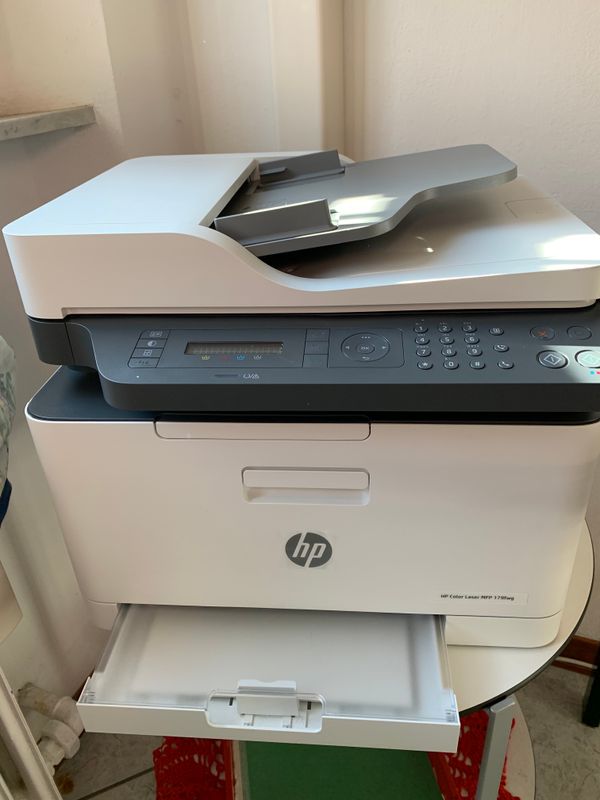-
×InformationNeed Windows 11 help?Check documents on compatibility, FAQs, upgrade information and available fixes.
Windows 11 Support Center. -
-
×InformationNeed Windows 11 help?Check documents on compatibility, FAQs, upgrade information and available fixes.
Windows 11 Support Center. -
- HP Community
- Printers
- Printer Paper Jams & Feed Issues
- Printer paper tray

Create an account on the HP Community to personalize your profile and ask a question
01-08-2021 10:35 AM
I just bought and installed a new Color Laser MFP 179fnw. I extracted the paper tray, loaded it with some paper (A4), then tried to push it back into its slot. It went up to the beginning of the transparent semi-cover, then it stopped with a click, leaving a part protruding from the printer's body. According to the printer, paper everything was fine, and paper was available. I tried printing, and it worked flawlessly. Still, the tray remains half outside of the printer's body.
How can I push it entirely inside?
01-14-2021 11:09 AM
Welcome to the HP Support Community.
Could you share a picture of the same so that we ca help you better with this?
Thanks 🙂
I am an HP Employee
01-14-2021 04:59 PM
https://support.hp.com/us-en/document/c06217357
There is a latch on the center of the tray that you can press and change the length of the tray. It sounds like you have the tray extended for legal paper use.
I am a volunteer, offering my knowledge to support fellow users, I do not work for HP nor speak for HP.




01-17-2021 10:53 AM
Thanks for the info. I had already noticed a little piece of plastic that can be pressed (with care, as the plastic is thin). Just in the center of the tray below the paper. Fine. I press it, and the paper tray reduces its length so that it fits completely inside the printer. Unfortunately, if I do so, I cannot put any paper sheets inside, because the tray is too short.
So, I must come to the conclusion that without paper the tray can be completely slotted inside, but with paper I must accept the tray protruding from the printer (as in the picture I uploaded).
Am I correct?